At TechnoWikis we have already indicated how various services and applications have gradually included the popular dark mode or night mode. This mode as you already know is nothing more than the change of hue of the screen in this way the bright colors will become dark colors. This will cause the colors of the interface of that service and app to be displayed with less intensity or what is the minimum, with a considerable reduction in brightness.

Related: How to identify false or fraudulent app on Google Play for Android.
Well, although with some delay, finally the Google Play Android app has finally decided to implement the dark mode. In this way, if we make use of the official Android app store in low light or at night, our eyes will not suffer from excessive tiredness or discomfort. Thanks to this function..
However, it should be noted that the dark mode for Google Play is only available for those devices that have version 5.0 of Android or later. In October 2019 the dark mode was available for all owners of Android devices with version 10, however now the number of Android devices that can activate and use it has been expanded.
Having said this, we show you how to activate and use Dark Mode in the official Google Play store on your Android phone:
How to enable dark mode in the Google Play store on your Android phone
1. Open the Google Play app
2. Click on the icon with three horizontal stripes
3. In the menu on the left, select the Settings option (gear icon)..
4. Go to: Topic
5. On this screen you will have to choose between: Light, Dark or Defined by Battery saving / System default.
6. In our case we will select the Dark option..
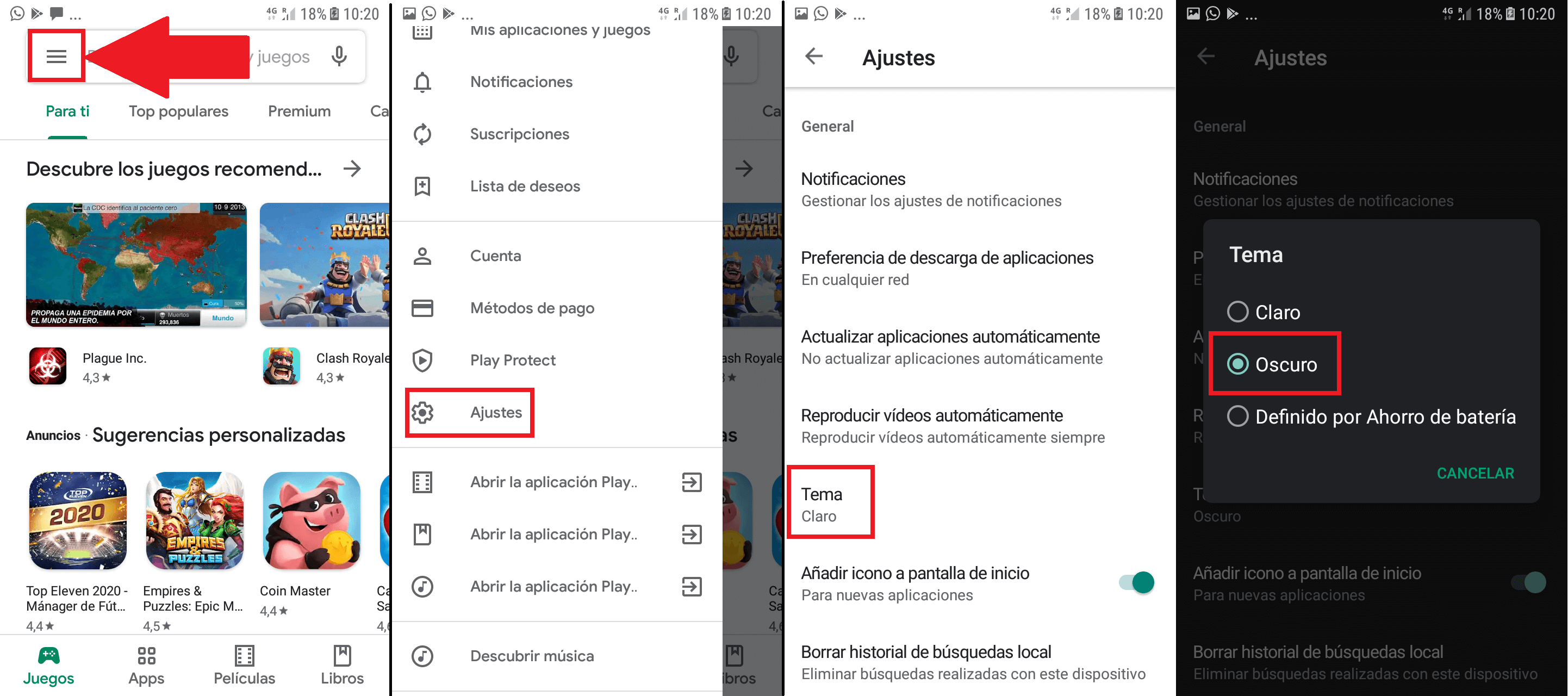
After having selected the Dark Theme you will see how the interface of the Google Play store automatically appears in dark gray and black. This will protect potential eye discomfort due to excessive screen brightness when using the phone in low light or even dark places.