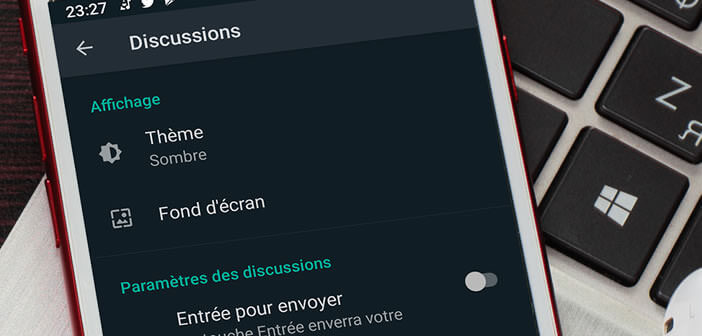
Dark mode is undoubtedly one of the most popular features for Android users. After Messenger, it's WhatsApp's turn to enter the arena and present its dark interface specially adapted to low-light environments. Here is the procedure to follow to activate the dark mode on the WhatsApp app for Android..
WhatsApp joins the dark side
Fashions pass but style remains. This phrase from the late Yves Saint Laurent is perfect for dark mode. Since its appearance, we no longer count the number of applications that have adopted it. The phenomenon is such that since version 9 (Pie), Android natively offers this display mode.
But what is dark mode? Those who use their phones in dimly lit environments know how using the screen causes visual fatigue (asthenopia). The latter is characterized by a decrease in visual acuity caused by drying of the eye or even irritation..
Obviously the best way to limit these troubles is to avoid looking at your smartphone screen too often at night or in dark rooms. You can also activate the dark mode if you wish.
This display mode will automatically reverse the colors of the WhatsApp application. Once activated, all black texts on a white background are displayed in white on a black background. Likewise, the buttons and icons adopt less aggressive colors (glare) for the eyes..
Switch WhatsApp to dark mode
There are different ways to activate WhatsApp dark mode. You can either start it manually via the application settings or activate it automatically by linking it to the theme of the Android system.
- Open the Google Play Store app
- Click on the Menu button then on the option My games and applications
- Select the WhatsApp application from the list
- Press the Update button
- Then launch the messaging application
- Click on the Menu button (3 vertical dots) at the top right of the window
- Select the Settings option
- Press the Discussions section
- Click on Theme
- Check the Dark box then confirm with the Ok button
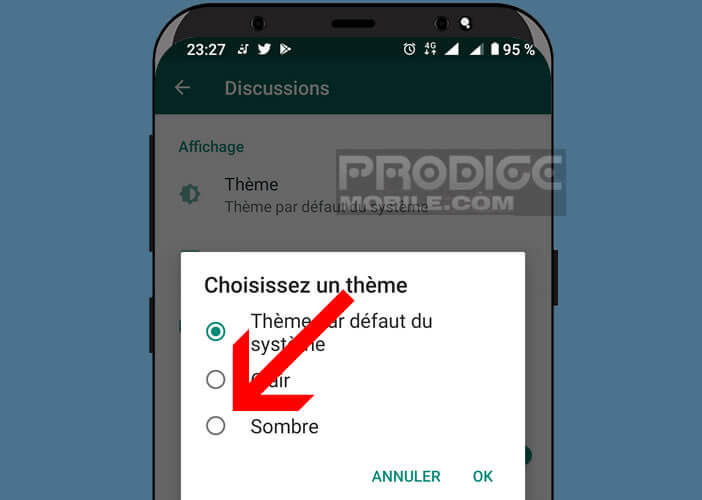
That's all. You are now in front of the dark mode interface of WhatsApp. The first thing that strikes you is the color of its background. The contrast offered by the black background reduces glare and attacks the eyes less.
On the other hand, in terms of reading comfort, the dark mode marks time. The black background makes the white text less visible. Worse, people with astigmatism may be victims of split vision or bright halos. These phenomena are due to the pupil which expands. Here you will find the method to switch your smartphone screen to black and white.
Force your smartphone to automatically activate the dark mode of WhatsApp
If, despite the few annoyances described above, you still find the dark mode of WhatsApp particularly useful, you will find in this section a tip to activate it automatically.
- Open the WhatsApp application
- Click on the Menu button then on Settings
- In the Discussions section, you will select themes
- Check the box System default theme
- Then open the settings of your Android smartphone
- Click on View
- Press the Dark Theme switch
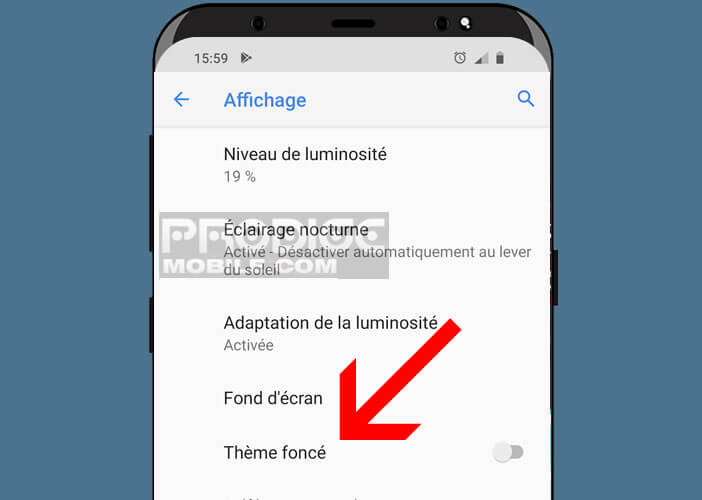
Note that it is possible to access the Dark Theme function directly from the Android quick settings. To do this, simply open the notifications panel, click on the brush icon. Then bring down the window and drag and drop the dark theme icon in the quick settings pane.