Social networks have become one of the main means of communication of our day to day, since thanks to them we can connect with millions of people who are anywhere in simple, fast and free ways in most cases ..
There is no doubt that one of the main ones is WhatsApp , which has been downloaded by millions of users, who are active daily on the platform. From WhatsApp we have the possibility of doing a lot of things, since currently it is not only an instant messaging chat in which to share messages, but we also have the possibility of making calls and video calls , sending voice messages, posting 24-hour status or exchanging multimedia content with our contacts.
Constant use of it makes settings and adjustments important to most of us. One of these configurations is the possibility of putting the app in dark mode from iPhone. Also if we do not want it to go completely black, we also have the option that it is only the chats. That is why we show you below how to perform both processes..
To stay up to date, remember to subscribe to our YouTube channel! SUBSCRIBE
1. How to activate dark mode WhatsApp iPhone
In the event that we want to activate the dark mode completely in WhatsApp, the steps that you must follow are the following.
Step 1
Scroll the screen from top to bottom or bottom to top depending on the iPhone model you have to access the control center. Now you must hold down the brightness icon.

Step 2
You will see the option "Dark Mode" appear below. You must click on it.

Step 3
Now when you enter WhatsApp, you will see that this mode has been activated on all screens.

Note
In case you want to disable this option, you could do it by following the steps in this video.
To stay up to date, remember to subscribe to our YouTube channel! SUBSCRIBE
2. How to black chat WhatsApp iPhone
If you want only chats to have dark mode enabled, you should do the following.
Step 1
The first thing you should do is enter the WhatsApp app and select "Settings" at the bottom.
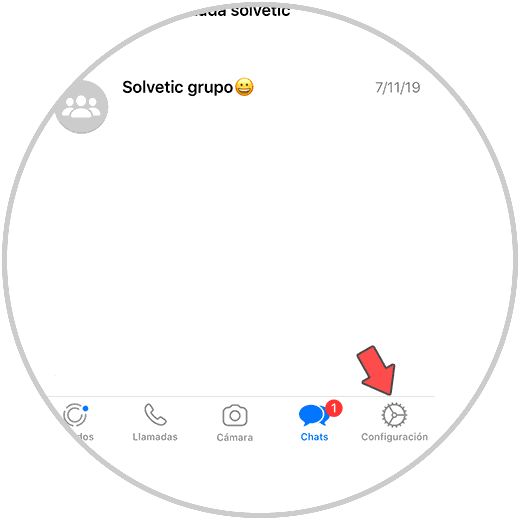
Step 2
Now you have to select the "Chats" section
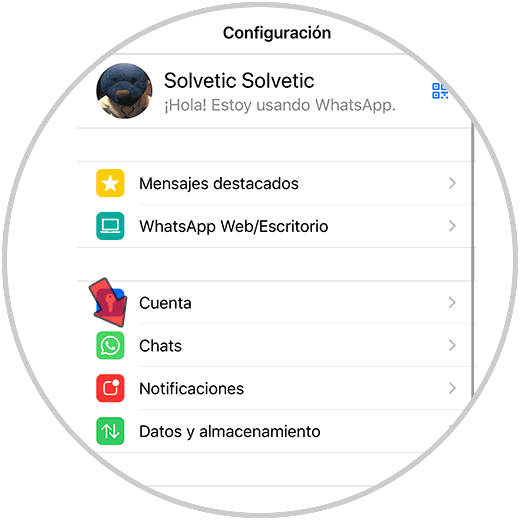
Step 3
The next thing you should do is click on "Chat Wallpaper"
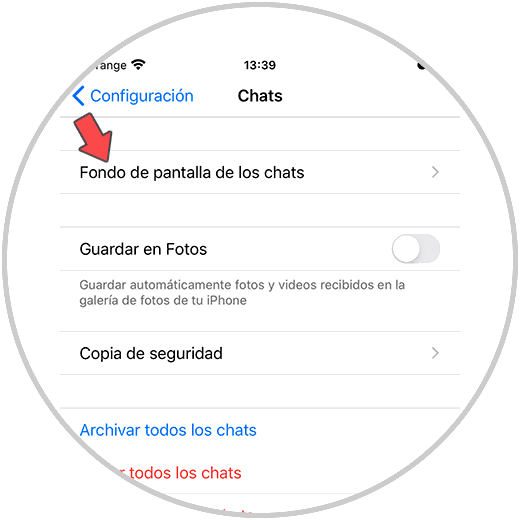
Step 4
Now select "Photos"
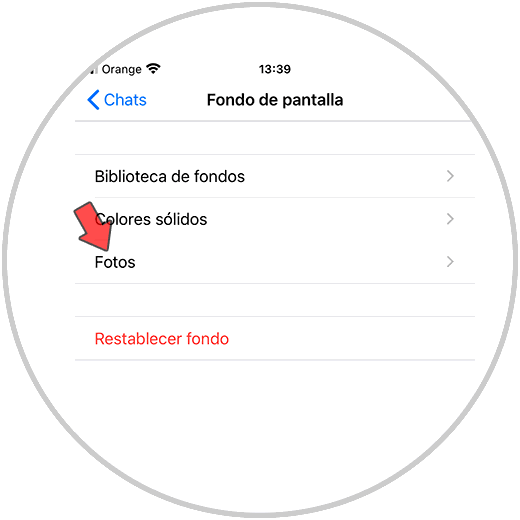
Step 5
You will have to select a photo with a black background that you have taken by covering the camera or downloading it from the internet.
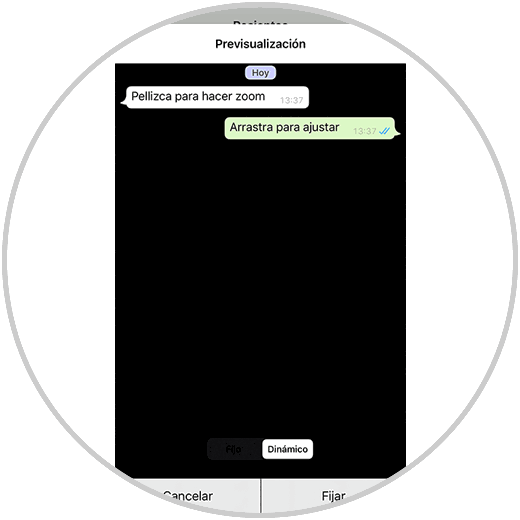
Step 6
Finally when you enter the iPhone WhatsApp chats you will see the black background,
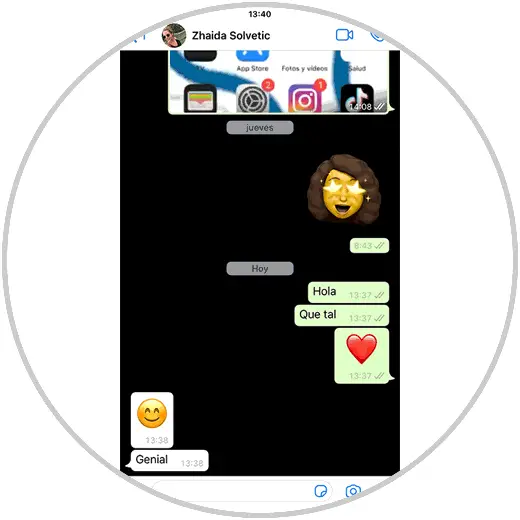
This way you can choose when you want WhatsApp chats to appear with black backgrounds or when you want the app to be completely in dark mode.