At Downloadsoruce.es we have already talked about DoH and how to implement it and use it in the Chrome browser, however this security function can also be activated in the Windows 10 Chromium-based Edge browser. This function is disabled by default, so You must activate it manually in addition to having a DNS service compatible with this security protocol.

Related: How to activate DoH in Chrome. What is DNS using HTTPS?
The DoH protocol (DNS through HTTPS) provides an additional layer of security to your browser connection with DNS servers that help you connect to the content you want to connect to. By default the communication between your browser and the DNS service is not encrypted..
This means that anyone with some knowledge of networks can intercept the request made by the user through their browser before it reaches the DNS service. With this they will not only be able to know what content you visit but they could also modify the response of the DNS service and instead of taking you to the desired website, force you to visit a different or even fraudulent website.
Fortunately, web browsers are gradually incorporating the new DoH security protocol that allows you to improve the privacy and security of your internet connections. The problem is that it is useless to activate the DoH protocol if you do not use a DNS service that also supports the DNS security protocol using HTTPS such as: Google DNS..
Having said that, below we show you how to activate the DoH protocol (DNS through HTTPS) in the Chromium-based Web Edge browser:
How to enable DoH protocol (DNS via HTTPS) in Chrome based Edge browser
- Open web browser: Chromium based Edge
- Write in the URL bar the following address:
edge: // flags # dns-over-https
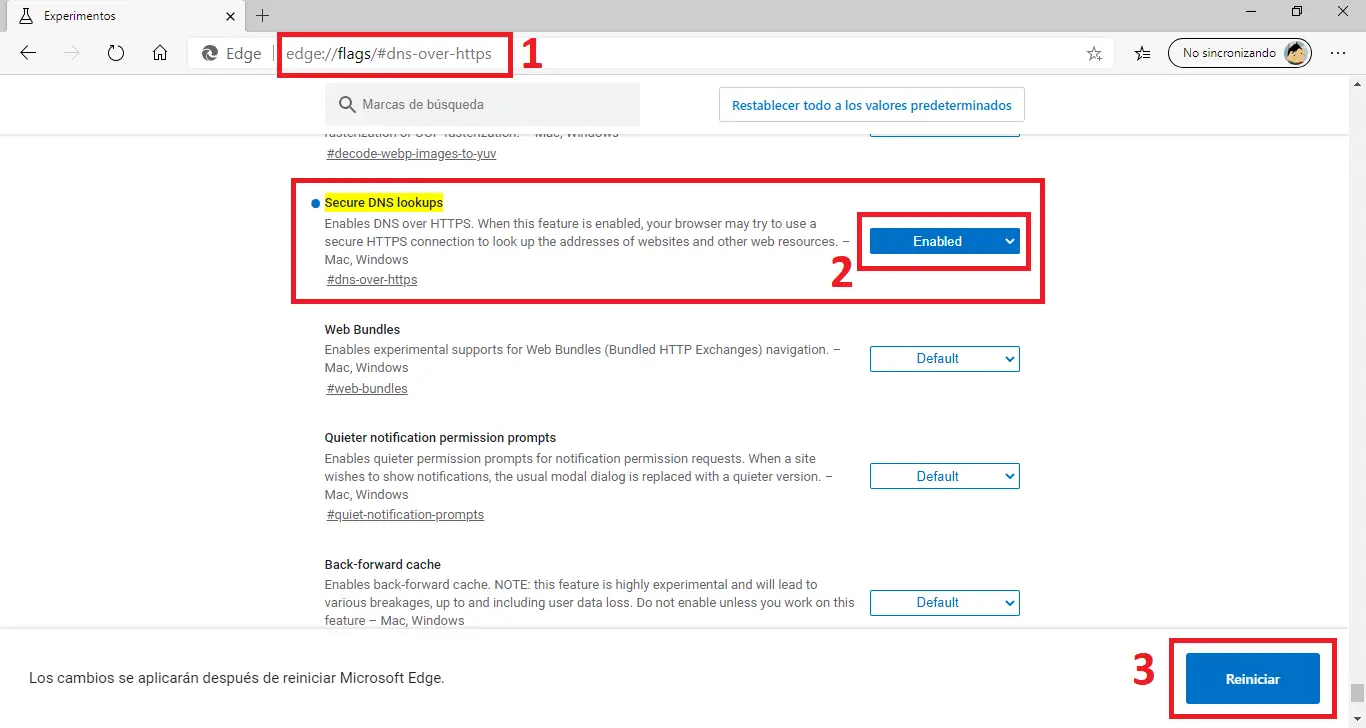
- After accessing this address, the configuration option: Secure DNS lookups will be prominently displayed .
- Here we will have to configure it as: Enabled
- Click Restart for the changes to take effect..
Important note: As we have mentioned, for these changes to have an effect on your security, you must have a DNS service compatible with the DoH protocol, such as Google's public DNS: How to use Google's public DNS on your computer .