The organization or structure of the interface of web browsers for computers is usually very similar. At the top of the browser window we will find the open tabs (Webs), just below them the URLs box and the toolbar, then the bookmarks or favorites and finally the content of the open Web. However, many users prefer that the tabs of their Web browser are displayed on one side of the interface vertically and Microsoft Edge allows this configuration.
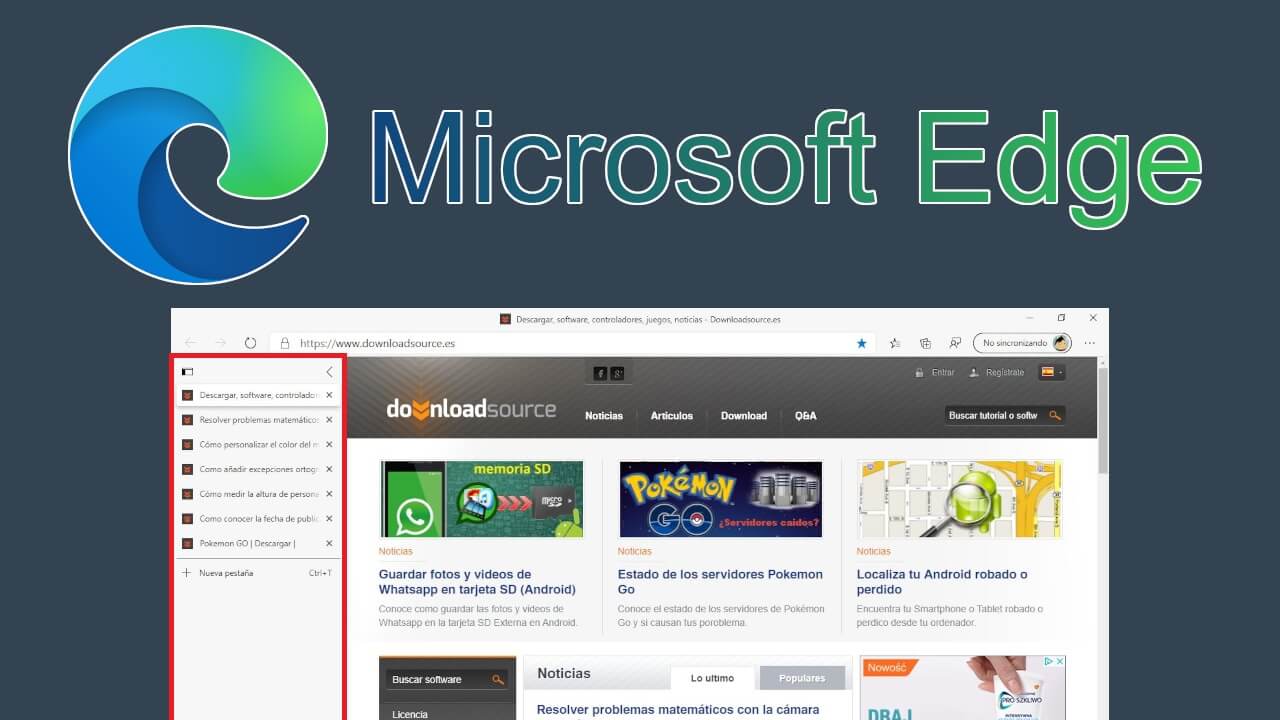
Related: How to Play Hidden Video Game from Microsoft Edge Browser.
Productivity is something really personal since what apparently is ideal to improve the productivity of some users, is not for many others. For the vast majority of web browser users prefer or consider that the use of tabs in the upper part of the browser interface is optimal, however for others the ideal place may be the vertical use of tabs in one of the sides of the interface..
In addition, there is another important factor as a reason to use vertical tabs in the Microsft Edge browser and this is none other than customization. Many users for reasons only related to aesthetics and personal taste prefer to change the appearance of their programs and among them you can find the Web browser.
Whatever the reason the user wants to move the list of horizontal tabs in his browser to a vertical list, he should know that at the moment the only browser that allows this function natively is Microsoft Edge. This does not mean that browsers like Google Chrome cannot do this, only that to achieve it we will need the use of a third-party extension that allows it..
Having said that, below we want to show you in detail all the steps you must carry out to place the tab bar vertically on the side of the Microsoft Edge browser window:
How to activate the button that allows you to place the open tab bar on the left side of the Edge interface vertically.
1. Open your Microsoft Edge browser which must be updated to the latest version.
2. In the URLs field you must enter and access:
3. On the experiment screen you will have to search for the term: Vertical Tabs
4. When the option is displayed in the search results you will have to click on the drop-down menu and select the option: Enabled
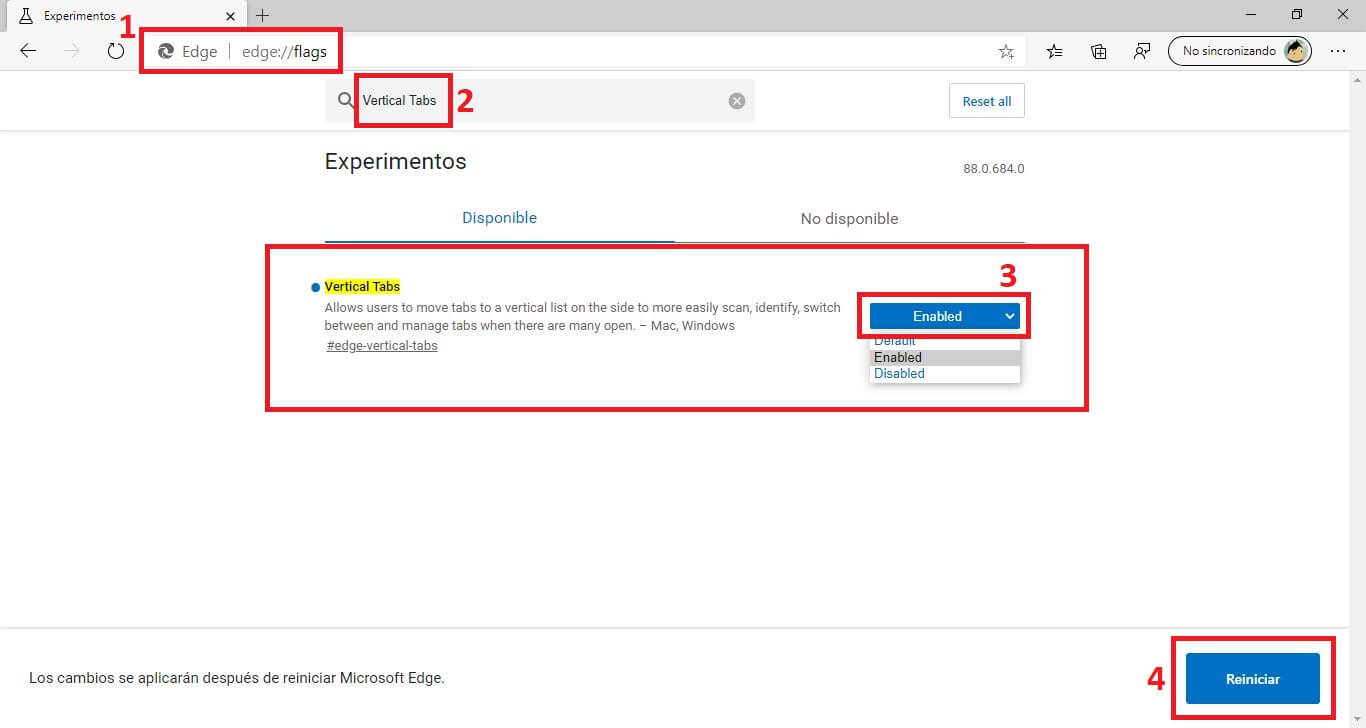
5. Next line you will have to click Restart. Once the browser has restarted, click on the three horizontal dots icon in the upper right corner of the interface..
6. In the drop-down menu you will have to click on the option: Configuration.
7. When you access the configuration screen you will have to go to the Appearance section.
8. In the central part of the screen, it will show various configuration options, among which you should focus on the section: Customize the toolbar .
9. Just below that section you will have to activate the option switch : Show vertical tabs button .
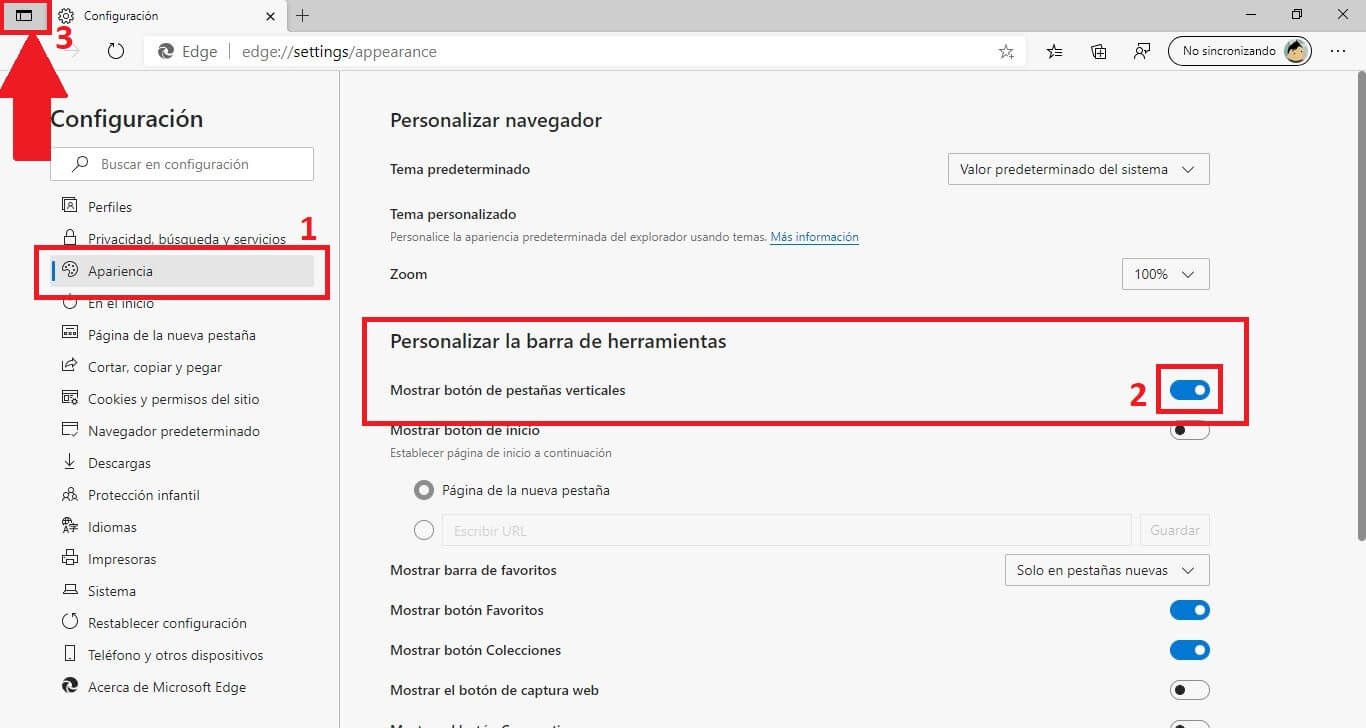
10. An icon will automatically appear in the upper right corner of the Edge window.
11. At this point you only have to click on this icon so that the tabs open in your Edge Web browser automatically go from being displayed at the top of the screen horizontally to being displayed vertically on the left side of the screen.
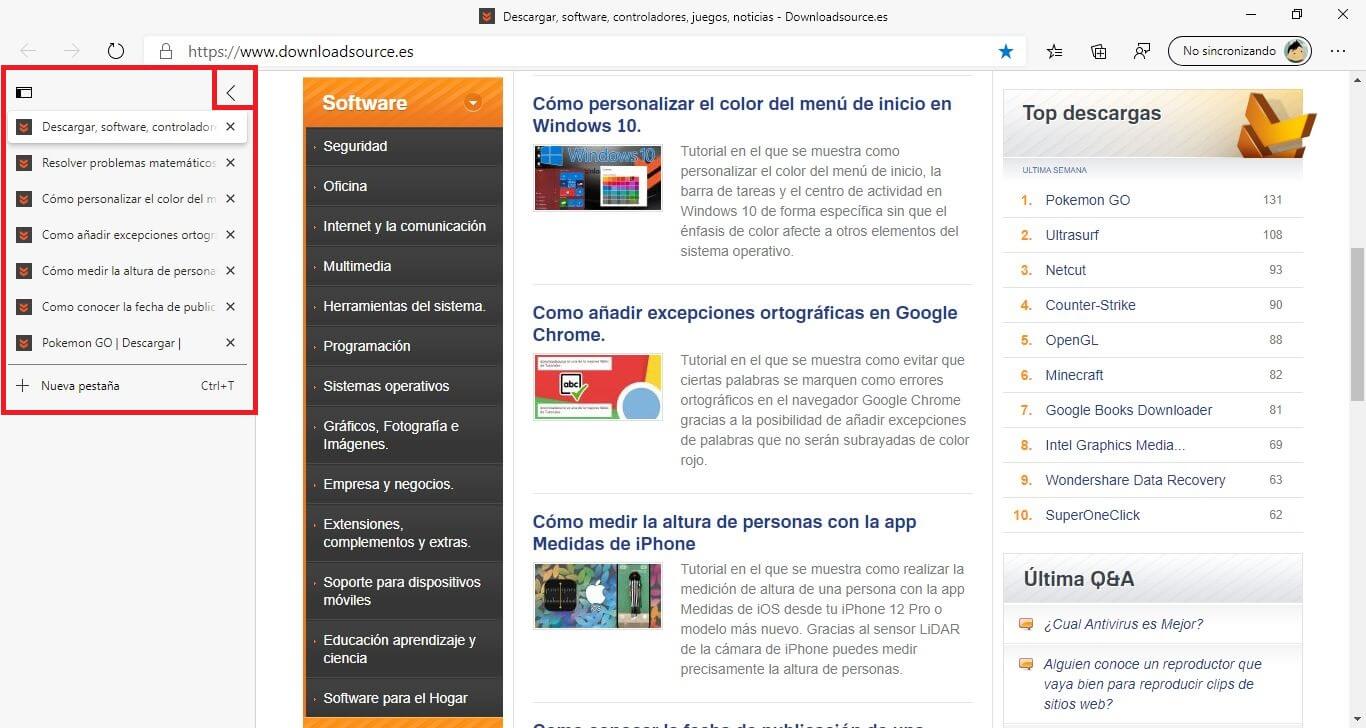
12. From this menu on the left side of the Edge interface you can access the open tabs as well as open new tabs. By default this menu of tabs will remain open permanently and the size of the same cannot be changed so if you want you can make this menu hide automatically if we click on the icon in the form of an arrow: <
13. This will automatically make the verical menu collapse or be displayed when we place the mouse cursor on the vertical tab bar of the Edge browser.

How to disable the vertical tab bar in Microsoft Edge.
To return to the default Edge position (open horizontal tabs at the top of the window), simply click the vertical position icon again.
If you also want to completely disable the functionality, you can hide the button by following the steps shown above or even disable the option by default by reversing the configuration in: edge: // flags /