Increasingly, users are more concerned with privacy and online security, so society increasingly pressures to achieve encryption of connections through their browsers such as Google Chrome. Today many of the websites you access will use an HTTPS protocol. On the other hand, websites that do not have the HTTPS protocol modern web browsers like Chrome mark as "not safe".
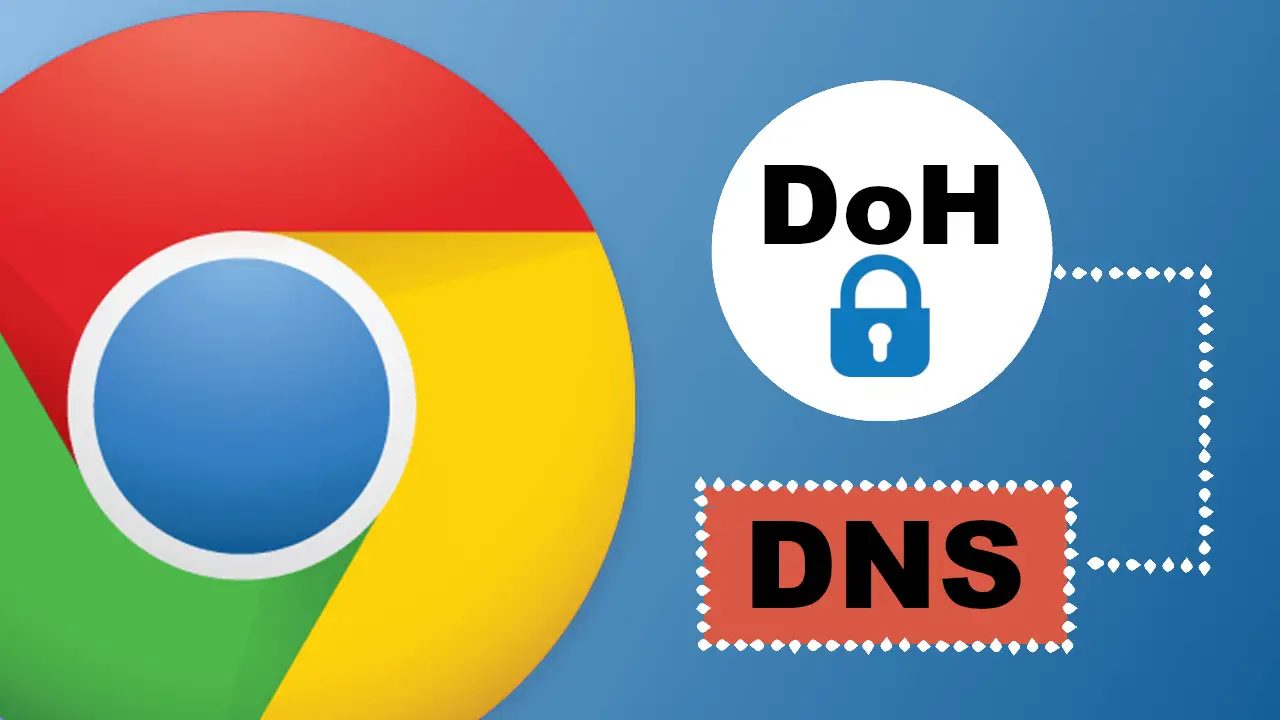
Related: How to activate Back Forward Cache of Google Chrome
However, in this privacy trend, DNS has been left behind. The domain name system allows you to connect to websites through their domain names instead of using numeric IP addresses. If you write a domain name like TechnoWikis, your browser will contact its configured DNS server to obtain the IP address associated with TechnoWikis and then connect to that IP address.
Until now, these DNS searches have not been encrypted. When connected to a website, your browser makes a request that it is searching for the IP address associated with that domain. Anyone, such as your ISP or a public Wi-Fi access point, can intercept this request and record which domains you are connecting to.
DNS using HTTPS (DoH) avoids the possibility of intercepting this request. When DoH is activated, your browser will make a secure and encrypted connection to your DNS server and transfer the request and response through that secure connection. No one will be able to intercept this request and know the name of the domain you are looking for, or alter the answer.
The problem with this DoH protocol is that both the DNS server and the browser (for example Chrome) must be compatible with this DNS protocol using HTTPS. Most people use the DNS servers provided by their internet service provider that are generally not DoH compliant. Fortunately, there are several third-party DNS servers such as Google Public DNS or OpenDNS that are compatible.
Having said this, we show you step by step how to activate the DNS function through HTTPS (DoH) in the Google Chrome web browser:
How to enable the Secure DNS lookups function or also known as DoH in Google Chrome (DNS through HTTPS)
1. Make sure your DNS server supports DoH if you can't use Google's DNS: How to configure DNS in Windows 10 with Google's DNS.
2. Open your Chrome browser
3. In the URLs field you will have to enter and access the following address:
chrome://flags/
4. Once here you will have to use the search field to precisely search for the following term:
Secure DNS lookups
5. The option: Secure DNS lookups will now be displayed. In the drop-down menu next to it you will have to configure it as: Enabled
6. Finally you only have to click on the blue button: Relaunch.
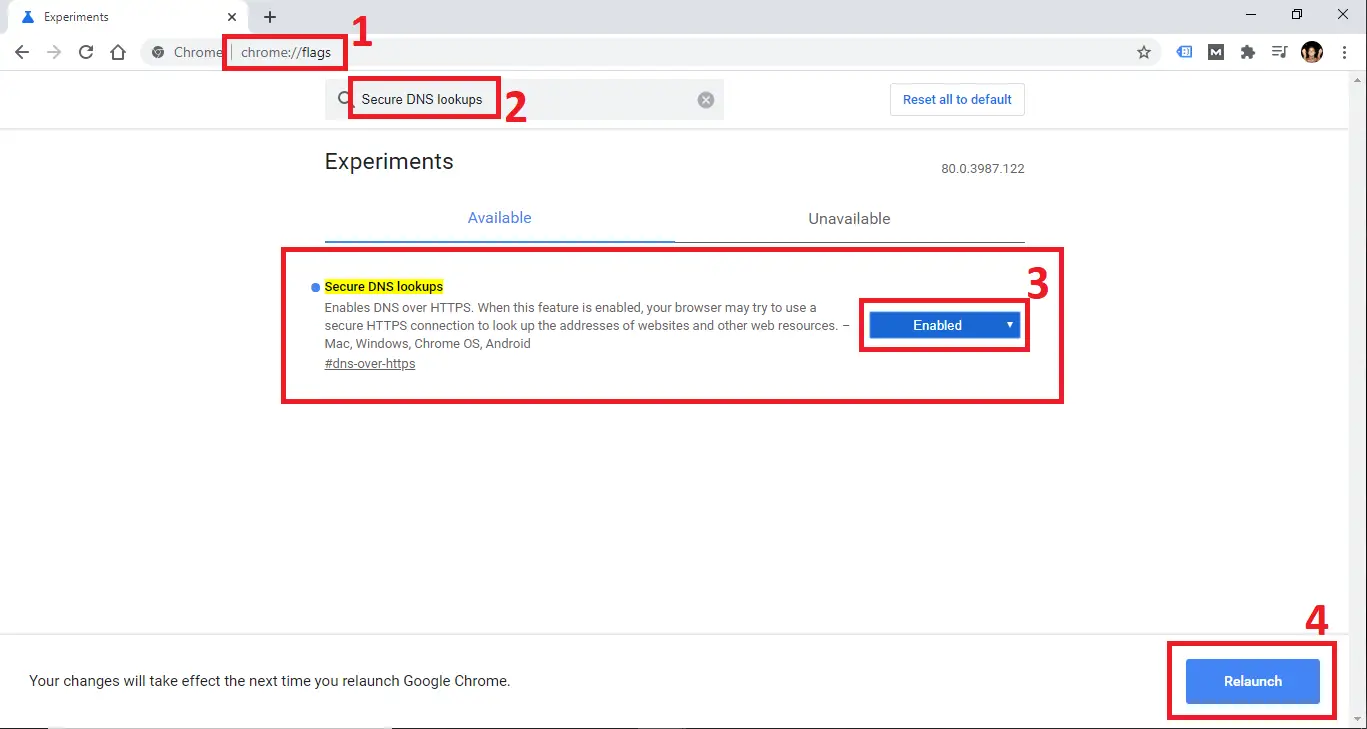
This will restart your web browser and voila, now you will have a much more secure encrypted connection than the standard HTPPS.