The Microsoft Edge browser has a new version based on Chromium. This new version offers tremendous compatibility and features that the original version of Edge does not have. One of the things you can do with Chromium-based Microsoft Edge is the ability to install progressive web applications also known as PWA.
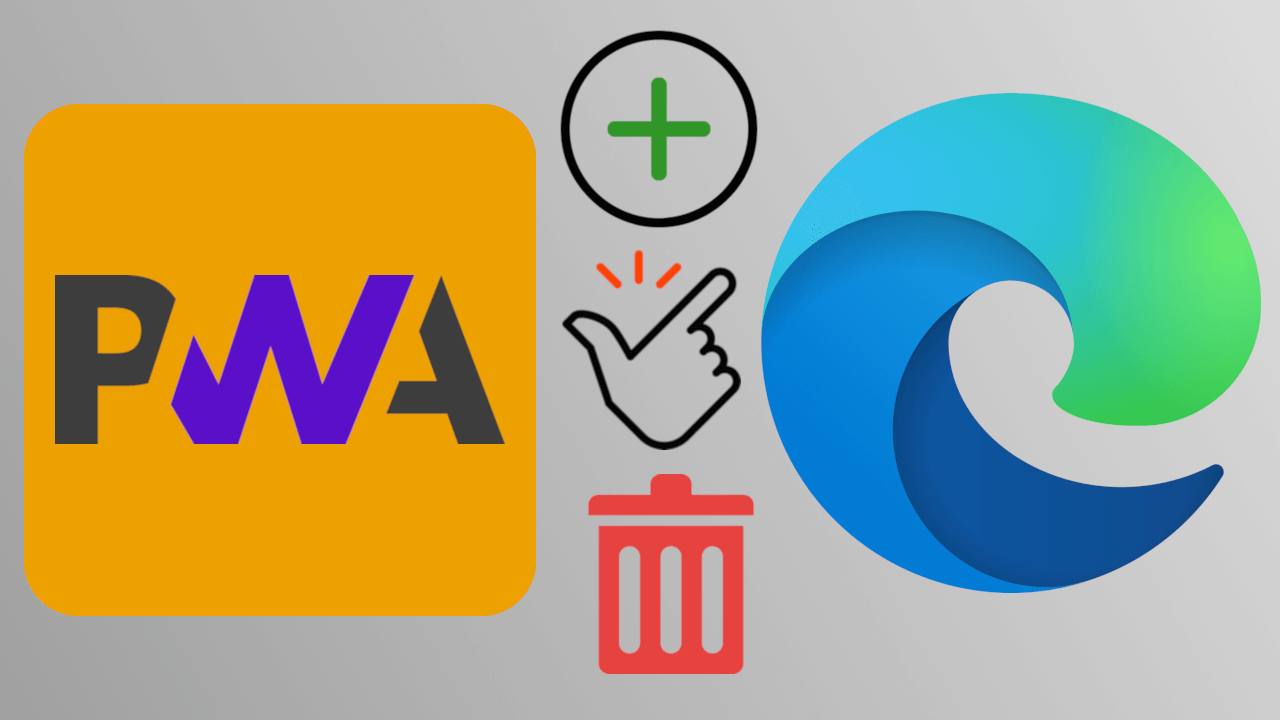
Related: How To Change Font Size And Type In Microsoft Edge
A progressive web application offers characteristics very similar to those of native applications and web applications. The applications are designed to work on any platform as long as these platforms or programs on which you want to run the PWA are compatible with its installation..
Progressive web applications can support a number of additional features, such as offline functionality or better performance compared to standard web services. The Offline function is something really remarkable since you can continue using the app when you do not have an internet connection. Another of the most outstanding features of PWAs is that they run in their own windows and not in a browser tab.
When the Chromium-based Microsoft Edge web browser detects the availability of a progressive web application and displays an installation icon in the browser's address bar next to the bookmarks icon. Through this icon you will be able to install the PWA app, which must be offered by the Web / service you are visiting..
Two websites that offer the possibility of installing PWA are Twitter and Uber. Having said this, we want to show you in detail how to install, start and uninstall a PWA application in your Microsoft Edge browser:
How to install PWA in Microsoft Edge (Progressive Web Application)
1. Visit the website that allows the installation of a PWA, in our example: Twitter.com
2. Once here wait several seconds until a + icon appears in the address bar.
3. Click on that icon..
4. Now a small window opens in which you will have to click on: Install
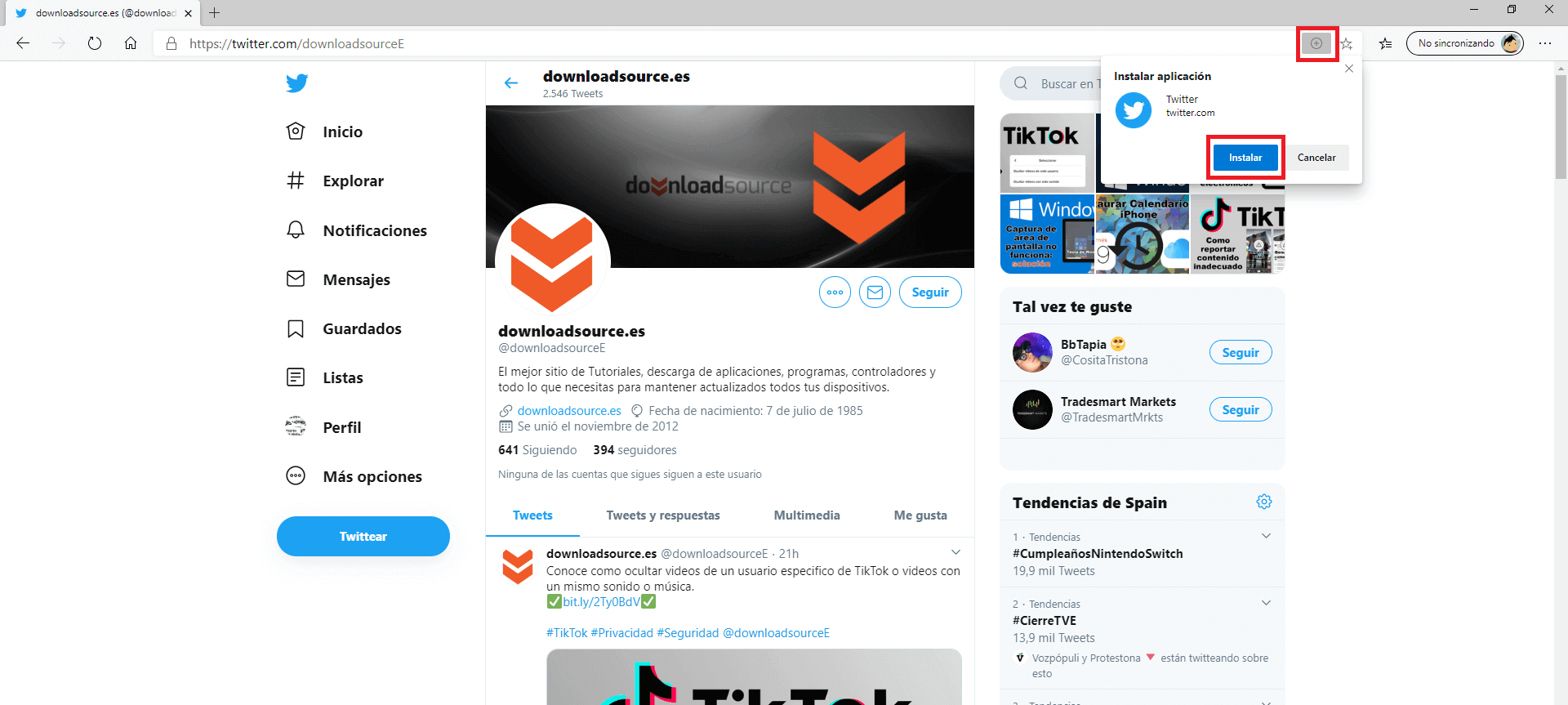
5. The installation of a PWA is usually very fast. The new progressive web application starts in a separate window after installation.
Alternative method to install a PWA on Edge.
Another option to install a PWA is to click Menu> Applications> Install this site. Doing so displays a slightly different message to install the application or cancel the process.
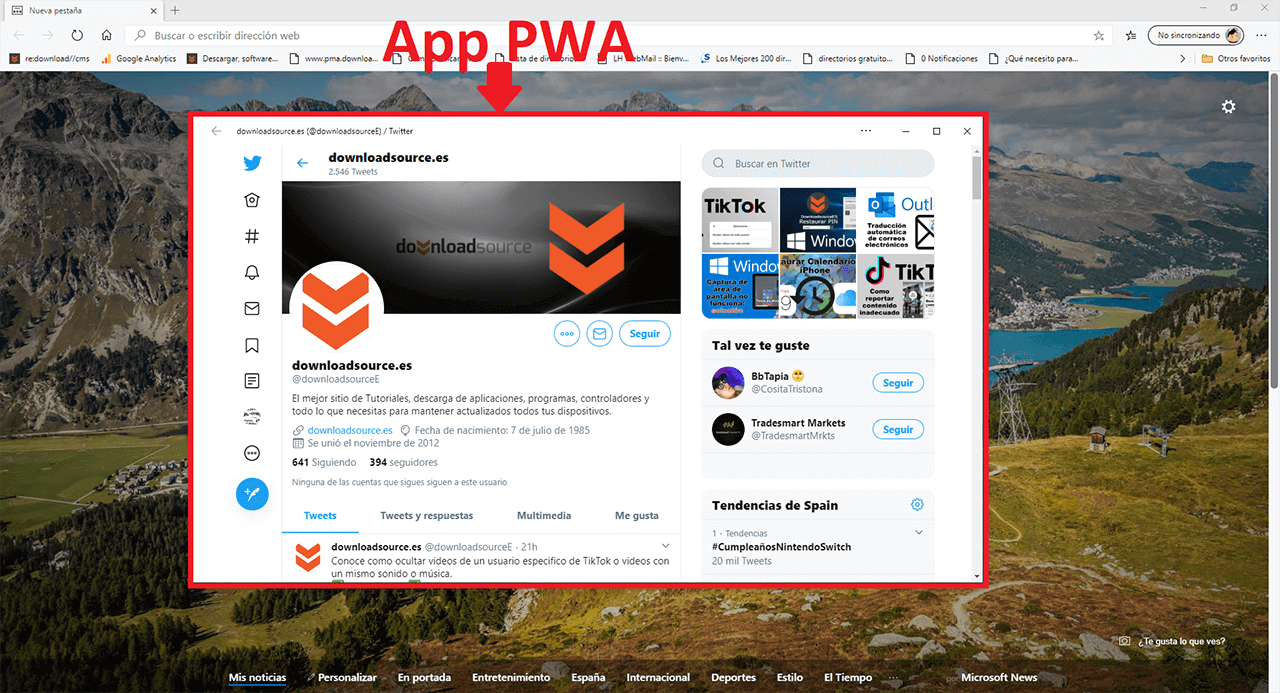
How to start a Progressive Web Application (PWA) in Edge
1. Open your web browser
2. Go to Menu> Applications or Enter the following URL in the browser: edge: // apps /
3. From here you can open the PWA app you want.
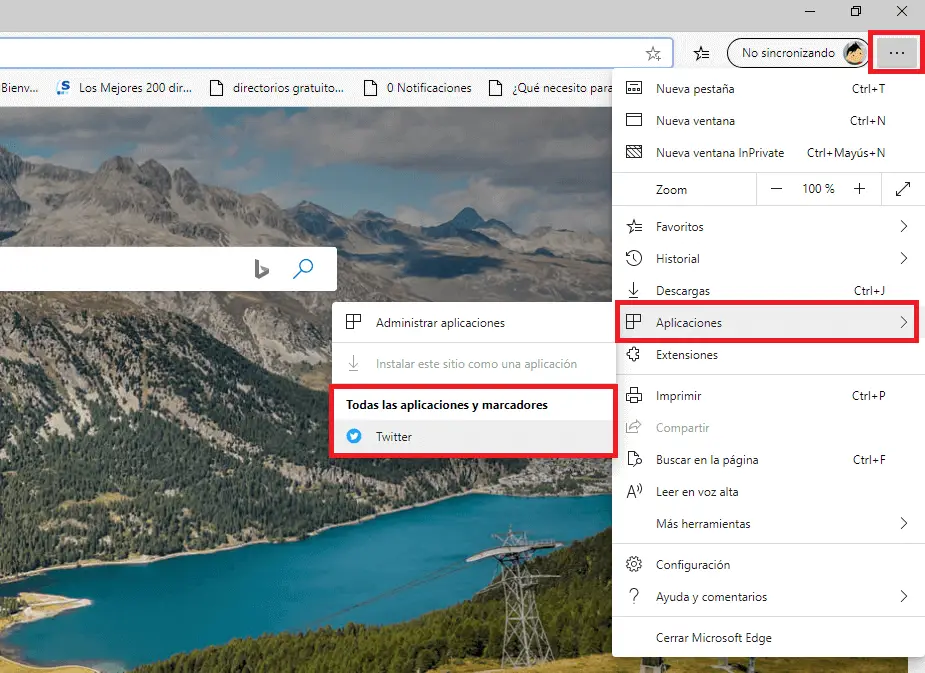
Important Note: It should be noted that any installed PWA will also be added to the Start menu of the Windows 10 operating system from where it can be started like any other program without first opening the Edge browser.
How to uninstall PWA from Microsoft Edge
1. Open your Edge browser
2. Type the following into the URLs field: edge: // apps /
3. Click the X icon next to any installed application to remove it from the system.
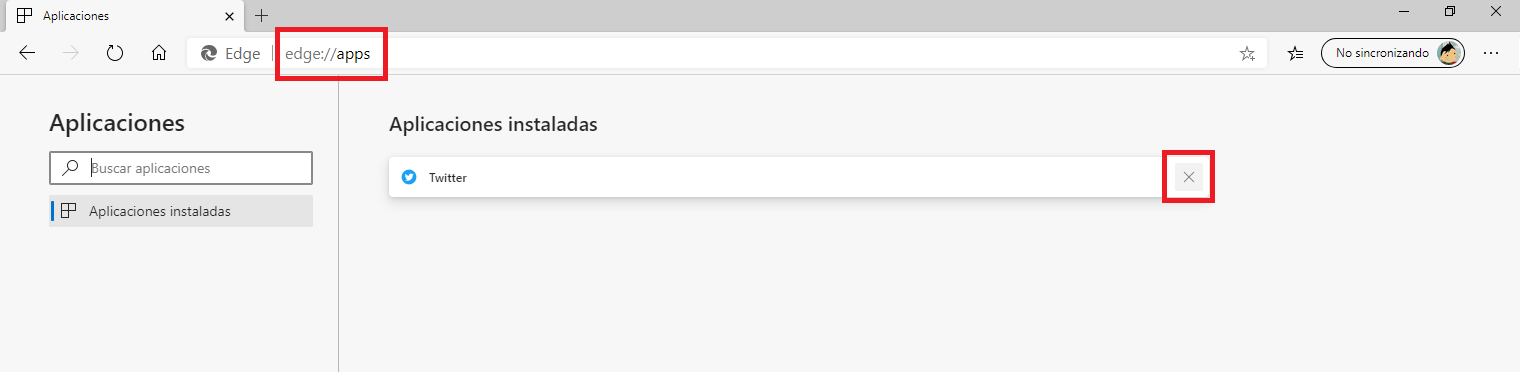
4. Edge shows a verification request in which you will have to select: delete
5. You can also check the option: " also delete Microsoft Edge data " to delete any data associated with the PWA.
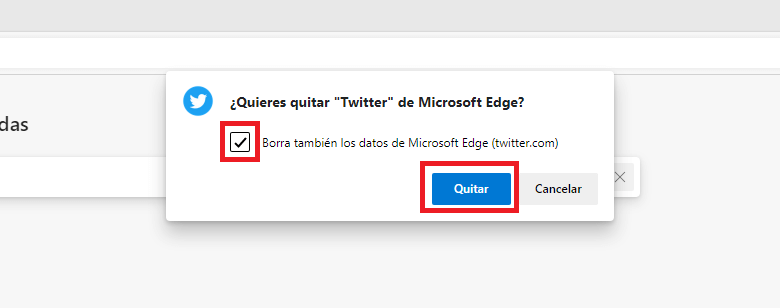
Note: PWAs can also be uninstalled from the operating system setup application or from the application administration interface.