Disable the use of USB sticks to avoid being infected
Disable the use of USB sticks to avoid being infected
The first one that we are going to show is deactivation through the Windows registry. Therefore, the first thing we have to do is open a Run window, Win + R, and launch the regedit command. Next we navigate to the path HKEY_LOCAL_MACHINE\SYSTEM\CurrentControlSet\Services\USBSTOR and there we will find a value named Star . We double click on it and change its value to 4 , which is the one that disables the use of USB sticks that we connect in Windows 10. In the event that we want to activate them again, then we will have to change their value again to 3
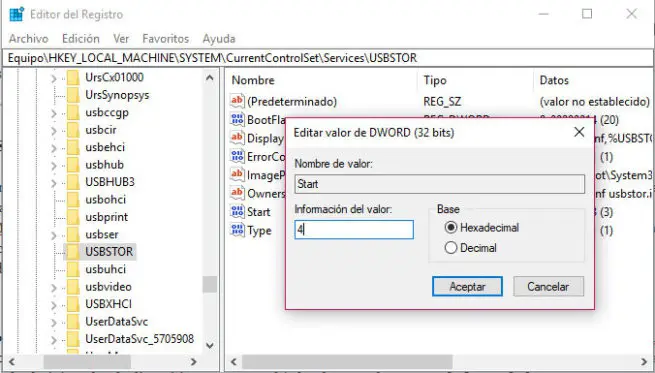
From the Device Manager we can also disable the use of USB memory. In this way they will not work and nobody will be able to use USB memory on the computer with the risk of infecting us. From the Win + X menu we access the Device Manager and once there, we deploy the Universal or USB Serial Bus Controllers and we click on each USB port with the right mouse button to deactivate each one.
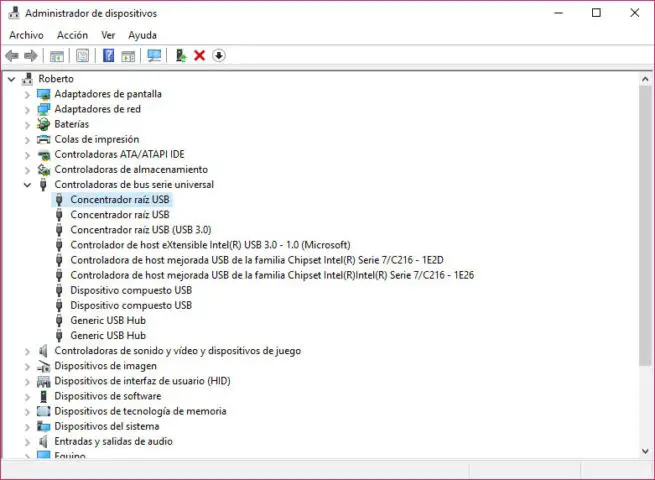
Some manufacturers offer the possibility of deactivating the USB ports of the equipment from the BIOS or UEFI . First of all, we can review the user manual of our board model and know if it has this option to enter and deactivate them.
If we prefer not to have to enter to modify anything in the registry, in the BIOS, or to have to touch anything about the configuration of the USB ports, then we can use some third-party applications with which we can easily disable the USB drives . Nomesoft USB Guard is a free software that we can download from this same link and with which we can deactivate the use of USB memory with a few clicks.
Another option is USB Drive Disabler , which like Nomesoft USB Guard is a free application to disable any USB memory in Windows 10 quickly and easily without having to modify the Windows registry or having to enter the BIOS or disable ports. USB from Device Manager.