The Photoshop CS6 program has not received updates for a long time since the Adobe tool now uses a subscription system. Since Photoshop (local program) is not updated, a lot of new image formats have emerged, such as WebP. By default, the Photoshop CS6 program is not able to open photos or images with that photo.
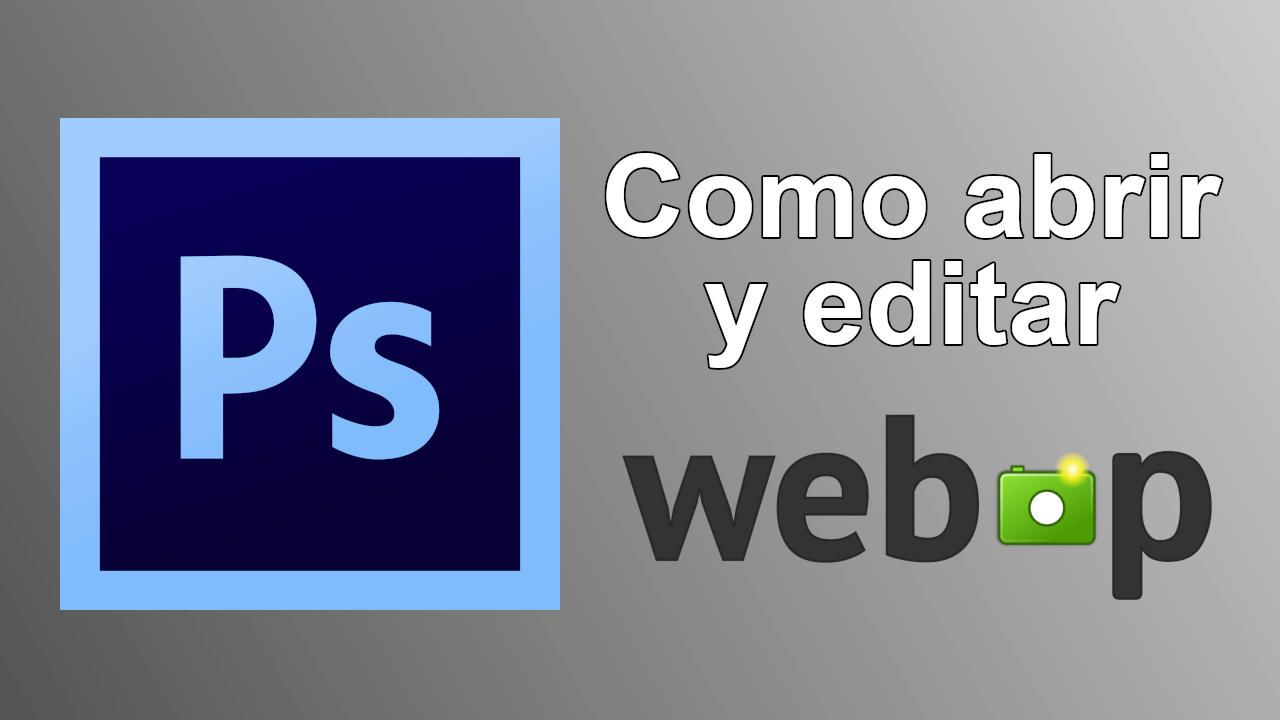
Related: How to blur photos from your mobile or PC (Andorid iPhone, Gimp and Photoshop)
The WebP format is an image format developed by Google and which has been created with the aim of improving the loading speed of Web pages. This format is characterized by reducing the size of the images and photographs as much as possible while hardly losing quality. This means that when a Web has to be loaded in a Web browser, it will do it in a much faster way due to the smaller size of the images.
All this means that more and more frequently we find more images in WebP format, for example in the Google Images section. The problem is that when we try to view or edit these images with Photoshop CS6, the file will not open and an error message will be displayed, which says: It could not be fulfilled because it is not the correct document type.
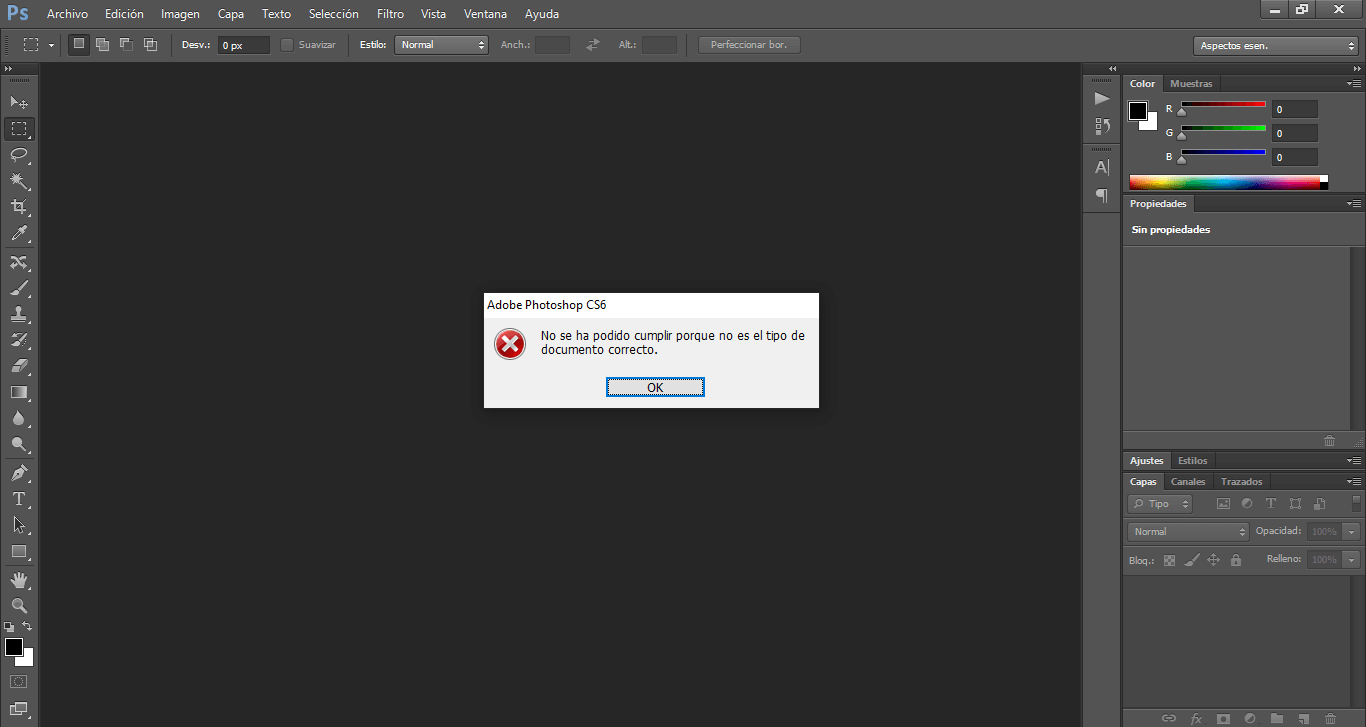
Although by default Photoshop CS6 does not support the WebP image format, the truth is that you will be able to open these images if you follow the steps shown below (Since Photoshop CS6 does not have the ability to open WebP files, we will have to download a plugin):
How to open photos and images in WebP format with Photoshop CS6 in Windows.
- The first thing you will have to do is download it from the following link: http://www.fnordware.com/downloads/WebP_v0.5b5_win.zip
- Once the Plugin compressed in the sZip file is downloaded, you will have to unzip it which will have 2 folders: 32 or 64 bits
- Access one or the other folder depending on the architecture of your Windows operating system.
- Inside the folder you will have to copy the "WebP" file and paste it in the Adobe Photoshop directory folder, which is generally:
C:\Program Files\Adobe\Adobe Photoshop CS6 (64 Bit)\Plug-ins
OR
C:\Program Files\Adobe\Adobe Photoshop CS6 (32 Bit)\Plug-ins
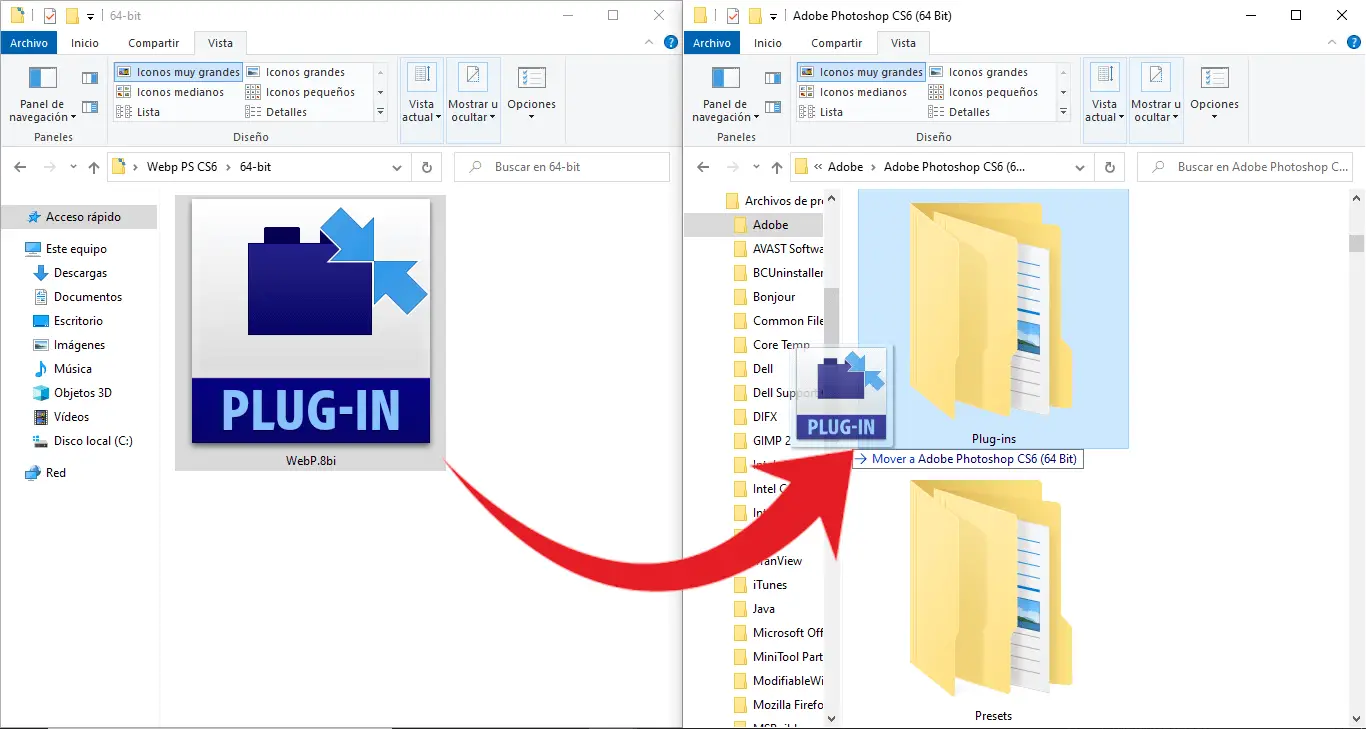
- Now you can close the File Explorer window and check how you can now open any WebP file without any problem with your Photoshop CS6 program.
How to open files in WebP format in Photoshop CS6 on Mac.
- In the case that you use a Mac OSX, the plugin that you will have to download will be the following: http://www.fnordware.com/downloads/WebP_v0.5b5_mac.zip
- Unzip the ZIP file and in the unzipped folder you will have to find and copy the file: Webp
- Now paste this file in the Photoshop CS6 Plug-ins folder which is located in: Applications> Adobe Photoshop. Right-click and select the menu option: Show package content.
- Here you will find the Plug-ins folder.
- In this folder it will be where you must paste the file with name: WebP
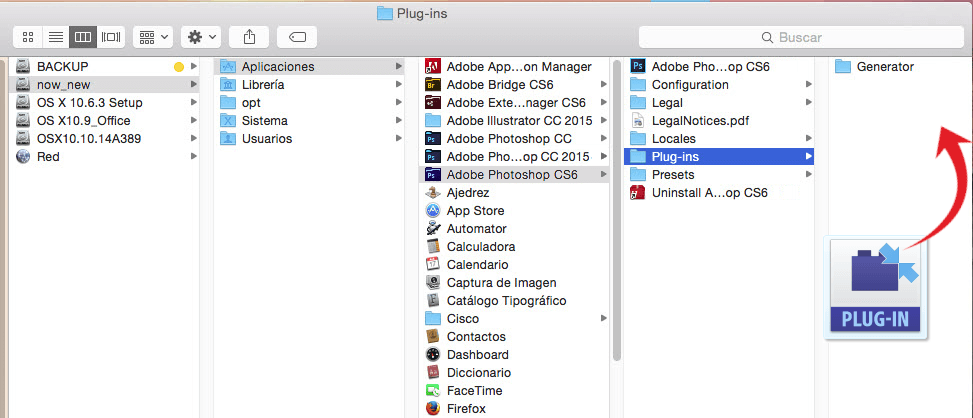
- After pasting the file into the plug-ins folder, close the Finder and proceed to open the WebP file, you will see how it now opens without any problem.