
It will not have escaped your notice that for the past few months Google Chrome has been saving images from websites in WebP format. Unfortunately this format is supported by a very small number of devices and software. TechnoWikis exclusively reveals a trick to save the images of your favorite web pages in JPG format..
What is a WebP file and how do I open it?
Google has been working for several years on devices to speed up the display of web pages. This research gave rise to a WebP image format exploiting a new lossless compression algorithm.
And the results are quite impressive. WebP's compression algorithm can significantly reduce the size of a photo. Site publishers can thus display images on their pages, at equal quality, 25% to 30% lighter than their JPG counterparts. The gains in loading speed are far from negligible..
However, it is necessary to put a small flat to this idyllic picture. Indeed, this new image format is not supported by all the software on the market. If you are used to saving photos found on the net, you certainly know that Windows File Explorer or Paint cannot open images in WebP format.
It is also not the only image editors not to be compatible with WebP, Google's proprietary format. Owners of iPhone or iPad encounter similar problems. As a result, the save image as menu accessible from the right click on Google Chrome has become completely unusable..
An extension to save WebP images in JPG format
The Internet is undoubtedly the largest photo library in the world. One can easily find totally unique photos there. You have probably already tried to save them on your computer's hard drive.
If you're using Windows 10, you might end up with a file in WebP format. Problem the latter is not supported for the photo viewer provided by default by Microsoft or even by some somewhat old versions of Photoshop. So you won't be able to look at your precious photos.
There are different methods but also more or less complicated applications on the net to convert WebP files to JPG format. It requires a lot of manipulations. To save you time, we present you an extension capable of saving any image from a website directly in the universal JPG format.
- Launch the Chrome web browser on your computer
- Download the extension: Save image as Type by clicking on the link opposite
- Click on the Add to Chrome button located in the upper corner of the window
- A confirmation message will appear directly on your browser
- Confirm your choice by clicking on the add an extension button
- Then open the web page where the photo you want to save is located
- Right click on the image
- You will see an additional item appear in the context menu
- Move the mouse cursor to the Save image as Type option and not Save image as as you did before
- A new menu will appear with different options corresponding to the different image formats supported by the extension (PNG, JPG and WebP)
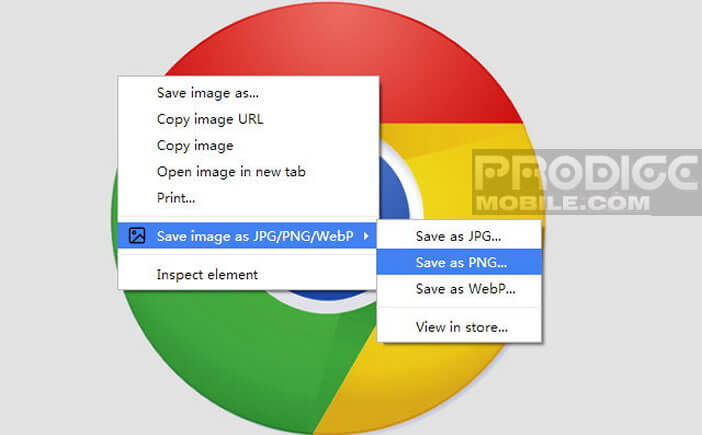
- Choose the one that best suits your needs
You should know that the PNG format offers very good image quality but it is heavier than the JPG. It incorporates a device for progressively displaying the image. Very useful on a website, the latter is of no interest once the image is saved on the hard disk.
JPG is by far the most popular image format in the world. It offers the advantage of being compatible with all platforms (Android, Apple iOS, Mac, Linux, Windows, etc.) and all image processing software, which is not the case with WebP .
For greater ease of use, we advise you to opt for JPEG. You will be able to download and share your images without having to install a third-party application to be able to open them.
If you have a large amount of images in Google's proprietary format, be aware that there are various tools on the Play Store to convert WebP files to JPEG or PNG. Note that the latest versions of Firefox and Safari now support WebP images.