Surely you have sometimes viewed an interesting video on the social network Twitter. These videos can be shared by default, using the Tweet share function offered by the Twitter social network itself. However, this function does not meet the needs of all users since in reality what we do is share the Tweet but not the video as such.

Related: How to post Live Photos as GIFs on Twitter (iPhone)
This makes many users wonder if there is any possibility of downloading Twitter videos locally in MP4 format so that they can later share it freely with other social networks or even physically / locally. It should be noted that sharing or publishing videos downloaded from Twitter can lead to a conflict of plagiarism as long as the source or creator is not mentioned correctly..
This possible mistake is not made if we share a video from Twitter by default, since by publishing the video Tweet, you are intrinsically contributing the source of the video. In the case of downloading a video from Twitter, we will have to keep this aspect in mind and above all not fall into the illegitimate authorship of said content.
Be that as it may, if you want to download the video of a Tweet from Twitter there is a way to do it and get it in a local file. However, to download it we must make use of a third-party service. Here we show you how to download videos from Twitter:
How to download any video from Twitter.
- Go to Twitter and once here locate the video (video Tweet)
- Now you will have to copy the link of the Tweet that contains the video..

- The next step will be to open your Web browser and go to: twittervideodownloader.com/
- This will show the interface in which you will have to enter the copy URL of the Tweet of the video you want to download.
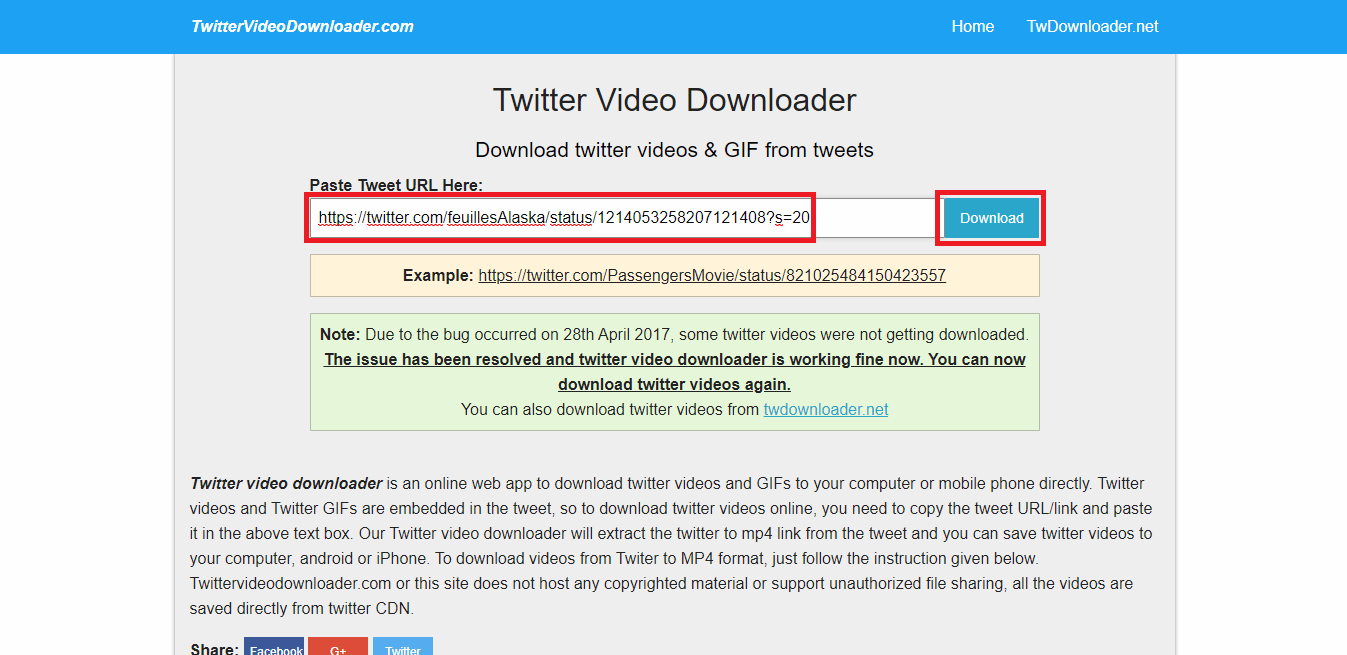
- Once pasted, you must click on the blue button: Download
- After clicking on this button, it will take you to a new screen where all the download options will be shown, that is, different qualities of the video to download with its corresponding weight..
- Click the "Download Video" button for the video quality you want.
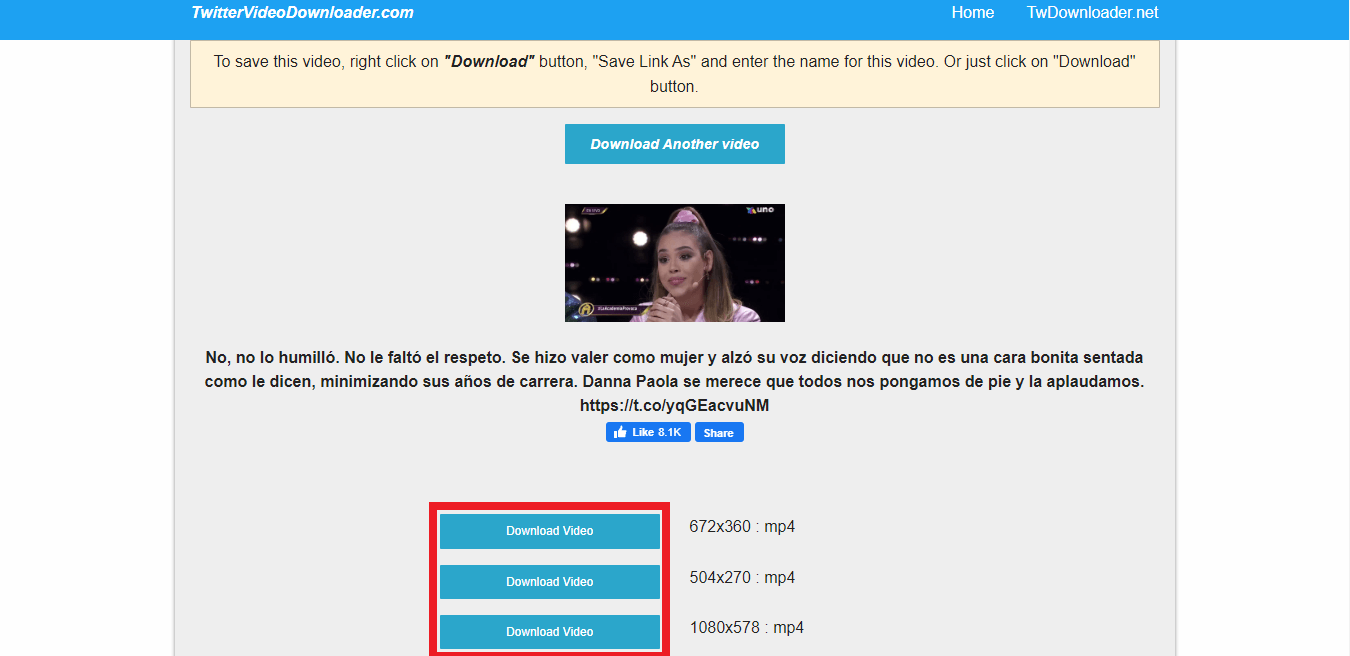
- A new browser tab will open with the video player from which you will have to click on the three dot icon that will reveal a menu in which you will have to select the option: Download
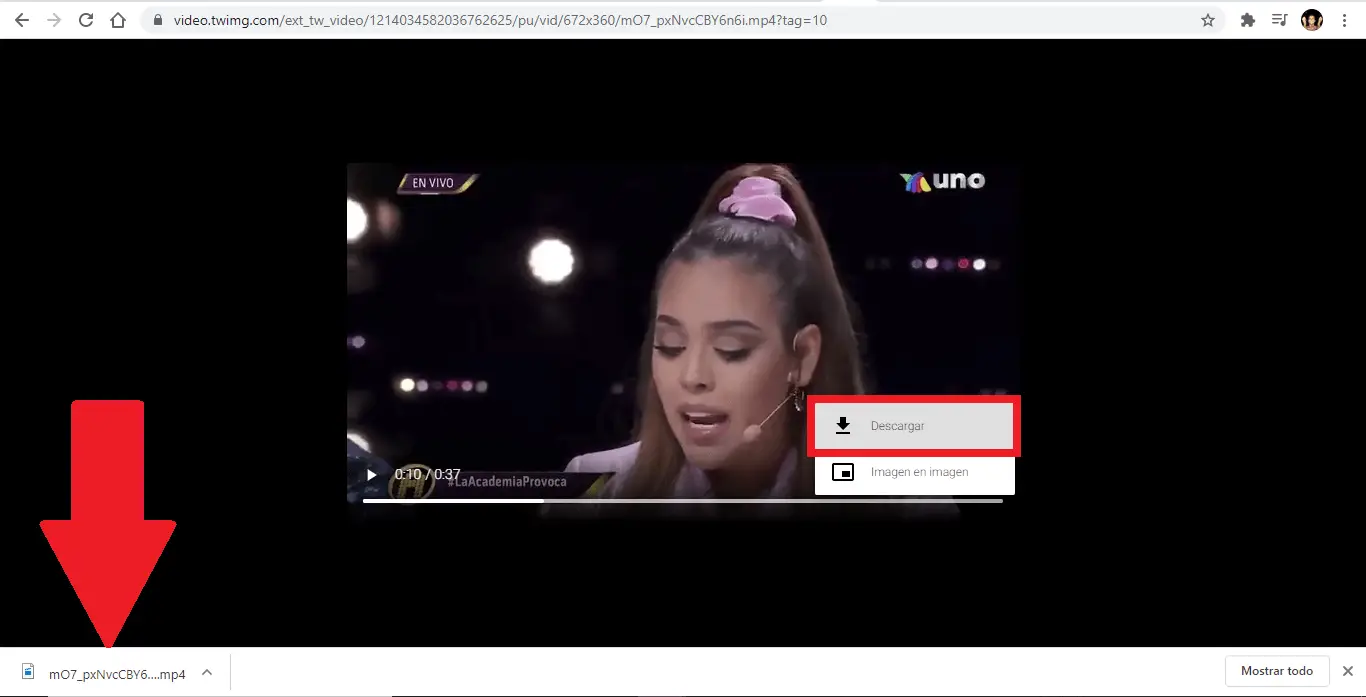
- Automatically the video will begin to download and be stored on your device.
- From this moment you can use the MP4 file where you want.
Important Note: As we mentioned earlier, you should NOT attribute the authorship of the video you just downloaded from Twitter. It would not hurt if the author or origin of the video is also cited when you share it.