Nowadays, games on virtual platforms have become a very expanded entertainment mode worldwide, since every day the number of users who connect to spend hours in front of the computer screen playing them is increasing. That is why the offer is very varied and on these platforms we can find themes of almost any type, so that any type of public can access them and have a good time using their games ..
Steam is the current gaming platform where we have thousands of free and paid options for varied content on all topics. Steam allows different user options to be created when registering, and one of them is the alias. By default Steam will keep a history of the various aliases that we have used to represent our user in games . Something to keep in mind is that Steam accounts that are private will not show the previous aliases.
After using multiple aliases, we may want to delete them. This is possible that we want to do it since it can confuse us a little when accessing a game again and not being clear about what is the alias used. That is why we can delete all the previous names or aliases and restart this section again in games. Below you will see the steps you must follow to know how to delete the previous names on Steam..
Step 1
To know the aliases or previous names, we access Steam and click on our user in the upper right corner and select "View my profile":
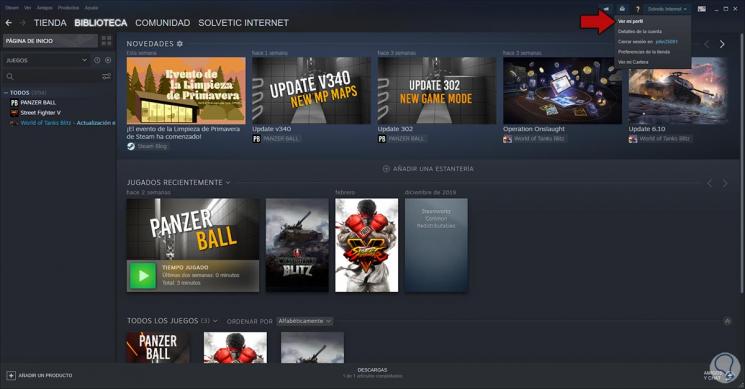
Step 2
Then the following window will open, there we just have to unfold the arrow located over the user's name to see all the aliases created:

We click on the line "Delete old names" to delete these from Steam.
Extra
As an additional point, it is possible to carry out this same process with our user or knowing the name of the user to investigate, we must go to the following Steam URL:
steam community
There we enter the name of the user's profile after the forward slash to access the previous names.
Deleting the old names on Steam is a simple process. In this way all these data will have been erased simply and quickly..