Mobile phones are undoubtedly one of our favorite devices, because thanks to them we have gone from needing a computer to access the internet and perform searches on the web or download programs to be able to perform, for example, from the palm of our hand ..
In addition, the Smartphone are increasingly sophisticated and of better quality, so one of the main complaints by users is that the camera they offer is good, since for many users it is their main photographic device and realization of video.
That is why the battery life is a key element for the proper use of the phone since , if it is discharged, we will no longer be able to perform any of these functions until we recharge it. This is one of the main reasons why most of us want to know what percentage of battery is left in our devices . However, this does not always appear on our screens and we must be ourselves who activate this manually..
Next, we are going to show you all the steps you should follow to know how to put the battery percentage in the Xiaomi Mi A3.
To keep up, remember to subscribe to our YouTube channel! SUBSCRIBE
Step 1
The first thing you have to do is enter the "Settings" of the phone by moving the main screen from the bottom up.

Step 2
Next, you have to enter the “Battery†section to see all the available options.

Step 3
Finally you will see a tab that says "Show battery percentage". You must slide this tab to the left to be activated.
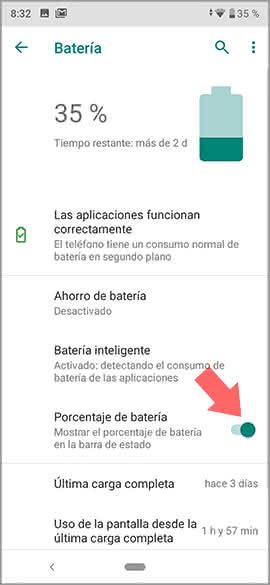
Now you can see how the percentage of battery in your phone appears at the top..
As we have seen, it is a simple process, but if we do it we will be able to see at a glance the amount of battery left in the device so that we can manage its use correctly if it is low.