Today, more and more people have decided that the Smartwatch is the idea complement for their mobile phone. Since the Internet came to our mobile phones , its use changed dramatically, and now thanks to the Smartwatch we can measure the steps or receive notifications from our mobile on the watch..
This is why its use is increasingly widespread, but it is true that in this or any other technological device customization is one of the most important aspects. Within personalization, one of the main means is the wallpaper , since it is the first thing we will see when turning on or looking at any type of device. Although the most common thing is to change the wallpaper on your mobile, you might also want to perform this action on your Smartwatch.
For this reason, in this TechnoWikis tutorial we will explain how to change the wallpaper on the DZ09 clock step by step..
Pata this you will have to follow the steps that we comment in the following video tutorial that you can see below:
To keep up, remember to subscribe to our YouTube channel! SUBSCRIBE
Note
If you want to have an image register to be able to change the backgrounds, you will need to insert a Memory Card with images, due to the little internal memory available to this device. To insert the Memory Card you have to follow the same steps as to insert the SIM, as you can see in this link:
Step 1
The first thing you have to do is click on "Menu" on the main screen of your DZ09.

Step 2
Once inside the menu, select the "File Manager".

Step 3
Here, you must select where you want to take the image you are going to use as a background. Select phone if you made it from the watch itself. If you inserted the memory card it will appear on this screen.
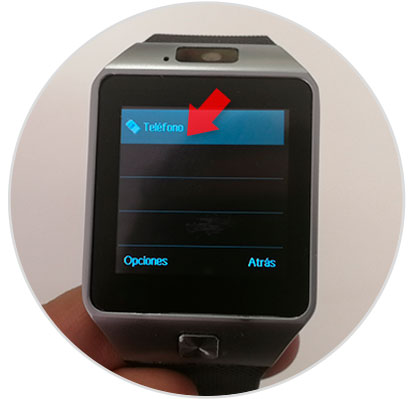
Step 4
Select "Photos" by clicking on this option.

Step 5
A list will appear. Open the image you want to put as a background and click on “Optionsâ€.

Step 6
A small window will open. Click on "Use as."

Step 7
Here you can select between:
If you want to put as background the correct option will be Paper Pencil.
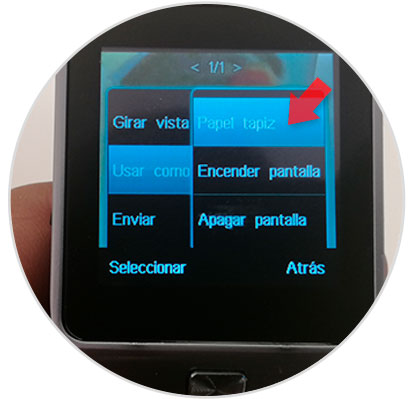
Step 8
The set image will appear as a new wallpaper on your DZ09 watch

It's that simple to change the wallpaper on the DZ09 watch.