In recent years, although the mobile phone is the technological device used par excellence among users, more and more people are joining the fashion of smart watches and sports bands .
In the aspect of quality and price, if it is true that Android with Wear OS or Xiaomi have several interesting models of smart watches and bands, but if we want to go to the most economical option without a doubt one of the options that do not We can rule out it will be a Chinese smartwactch..
One of the best sellers among users is the DZ09, but to start it up we will have to configure it with our mobile phone, and it is for this reason that in this TechnoWikis tutorial we will explain how to configure and synchronize the DZ09 Chinese smartwatch.
For this you will have to follow the steps you can see in the following video tutorial:
To keep up, remember to subscribe to our YouTube channel! SUBSCRIBE
1. How to synchronize DZ09 smartwatch from mobile
The watch is synchronized with the mobile using Bluetooth technology, and for this you have to do the following:
Step 1
The first thing is to enter the smartwatch menu. Press "Menu" to access the clock options.

Step 2
Now, swipe to the screen where you will find the “Bluetooth†option and tap on it.
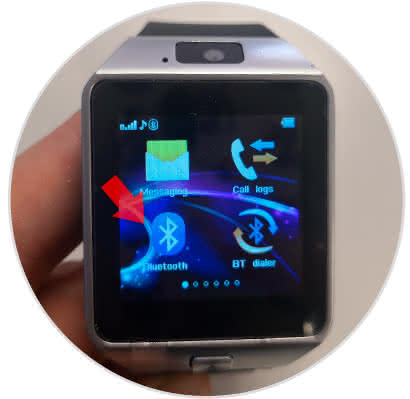
Step 3
On this screen, check that visibility is active (ON)
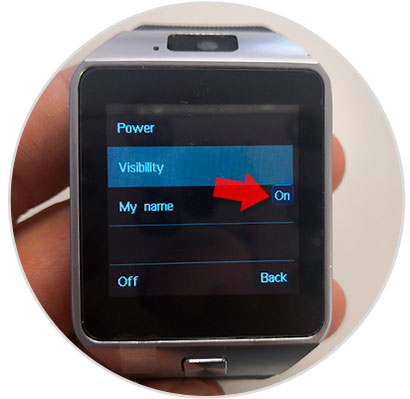
Note
If it is not active, you will not find the DZ09 smartwatch when you search with your mobile.
Step 4
Now, what you are going to have to do is enter the mobile and search your Bluetooth DZ09 smartwatch. When it appears in Bluetooth, press on it to connect.
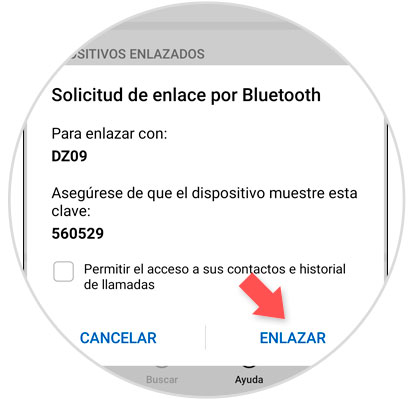
Step 5
A password will appear, which must match the password that will appear on the watch. Press "Link" on the mobile and "Yes" on the watch.
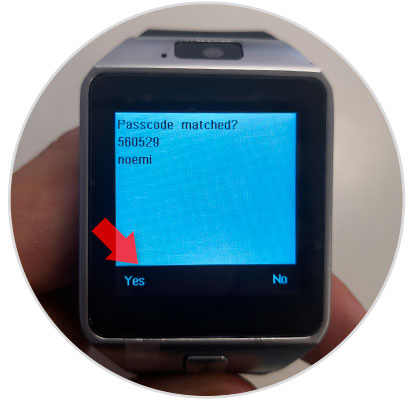
2. How to synchronize smartwatch DZ09 to the mobile from the watch
From the watch it will also be possible to link your DZ09 to your mobile, and for this you will have to take the following steps:
Step 1
Press on the menu on the main screen of your DZ09.

Step 2
Swipe to the BT dialer option and click here.
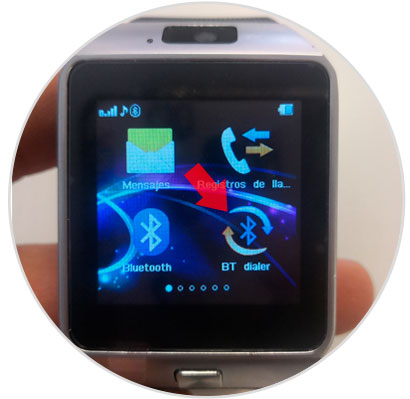
Step 3
In the new screen you will find the option Search new device. The devices available for pairing will appear. Click on the one you want to link.
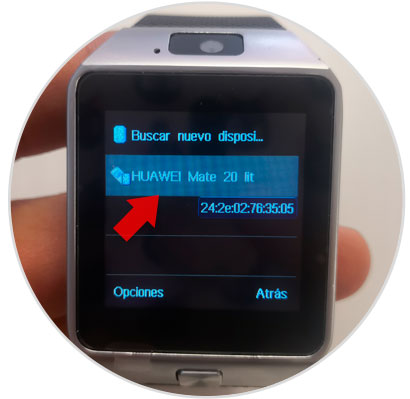
Step 4
Now, tap Connect and it will connect to the new device.
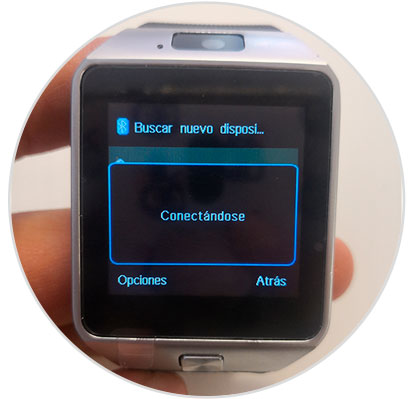
Step 5
When linked, a representative symbol will appear to the right of the name of the device to which you have linked it.
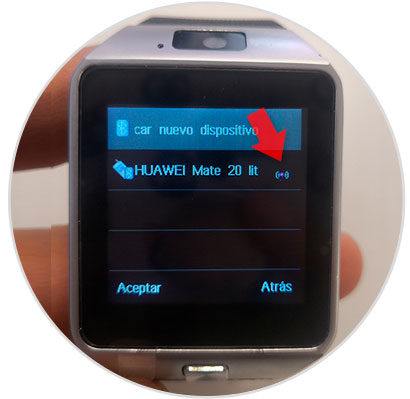
3. How to configure DZ09 smartwatch with App
Now, once linked through Bluetooth in any of the previous ways, the steps that you are going to have to follow are the ones that we are going to indicate:
Step 1
Download a QR code reader App, we have used this one, but anyone can use it.
qr scanner
On the clock, within Menu, there is an option called QR code. Scan the code with your mobile. The following will appear on your mobile screen. Click on “Accept†to download the Notifications App..
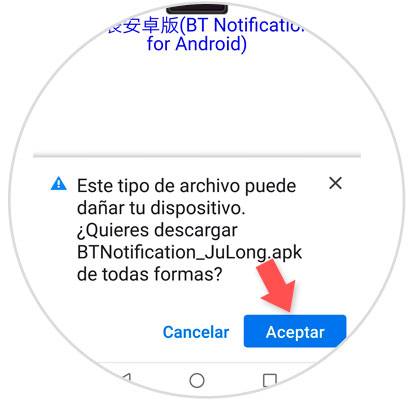
Step 2
Once downloaded, press open.

Step 3
Now select Install on the button at the bottom.

Step 4
Once installed, press the "Open" button.
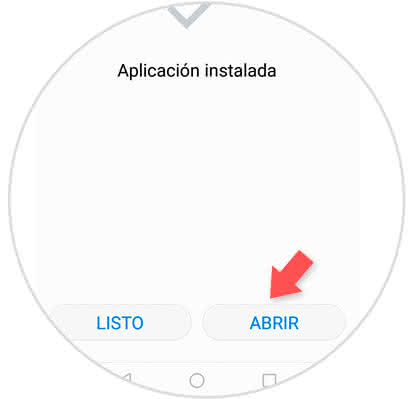
Step 5
You will appear in the BT notification menu, where you can manage different notification options of your DZ09.
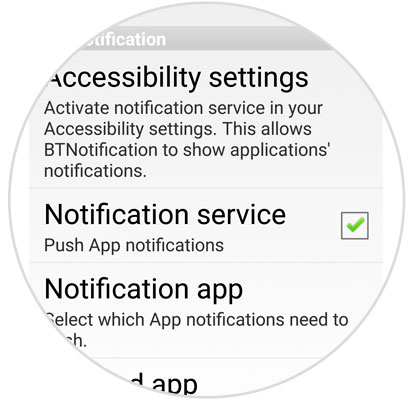
Note
This smartwatch also has the option to insert a SIM card and use it without linking to the mobile.
It's that simple to synchronize your DZ09 smartwatch with your mobile using its Bluetooth technology.