In the current times, one of the complementary devices to the mobile phone that more people use, in addition to the smart bands and speakers , would be the smartwatch..
These devices, in addition to showing the time, normally allow us to perform many other features, in many cases related to health and sports and in others with showing us some of the notifications we receive on our mobile.
For this reason, and due to their great use, it is normal for the battery to be noticeable, and therefore, depending on the capacity of our watch, it will be necessary to charge it more or less repeatedly. For this reason, knowing how this process is done is going to be totally necessary and in this TechnoWikis tutorial we will explain how to do this step by step on the DZ09 Smartwatch..
For this we will have to follow the steps that we have indicated below in the following video tutorial that we show you.
To keep up, remember to subscribe to our YouTube channel! SUBSCRIBE
Step 1
In the watch case we will find a charging cable with one USB B end and the other end with USB connector.
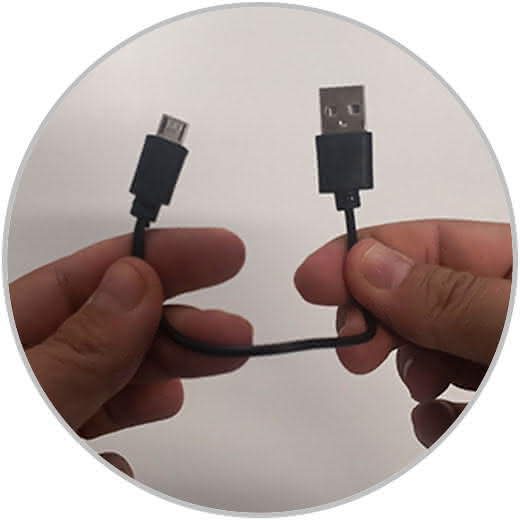
Step 2
Lift the cover on the left side of the watch and insert the end of the USB B into the slot that will be exposed.

Step 3
With the other end, we have 2 options.
Option 1
Connect it directly to the USB port of our PC.

Option 2
Connect it to a wall adapter and to the power.

Note
From TechnoWikis we advise you to connect it to a USB port with any smartwatch in order to control the power surges in the light.
Step 4
When it is charging, you will see on the screen of your DZ09 how the battery charge moves.

It will be that simple to charge your DZ09 and be able to enjoy its functionalities without having to suffer from running out of battery..