In the current times, technology is advancing by leaps and bounds and it is for this reason that we increasingly have at our disposal a lot of devices that allow us to develop different functions and that facilitate some of the tasks of our daily lives..
No one doubts at this point that the mobile phone, since it became a Smartphone , became one of the most important technological devices. As time passes, complementary devices to the mobile phone have emerged that are increasingly weighing among users and arouse more interest: Smart speakers , Smartband or Smartwatch are some of them.
Any type of device is sensitive to failures or errors, which often derive from the use and operation of the same, so many times the solution for this type of problem will be to return the device to factory settings. It is true that with this we will erase all the information contained in the device, but that we will also solve its malfunctions..
It is for this reason that in this TechnoWikis tutorial we will explain how to reset the DZ09 smartwatch step by step:
For this, the steps to follow are what you will see in the following video tutorial:
To keep up, remember to subscribe to our YouTube channel! SUBSCRIBE
Step 1
Click on the menu option of your Smartwatch DZ09.

Step 2
Once in the menu, swipe to the right to go through the different options until you find the "Settings" option. Click on it.

Step 3
Here, select the "Restore configuration" option by clicking on it. And click on "Accept."

Step 4
You will have to enter the password to restore the clock. You have to enter the default password to reset the clock. Click on the white bar to display the keyboard.
Note
The default password is 1122
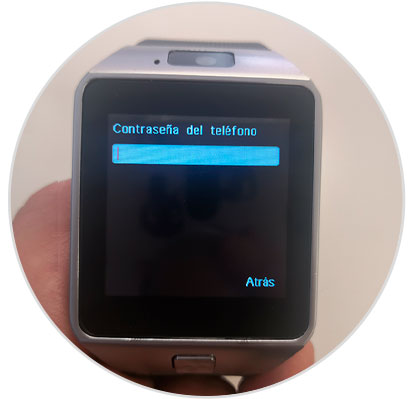
Step 5
Enter the password by pressing on the keyboard. Once you do, click on the 2 down arrow icon to hide the keyboard.

Step 6
When the keyboard has been hidden, click on “OKâ€.

Step 7
The following message will appear. Press Yes to accept that the phone is reset and the process of resetting the DZ09 Smartwatch will begin.

It will be that simple to reset the DZ09 smartwatch or make a Hard Reset of the DZ09 smartwatch step by step.