In recent times, the complementary devices that have been born and that work in parallel to our mobile phone are not few, and that is why more and more users worry about knowing their use and their functionalities..
Smart watches, bands and speakers are some of the devices that are becoming more popular, and it is for this reason that we must know the different configurations of it. In the case of the DZ09 smartwatch, it is one of the clocks that includes the function of inserting the SIM, but it is necessary to know how to perform this procedure so that it does not take us more time than necessary, and it is for this reason that in this tutorial With TechnoWikis video we will explain the process step by step graphically and easily.
The steps to follow are the ones that we will indicate below in the following video tutorial:
To keep up, remember to subscribe to our YouTube channel! SUBSCRIBE
Step 1
Insert the key into the hole next to the DZ09 smartwatch camera until the back cover slightly pops out.

Step 2
Remove the back cover of the smartwatch.

Step 3
Now remove the battery to see the hole where the SIM is.
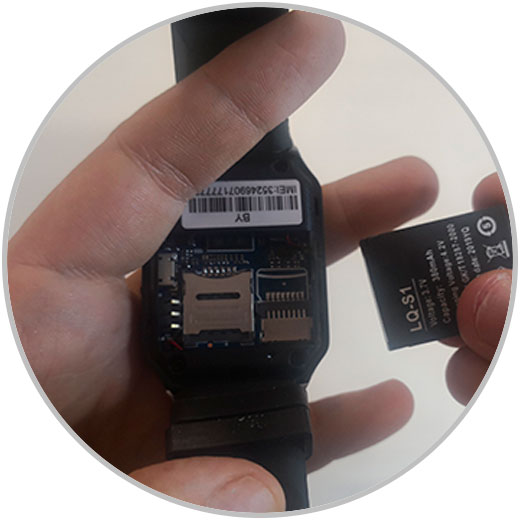
Step 4
Slide the metal tab to enter the SIM. If it is a MicroSIM you will have to use an adapter.
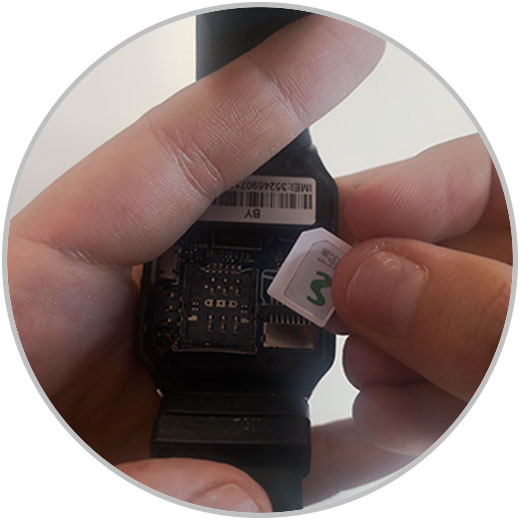
Step 5
Once placed, close the metal plug again and replace the battery and the watch cover.

Step 6
Turn on the smartwatch, and if the SIM is correctly placed it will ask for the PIN when you turn on your Smartwatch DZ09.

It's that simple to insert or place the SIM card in the DZ09 smartwatch and be able to take advantage of the features offered by this smartwatch..