Today, we find it very difficult to imagine one of our days without using the Smartphone and the large number of actions we perform using these small devices: Communicate through Apps such as WhatsApp or Telegram , search for information on the Internet , review our social networks or download Apps with different functions or uses are some of the most recurring among users..
In the case of the Smartphone, to have a telephone line and link it to a number it will be necessary to enter the SIM. But there are other devices that work in a complementary way to the phone that will also allow us to introduce the SIM card, as is the case with some Smartwatch.
It is for this reason that in this TechnoWikis tutorial we will explain how to perform this action on the Smartwatch GT08 step by step..
For this we will have to follow the steps that you will see below:
To keep up, remember to subscribe to our YouTube channel! SUBSCRIBE
Step 1
In the back cover of the GT08 you will find a small slot. You have to pull it to remove the lid.

Step 2
Separate the lid and you'll see the following inside the watch.

Step 3
Remove the battery to continue.

Step 4
Now, you must slide down the metal piece to insert the SIM into this hole.

Step 5
Place the SIM in the assigned hole and slide the metal part up again.
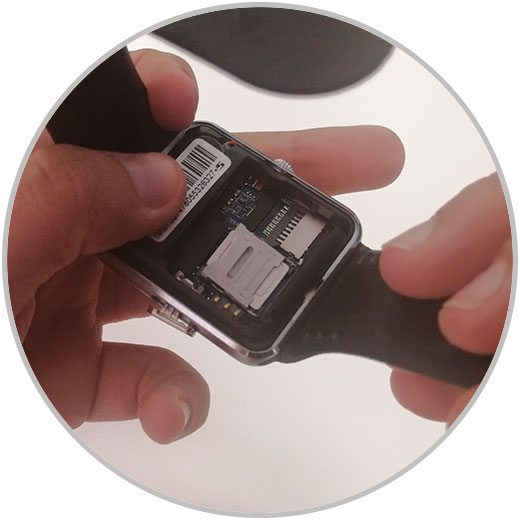
Note
You will need a SIM adapter if you have a Nano SIM, since the correct card size is MicroSIM.
Step 6
Finally, if it is placed correctly, you will have to enter the PIN code to access the clock.

It's that simple to put the SIM card in the GT08 watch following the guidelines we have given you in this tutorial.