The need to have a mobile phone today has become almost essential for most humans. Thanks to these devices, we can connect with other people in a simple way since we have the possibility to download instant messaging applications of the WhatsApp style or social networks such as Instagram or Facebook..
In addition to communicating through applications, thanks to mobile phones we have the possibility to make calls to the desired numbers. However, in order to make calls, we must have a SIM card activated with an operator and integrated in the Smartphone, in order to have this function.
Nowadays the way to place the SIM in our mobiles can vary depending on the model, so below we show you how to carry out this process in Pocophone..
To keep up, remember to subscribe to our YouTube channel! SUBSCRIBE
Step 1
The first thing you should do is have at hand the 3 elements you need to place the SIM in the terminal:

Note
It is important that the terminal is turned off for safety when performing this process.
Step 2
Insert the key into the hole on the left side of the terminal.

Step 3
By inserting the end of the key you can remove the tray where the SIM is collected.

Step 4
Now you will see two spaces available. You must place the Nano SIM in the smallest place in the correct way so that it fits.

Step 5
Once we have placed it in the right way, we must reinsert the SIM tray into the hole on the left side of the mobile. It is important that we make sure that the tray is placed correctly.
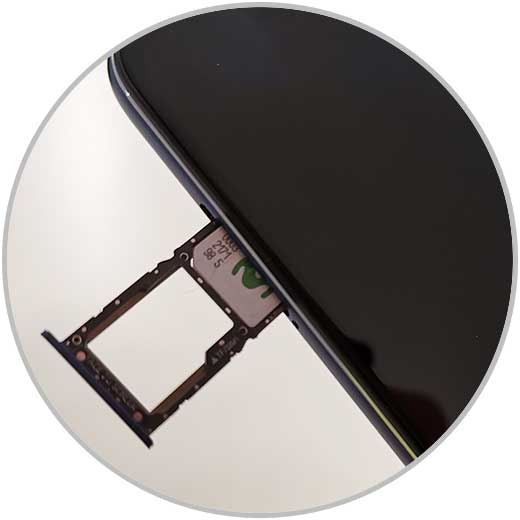
In this way you have placed the SIM card in your Pocophone, and you can start sending and receiving calls or sending messages, with your phone number activated.