Spotify is one of the best options for searching and listening to music or podcasts from various mobile and PC devices (Windows, Linux or macOS). With this streaming player we can play millions of songs for free with the possibility of listening to them offline in their premium version. By installing Spotify in Ubuntu we can listen to music in Linux easily. some of its most outstanding characteristics are:
Spotify Features
- Download music and podcasts
- Option to display letters
- Access to artist profiles
- Possibility of sharing our profile
More and more artists are making their releases from Spotify, reaching large numbers of reproductions. Spotify has the possibility of installing itself as a local application to listen to Linux music and for this reason we are going to see how to install Spotify in Ubuntu 20.04 or 20.10 (the same process applies to both versions)
We leave you the video tutorial also to know how to download Spotify Ubuntu 20.04 and 20.10 as well as how to install Spotify Ubuntu 20.04 and 20.10..
To stay up to date, remember to subscribe to our YouTube channel! SUBSCRIBE
How to install Spotify on Ubuntu 20.04 / 20.10
Step 1
To carry out the installation process we open the terminal in Ubuntu and execute the following command:
sudo snap install Spotify
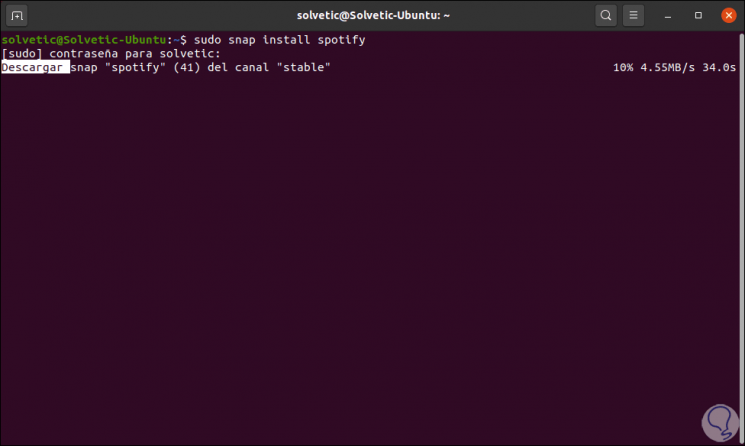
Step 2
This will be downloaded from the official repositories and once it has been installed we will see the following:

Step 3
After this we go to Activities in Ubuntu and there we will look for Spotify:
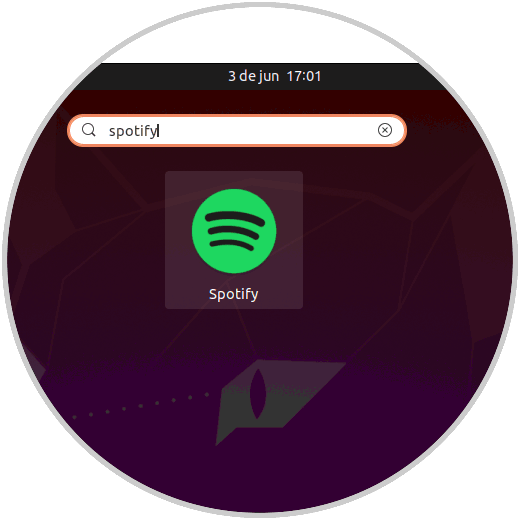
Step 4
We click on it to access and after this it will be possible to register for free or log in if we already have an active Spotify account:

Step 5
Once we log in, we can take full advantage of each of Spotify's functions, both to listen to our favorite music and to access Podcast or news from the current world.
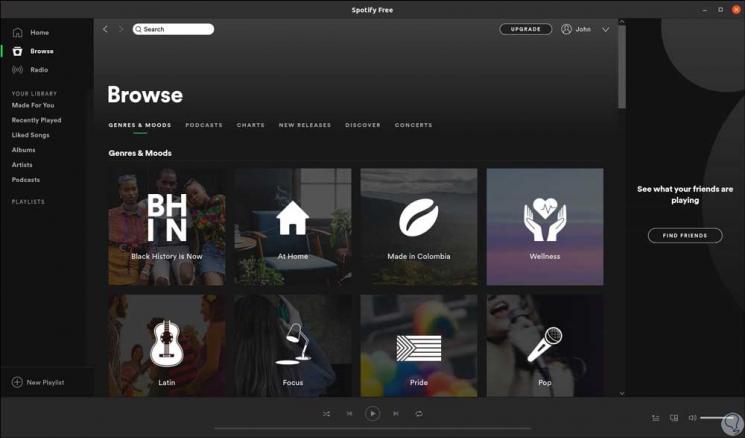
With this simple snap command we have at our disposal the option to install Spotify Ubuntu in the new editions and thus be up to date with this trend.