Instagram has become one of the most used social networks both by users in general and by a large number of celebrities, who have joined the fashion of publishing their day to day on this platform. There is no doubt that the amount of content published daily is immense, since in addition to publications in general, there are 24-hour stories ..
These stories are content that disappears the day they are published, but that can be archived and published in the profile as featured stories so that they do not disappear. Undoubtedly one of the characteristics that makes these stories so famous, is the fact that you can put photos and videos on them, but you can also add filters, and other stickers such as music with lyrics , surveys , gif, zoom ... .
Among these possibilities, filters is one of the most used feature. Directly from the Instagram stories we can find many of them, but what if we could add many more? Next, we explain a way to include different new filters in your Instagram account, so that you are the king of stories. Are you ready?
To keep up, remember to subscribe to our YouTube channel! SUBSCRIBE
Step 1
The first thing you should do is enter your Instagram account and access the search engine.

Step 2
Once inside the search engine, you should look for the “face.effects†profile.
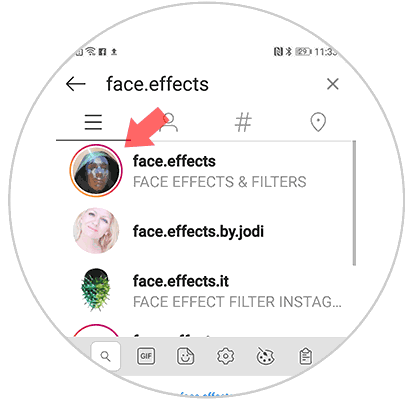
Step 3
Once you have found it, you must enter it.

Step 4
You will see that many featured stories appear. Enter the one that interests you. You will see that the name of the effect appears at the top. Click on it.

Step 5
The option to try or save will appear on your phone. Select test to test all the filters. In case you like any, click on "save to camera" and it will be stored next to your other effects available in Instagram stories.

Step 6
Finally you will see that this effect appears in the Stories. Now you will be able to select it and publish with this filter as many times as you want.

Note
You can repeat this process with all those filters that interest you within this Instagram profile, or enter other profiles that appear that also have new filters to save them in the camera.
In this way you will be able to use all these new filters in your Instagram stories, to be able to customize each of them in a fun way whenever you feel like it..