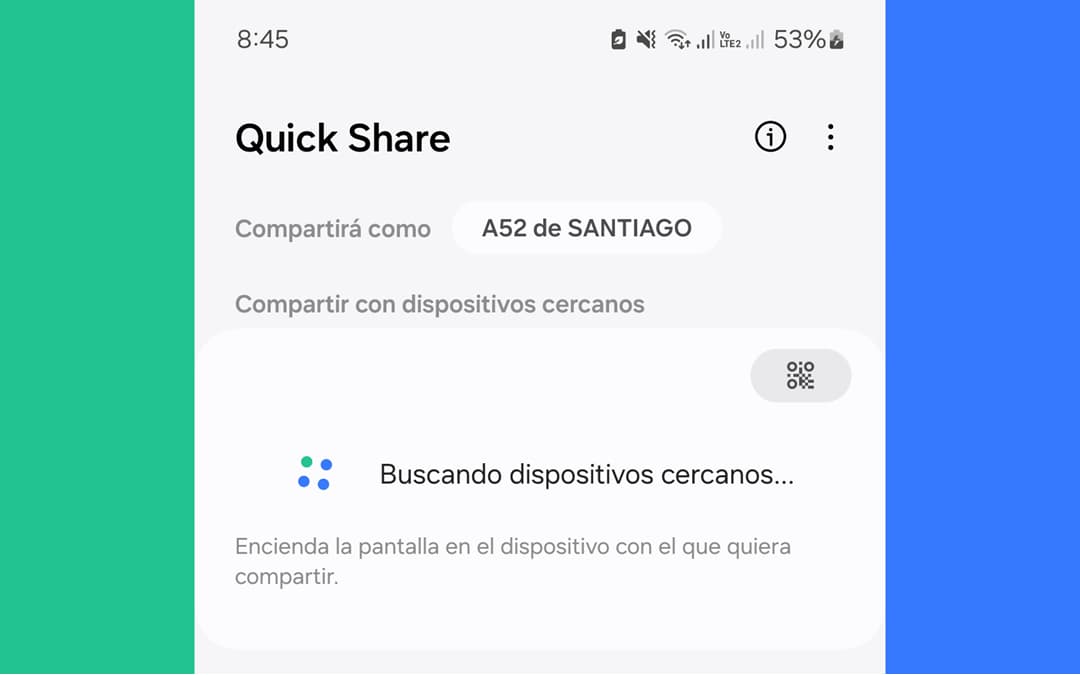
Quick Share is an application for sharing files wirelessly between mobile phones and PCs. However, I do not understand why this app has a notable flaw and all the information about this service does not make it clear: you must activate Bluetooth so that your devices can connect. find and share files..
If you don't know what I'm talking about, Quick Share is an app available on Samsung and Google Pixel devices. Through it you can share files between two cell phones wirelessly or between a cell phone and a PC . For example, when you use the Android Share function, you will be able to see the Quick Share option and by selecting it you will be able to see available nearby devices and share your files, photos, etc. with them.
Editor Recommended:
- 2 ways to TRANSFER files between Android and iPhone (better than BLUETOOTH)
- How to MOVE files from cell phone to PC (and vice versa)
- 3 pages to share text (or files) online between your devices
Why don't devices appear in Quick Share?
The problem boils down to what I have already said. You must manually activate the Bluetooth of your devices so that Quick Share can search and find nearby devices, that is, it applies to both the device that is searching and the one that will be found. This is necessary, at least for initial pairing. Once this is achieved, the transfer is carried out via WiFi Direct (both devices connect through this technology), so shipping is fast. When it is not possible to transfer via WiFi Direct, then the Bluetooth connection will be used as an alternative sending method..
This should not work like this and is a flaw in Quick Share. It is something that should be transparent to the user, since they may not know how Quick Share works. The app should automatically turn on Bluetooth when used as a sharing method, or at least prompt the user that they must turn on Bluetooth to use the app. This is a system app and developers should have no problem programming this.
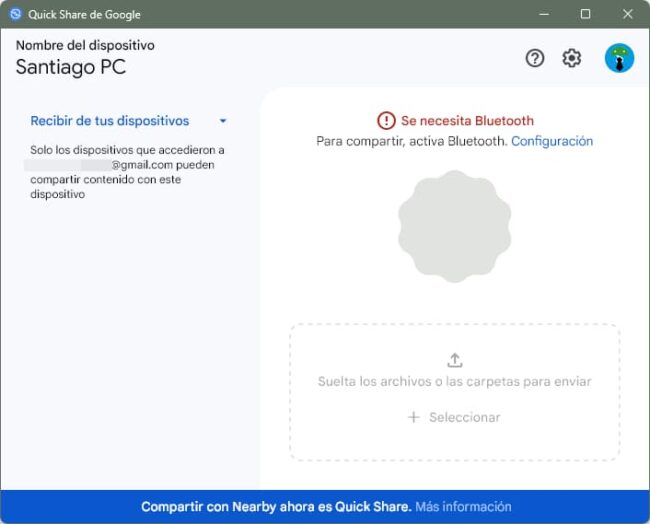
A clear example of this is the Quick Share program for Windows (which, by the way, you must install on your PC to be able to share files with your cell phone or another PC). Clearly the software notifies that you must activate Bluetooth to use the program, something that does not happen in the Samsung version and that is why it remains "searching for nearby devices."
Sharing using Quick Share shouldn't be difficult. In the app settings make sure you are logged into the same Google/Samsung account that your other devices use with Quick Share. To receive files, in the mobile app settings you can enable “everyone can share with you”. In the event that you still have problems after this, on the same “Searching for nearby devices” screen you will see the icon of a QR code, whose link you can open on the other device to obtain the file(s) you are sharing..
References : Android Authority , Google