One of the first steps when we release a new phone is to insert the SIM card. It is the link we have with the operator, the only way to make direct calls to our contacts, to use the contracted data to surf the Internet or perform any other connected task. Sometimes we have accumulated information on the SIM card, such as contacts, which we will not want to lose when changing terminals..
If you are releasing Your Xiaomi Mi A3, you should know beforehand that we have other help tutorials that can guide you to configure some aspects of your phone. By clicking on the following link you can find help content for your Xiaomi Mi A3 .
Inserting the SIM card is a very simple process that can be complicated if you do not insert the card correctly in the corresponding tray. If you have doubts about how to carry out this process, do not worry, we will explain it later in this tutorial and in the video that we show you below..
To keep up, remember to subscribe to our YouTube channel! SUBSCRIBE
Step 1
Before you start, make sure you have the 3 essential elements that we show you in the image:
- Original key or skewer to remove the terminal tray

Note
To avoid security problems, you must perform the process with the phone turned off.
Step 2
Insert the key into the small slot on the left side of the phone.

Step 3
You will see that when you insert the key into the slot, you remove a small tray from the side.
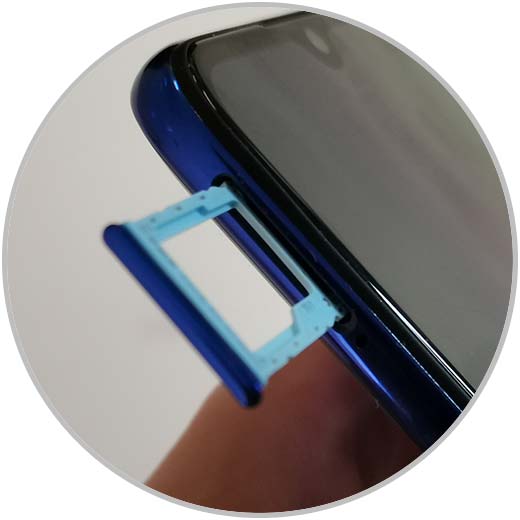
Step 4
Place the SIM in the enabled space, and in the correct way. It is important that the card is properly placed before reinserting the tray into the phone.
Once the card is properly placed in the space of the corresponding tray, reinsert the SIM tray into the terminal and check that the tray is properly fitted.
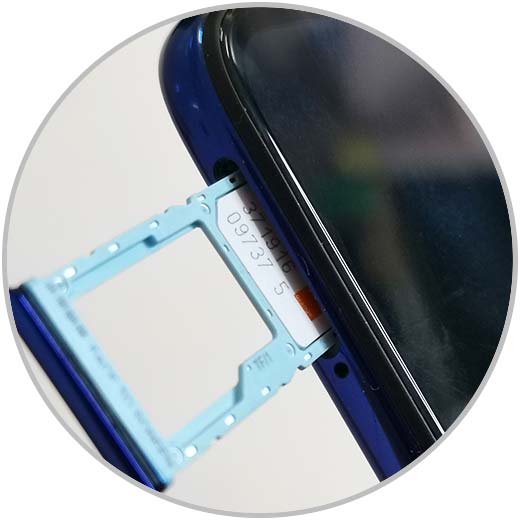
Note
You can enter a second SIM by repeating the process again and placing the new SIM in the corresponding space.