In these times, we find it difficult to imagine a day without our mobile terminal. Surely, throughout any day of your life you make or receive calls and do internet searches from your terminal; In addition to using applications, GPS, listening to music , using the camera, sending photos or videos and many other possibilities..
When we acquire a terminal, one of the first steps we must take to start the phone is to place the SIM in it . This may seem simple, but it can be complicated and it is best to see it step by step. It is for this reason that today in TechnoWikis we will explain how to put the SIM in one of the most used terminals on the market: The Xiaomi Mi A2 of Android.
For this the steps to follow are the following:
To keep up, remember to subscribe to our YouTube channel! SUBSCRIBE
Step 1
First we must have the 3 elements we need to place the SIM in the terminal that you can see in the image:

Note
It is important that the terminal is turned off for safety when performing this process.
Step 2
Insert the key into the hole on the left side of the terminal.

Step 3
By inserting the end of the key you can remove the tray where the SIM is collected.
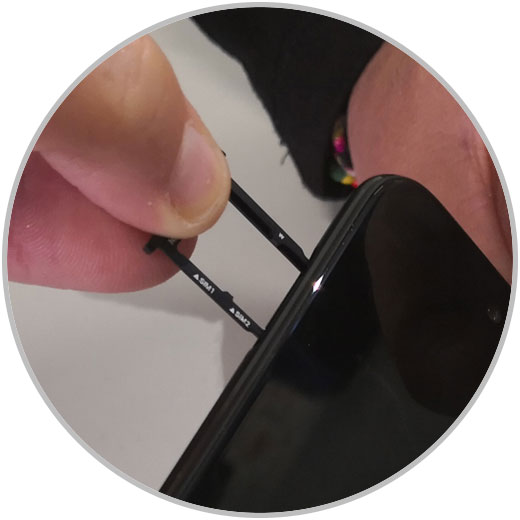
Step 4
Place the Nano SIM in the reserved space (you'll see Nano SIM written). It is important that the card is inserted correctly, if it will not work correctly.

Step 5
Once placed, reinsert the SIM tray into the tray and place it in the hole on the left side of the mobile. It is important that you click to make sure it is positioned correctly.

Note
If you want to enter a second Nano SIM you can do it by repeating the process in the space of the tray reserved for it.
With these simple steps you will have placed the Nano SIM card in your Xiaomi Mi A2 Android phone..