Thanks to the large number of applications and programs that we can find on the network, we can find a way to measure the transmission speed of our network.
An excellent tool is currently at our disposal that will allow us to carry out this operation in a very simple way. Next we will show you how to measure the data transfer speed of my local network with JPerf?
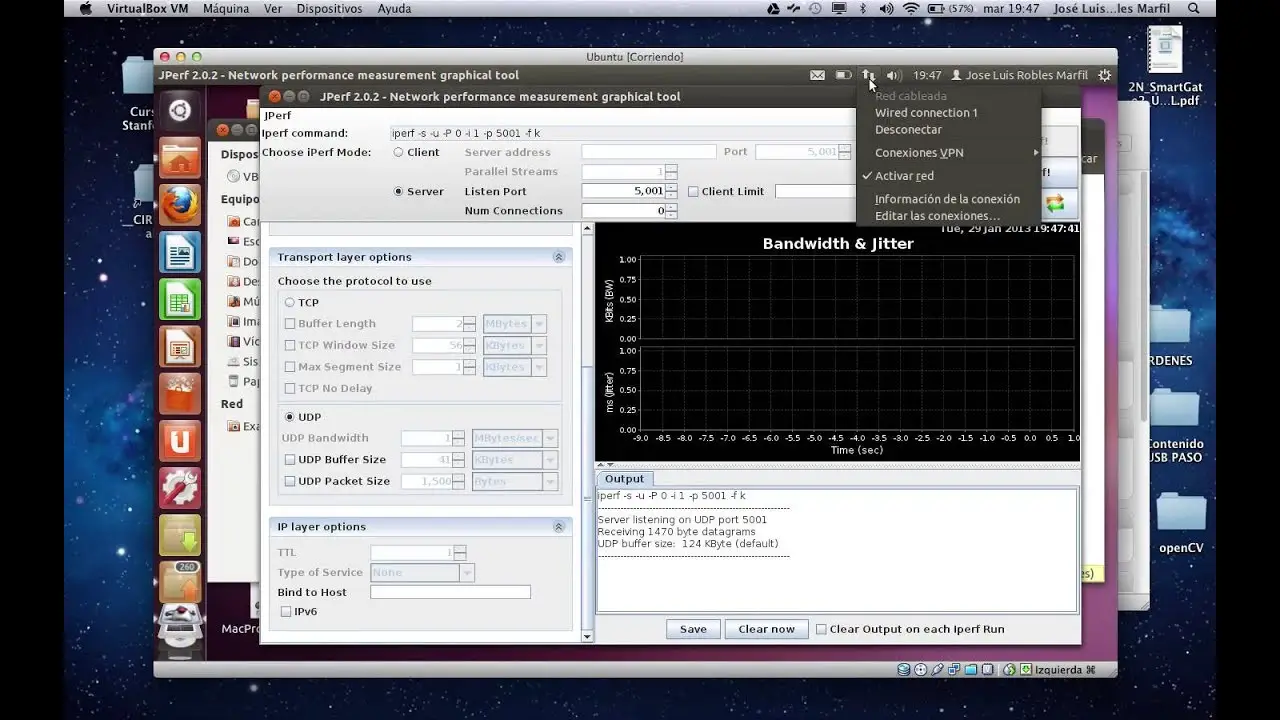
We can find other tools similar to JPerf online that offer us the same results, but it is usually paid or offers you a lot of advertising, something that is really very annoying.
Instead this is software that is available for various platforms such as Windows, MacOS, Linux, iOS, Android, etc. but another of its most appreciable feature is that it is totally free.
This is other information that is very important and that users should know, because this way they can know if their equipment is working correctly.
Also the knowledge of the types of computer networks , what they are and what they are for is another important fact that you must manage. But now we will focus on telling you how to measure the data transfer speed of my local network with JPerf?
How to measure the data transfer speed of my local network with JPerf?
The network where we are connected and allows us to have internet in our homes, is known as the local LAN. Then the performance and data transmission rate that takes place on this network can be measured. And for this we will make use of this valuable tool and then we will tell you how it can be used.
When we have an optimal connection speed on our network, we can easily view multimedia content. We will also make and receive video calls smoothly and without interruptions that make communication difficult. We can also play online with our friends and people we don't know.
Now we will explain what you must do to use this tool and for this you must have a router, it must be for fiber connections. We will also need two PCs in which we will carry out the transmission speed measurements between the two. We must also have a connection via RJ45 cables.
This to connect the equipment if you only have a single cable you can connect the other device via WiFi and even both. Once we have made our local network, we will download the application for free to both computers. And one of them will work as a server and the other as a client.
Using the JPerf Tool to Measure the Data Transfer Rate
The next thing to do is take the computer that will work as the server and look for the IP address. We are going to do this by means of a command that we are going to execute directly on the PC and it is the ifcomfig command . Now several data will appear and among them the IP address, which we are going to write down, the next thing you should do is write the iperf –s command.
In this way you will have enabled the computer to work as a server and will be waiting for the connection of some client. Now we must go to the next computer, this one has Windows operating system and here we are going to execute the following command. Cd c: /iperf-2.0.9-win64. We will now move on to typing ipert –c command and the IP address you noted down from the server.
When you do this, you will receive the same results on the screen, both on the computer that works as a server and on the computer that works as a client. It will offer us data such as the packages it sends in a certain time measured in seconds. Also in that time how many megabytes have been transferred and what is the bandwidth.

These values can be good or bad depending on the connection you have, if both computers are connected by cable, the speed will be much better. In this way we finished this article where we could teach you how to measure the data transfer speed of my local network with JPerf.