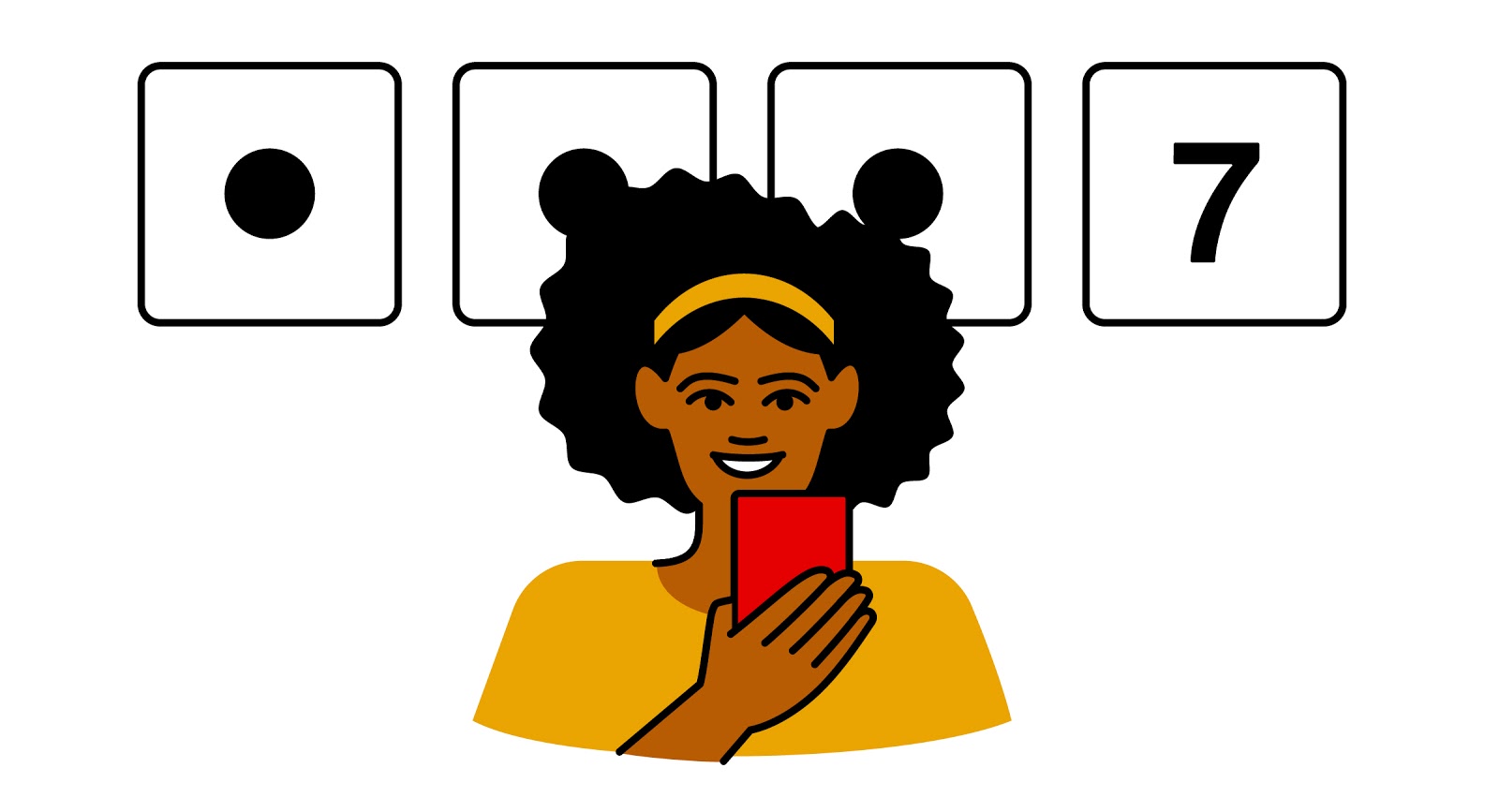One of Netflix's most important annoyances so far was that once you log into the service with your account, you have to choose a user profile. The profile is very important because it keeps the history of episodes of series seen, and thanks to that it allows you to start where you finished watching something. If we have children at home, it is often easy to get into the profile that is not or delete the entire profile by mistake. To avoid these problems, or simply for privacy reasons, so that no one else knows what we are seeing, Netflix has implemented a 4-digit code or key that must be entered when we select a profile.
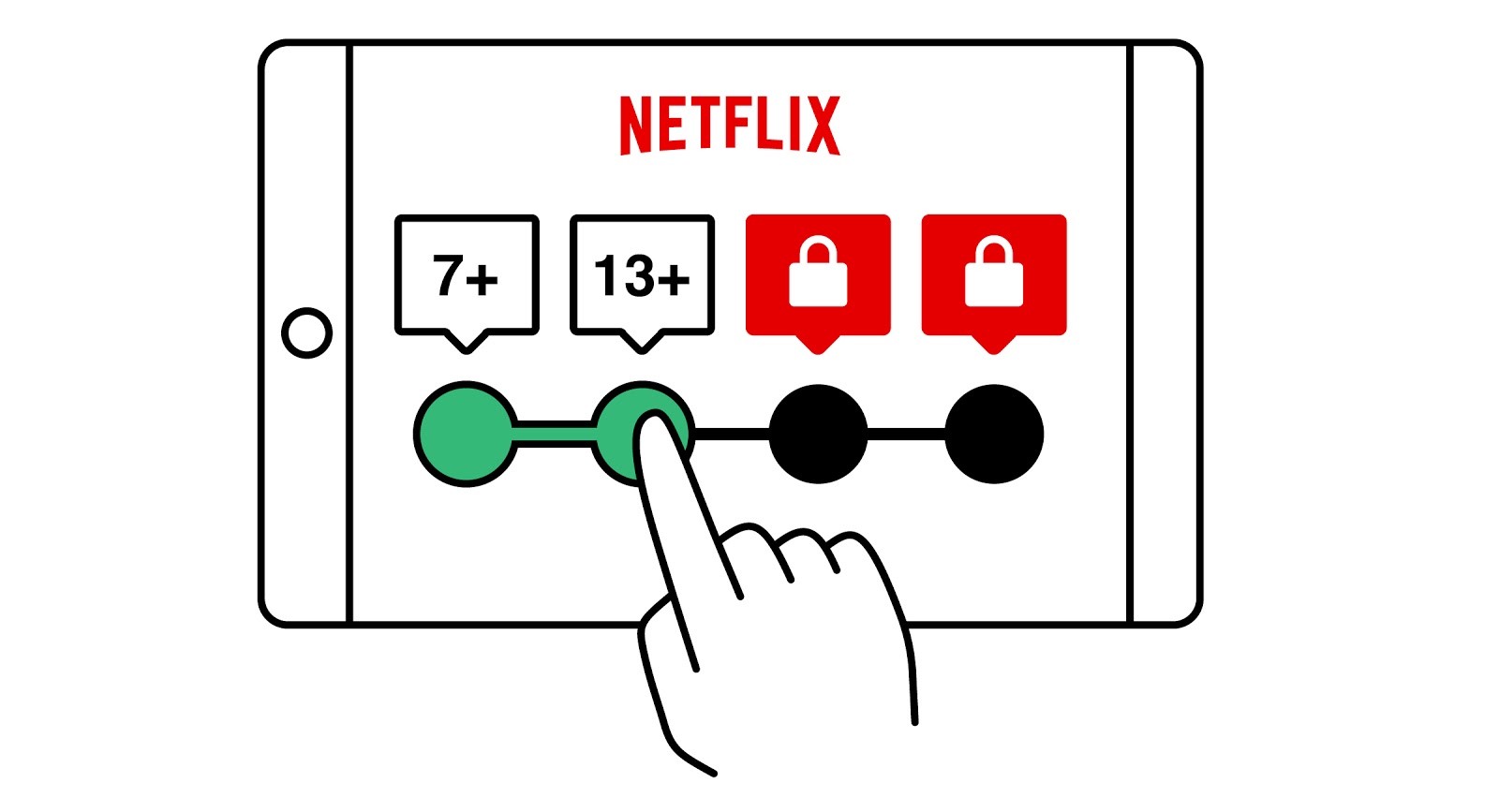
In this article we are going to explain how to put a password to your Netflix profile.
The first thing you have to do is log into your Netflix account from your web browser, on a computer, iPad, or on your iPhone, and click on your profile when it asks you which profile you want to use the service with.
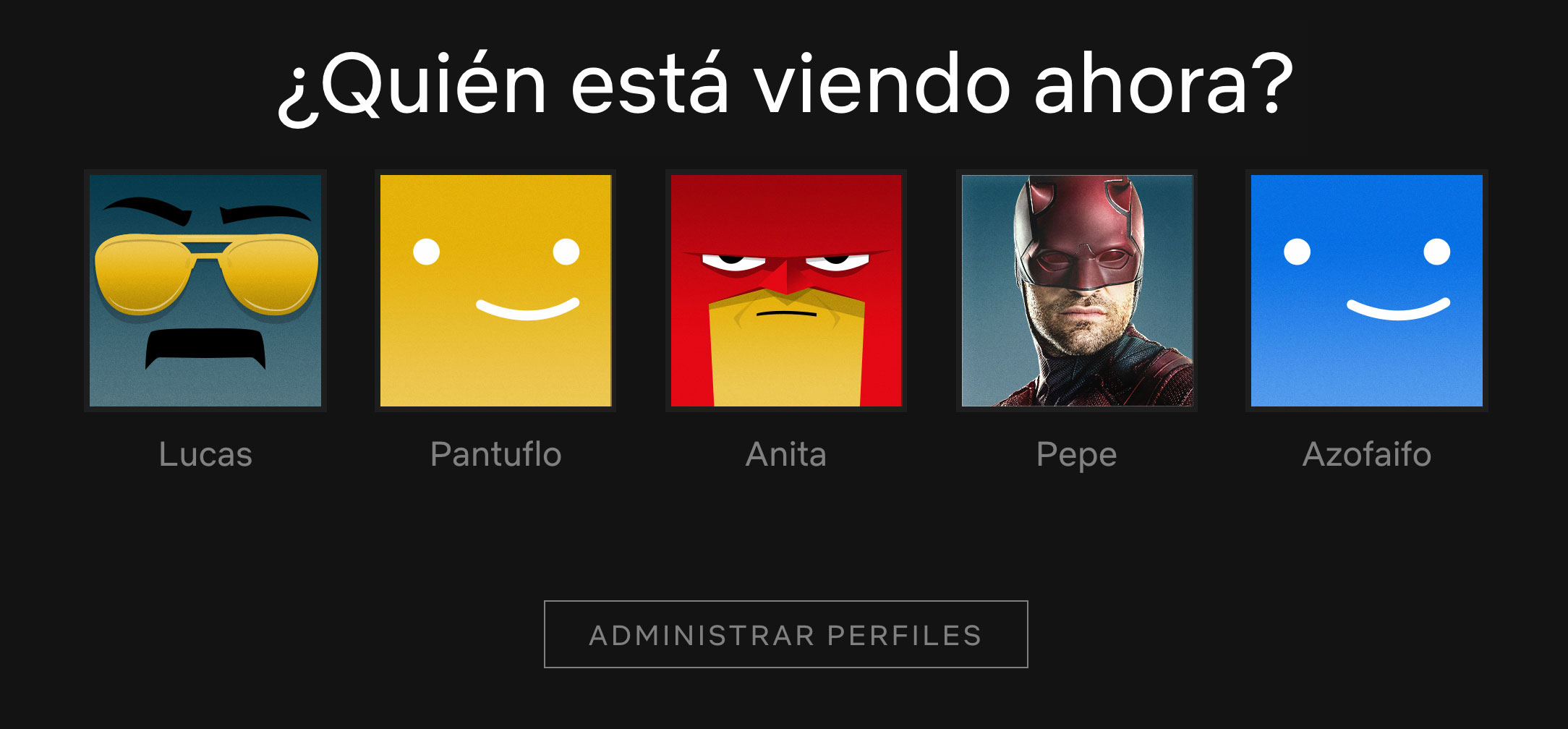
Then we choose the Account option from the dropdown menu of our profile.
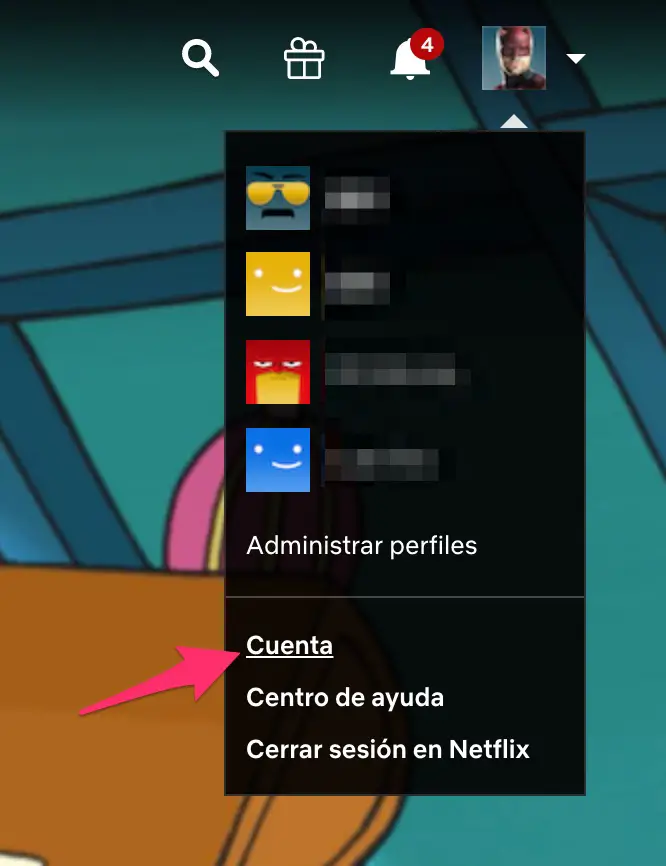
This will take us to the page where we can see our payment details, the type of account we have, etc. A little below, in Profiles and Parental Controls , when displaying the profile we want to edit we can see the Profile Lock option. If we click there, a screen will appear asking for the account password, to confirm.
Once entered, it will ask us for the 4-digit code that we want to use. There we can introduce it. What we want to do is that a child cannot choose our profile and enter to view content with it, and that they have to keep their own profile, which, if we want, we can also restrict. For this reason, a 4-digit code is more than enough, our son probably still doesn't know how to carry out a brute force attack to find that number quickly enough.
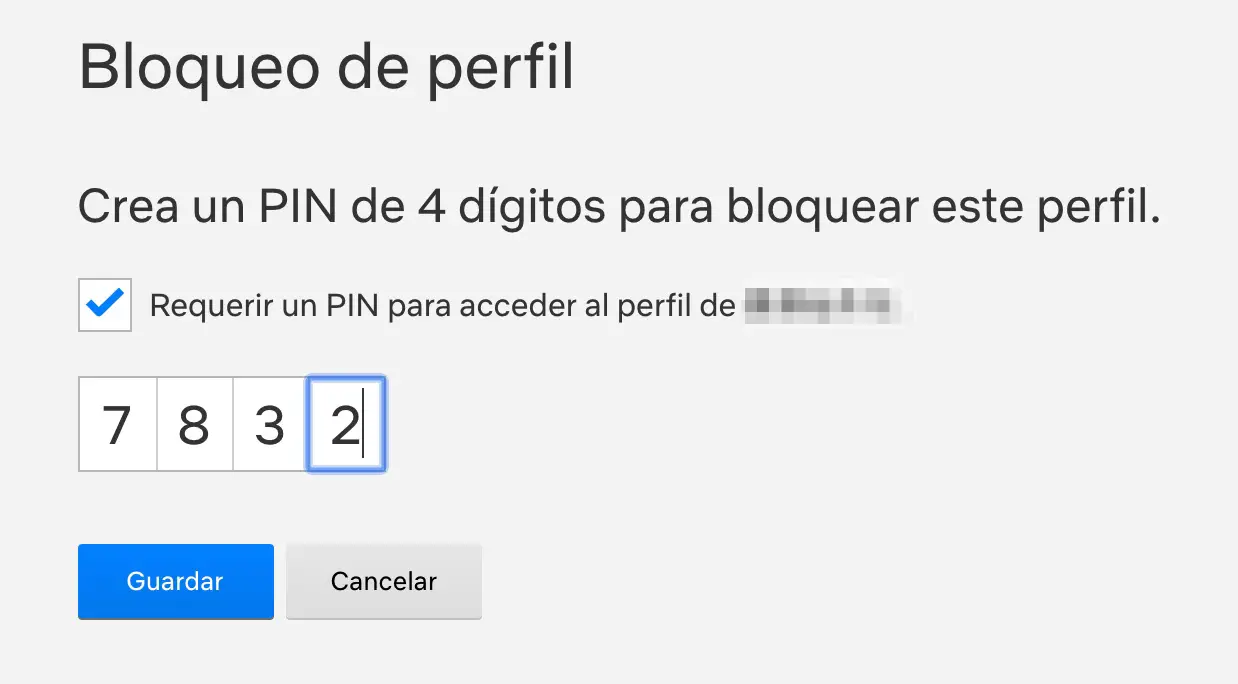
Putting a code to a Netflix profile.
And that's it. Now, every time we want to enter our profile, we will be asked for this code. A padlock icon will appear below to indicate that you have a password set.