Security is one of the most important aspects and technologically speaking, since, thanks to this, we can protect personal and private information contained in our devices..
One of the most used security methods among users and commons can be the screen unlock with pattern, PIN or password , but it is true that thanks to advances it is increasingly common for people to use more sophisticated methods, such as Unlocking with fingerprint or facial .
Sports bands and watches are increasingly used among users, and some of them have the function of unlocking the mobile screen when they are close to it thanks to being linked via Bluetooth. This is the case of the Xiaomi Mi Smart Band 4, and for this reason that in this TechnoWikis tutorial we will explain how to deactivate this function step by step..
For this you will have to follow the steps you will see below.
Note
The first and fundamental thing is that the mobile is linked to the bracelet through the Mi Fit App, which is done following the steps that you will see in this video.
To keep up, remember to subscribe to our YouTube channel! SUBSCRIBE
Step 1
Enter the Mi Fit App from the main mobile screen.
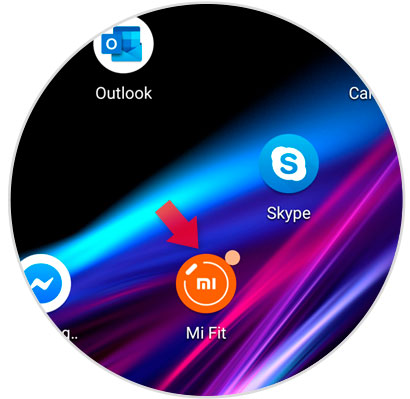
Step 2
Once here, in the bottom bar click on “Profileâ€.
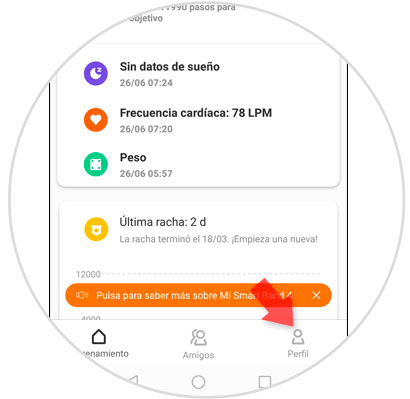
Step 3
Now, select “My Smart Band 4†to access the configuration of the Xiaomi bracelet.

Step 4
Now, press on the “Lock screen†option, represented by a logo of a padlock in a blue circle.
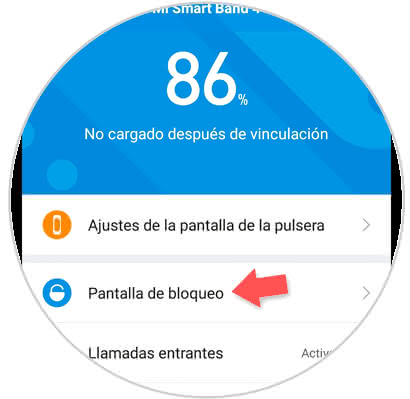
Step 5
Click on the lower button "Go to settings".
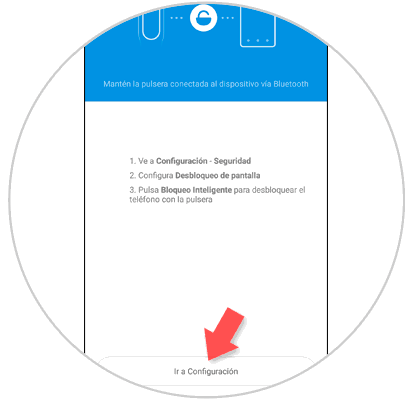
Step 6
Here, select screen lock and passwords.
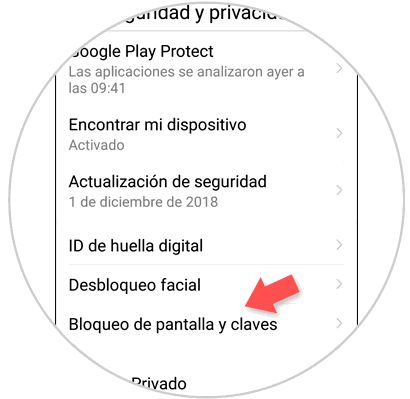
Step 7
Within the "Keys" section, select "Smart Unlock."
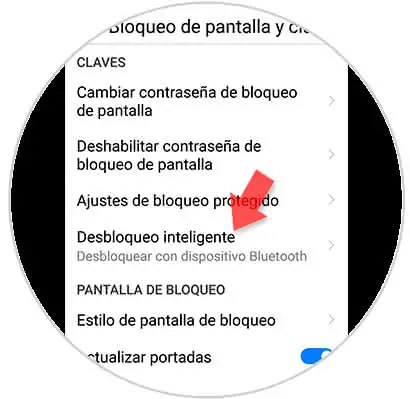
Step 8
Now, select "Add a Bluetooth device."

Step 9
Turn off the "Smart Unlock" tab and you're done. Now your mobile will need to introduce an unlock method even if the bracelet is close to it.

Note
To activate this function, you will have to follow the same steps but the “Smart Unlock†function in the last step must be active and in “Paired Devices†you must link your Mi Smart Band 4 via Bluetooth.
It's that easy to disable screen lock using the Xiaomi Mi Smart Band 4.