Due to the lifestyle we lead and the often frantic and stressful rhythm, aspects related to taking care of yourself and maintaining good habits and customs related to health are increasingly valued socially, and that is why the use of sports bracelets and smartwatch It is increasingly booming..
Smart sports bands and smartwatch are increasingly used among thousands of users, as they work as a complement to the mobile and can help us measure many aspects related to health and sports, such as the steps we have taken in one day, our heart rate at any time or the calories we have spent doing a certain activity.
To lead a healthy lifestyle, sleep control is of fundamental importance, since a good rest is very important to correctly develop all the activities we do throughout the day, and the Xiaomi Mi Smart Band 4 helps us to have a control over sleep and many aspects related to it (number of hours, deep sleep time, etc.) and it is for this reason that in this TechnoWikis tutorial we will explain how to control and measure sleep in the Xiaomi Mi Smart Band 4..
For this you will have to follow the steps that we will detail below in the following video tutorial:
To keep up, remember to subscribe to our YouTube channel! SUBSCRIBE
Step 1
Enter the “My fit†application, which is essential to be able to synchronize your mobile with the Xiaomi Mi Smart Band 4 by clicking on the application icon.
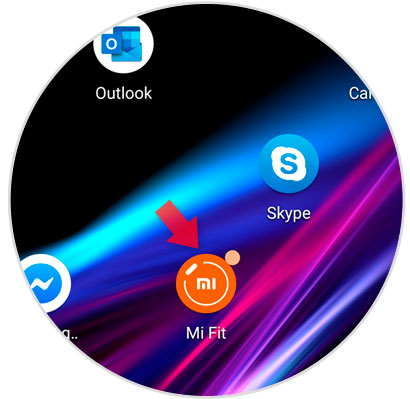
Step 2
In the bottom bar, you will see 3 options and you must click on the last “Profileâ€.
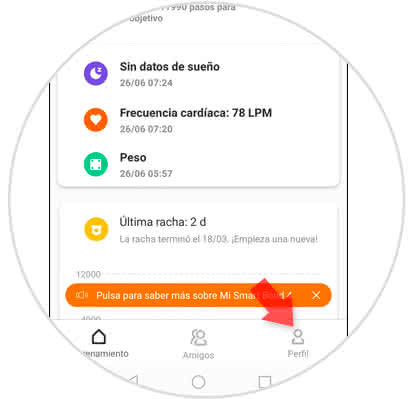
Step 3
Click on “My Smart Band 4†to access the band options.

Step 4
You will appear on a new screen, where you must swipe down to find the option "Heart Rate Detection". Press here.
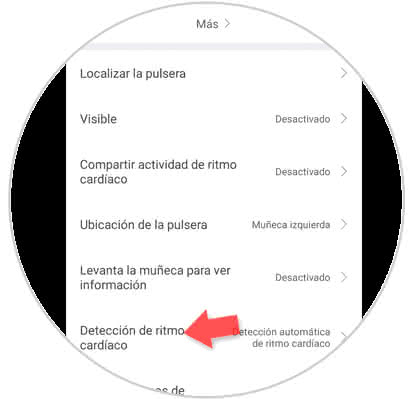
Step 5
Now, you will see the following screen, in which you will have to click on the first option "Detection method".
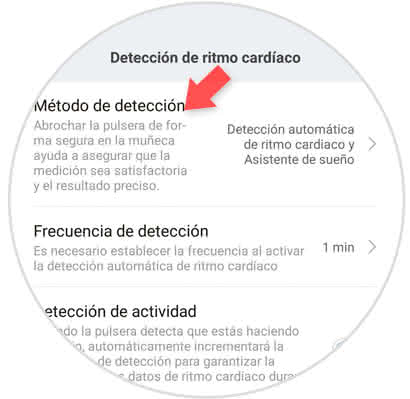
Step 6
Here you will find several options available, and you must select the “Sleep Assistant†option so that the Mi Smart Band 4 collects your sleep data.
Note
You can also select the option "Heart rate detection and sleep data" if you want the Mi Band 4 in addition to sleep data to be able to collect data related to your heart rate at any time.
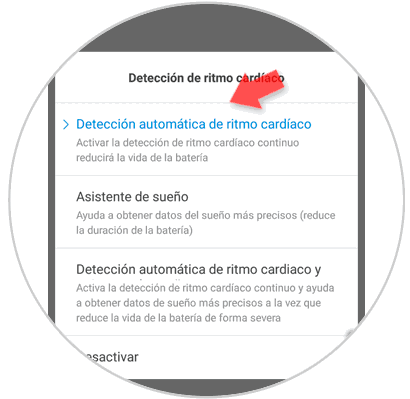
Step 7
Now you can see the dream data that your Mi Band 4 bracelet has collected in the Status tab within the Mi Fit App.
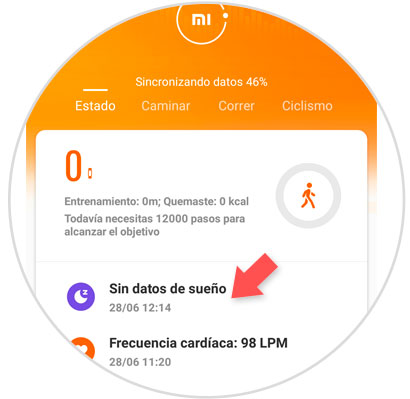
This is how easy it will be to activate the sleep data to be able to check them in the application of “My Fit†on the Xiaomi Mi Smart Band 4 bracelet.