The functions offered by sports bracelets and smartwatches are varied and each time more numerous. The fact that they synchronize with the mobile phone, allows us to access different services such as notifications from different applications such as WhatsApp or the control of the music we are listening to..
However, despite the fact that this is very useful, the majority of users use these devices in the main way to measure aspects related to health and sports. That is why it is interesting to know all the data and services that the band offers us. Specifically, we are talking about the possibility of mediating the quality of our sleep.
Since depending on the brand and model this may vary, below we show all the steps you must follow to know how to measure sleep in Mi Band 5 step by step..
To stay up to date, remember to subscribe to our YouTube channel! SUBSCRIBE
Step 1
The first thing you should do is enter the Mi Fit App that you previously had to download to synchronize the phone with your bracelet.
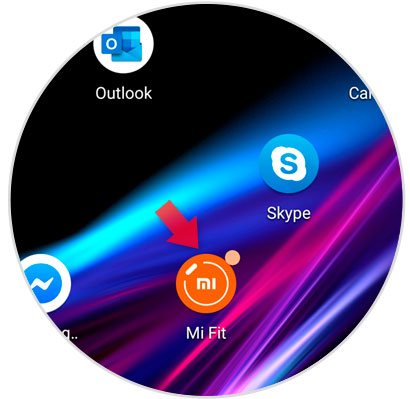
Step 2
Now what you should do is click at the bottom in the "Profile" section.
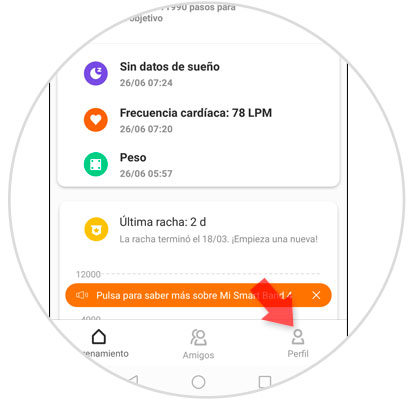
Step 3
The next thing to do is enter "My Smart Band 5" to access the band options.

Step 4
In the new window, you have to scroll down to select "Heart rate monitoring".
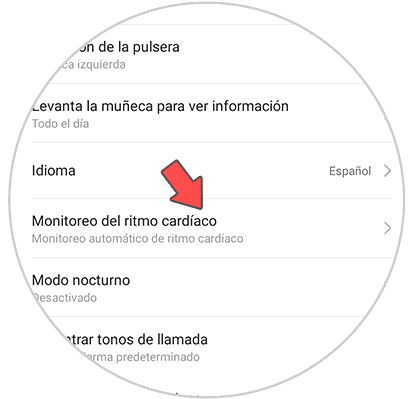
Step 5
The next thing to do is click on the option that says "Monitoring method".
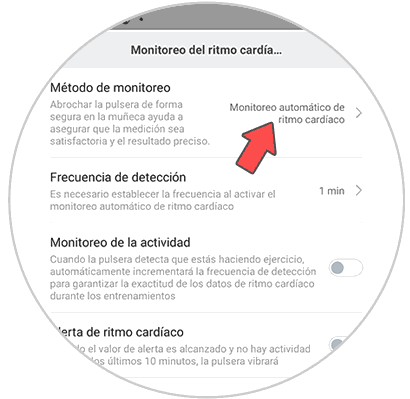
Step 6
Among the available options, in this case you must select "Sleep Assistant" so that the Mi Smart Band 5 collects your sleep data.
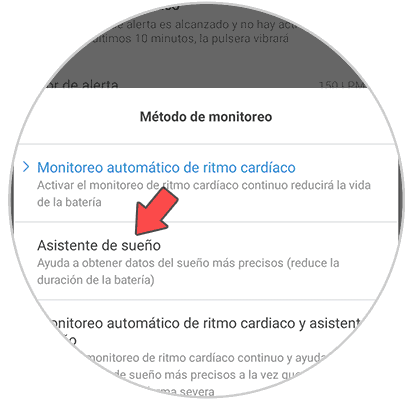
Note
Remember that you also have the option to select "Heart rate monitoring and sleep data" to collect both metrics.
Step 7
To see the sleep data that your bracelet has collected, you can do it by entering the Status section within the My Fit App.
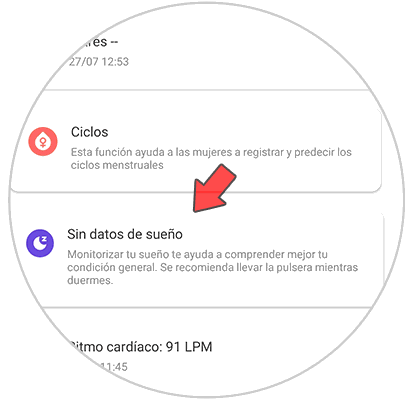
In this simple way you will be able to record the quality of sleep, as long as you have Mi Band 5 on.