Complements such as bracelets or sports watches are increasingly common among technology consumers today, as they are a perfect companion of the mobile phone when it comes to doing lots of everyday actions.
For this reason it is increasingly common to see these bracelets on the wrists of many users, since in addition to allowing us to measure functions related to health and sport it will make us more comfortable to know if they are calling us or see notifications and WhatsApp messages without Need to look at the mobile screen..
When a device has a malfunction due to its use, it may be useful to reset it, since by resetting the device to factory settings we will get rid of faults that are derived from the use of the device. But with this action we will also be deleting all the data and information that the device stores, and many times we do not want this, so looking for other options such as Restarting the device becomes the most appropriate. For this reason in this tutorial of TechnoWikis we will explain how to restart the Xiaomi Mi Smart Band 4 step by step
For this we will have to follow the step by step that we tell you below in the following video and tutorial:
To keep up, remember to subscribe to our YouTube channel! SUBSCRIBE
Step 1
Press on the bottom of the touch screen of the Xiaomi Mi Smart Band 4

Step 2
Swipe the screen up.

Step 3
Go through the different options until you reach “Moreâ€, and once here click on the screen on the option.

Step 4
Swipe to the "Settings" option and click here.

Step 5
You will appear on a new screen, where you will find the "Restart" option. Press here.
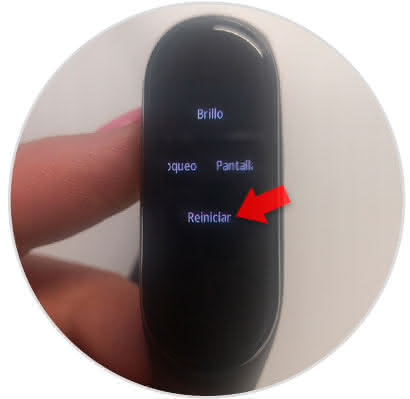
Step 6
Click on the check to confirm the action.

Step 7
Once you are done, you will see the dial again with the time on your Xiaomi Mi Smart Band 4 and it will mean that the device has restarted correctly.

This is how simple it will be to restart the Xiaomi band in case of any error or failure in its operation.