Sometimes we can experience various errors in our terminal that can affect the performance of its functionalities. It is quite annoying to be using our mobile phone and feel certain delays or errors depending on what tasks. A symptom is usually slow in operation due to specific problems or simply because our storage is too full..
An obvious task where we must always perform a reset is when we are going to sell or give our phone to another person, this will always require that we erase absolutely all our data from the terminal and also leave the factory settings for the new user. In previous models we have also seen how to reset or hard reset the Xiaomi Mi 9.
Common mistakes to solve with Hard reset
- Errors without order inside the phone.
- Errors in camera or sound processes.
- Unexpected and forced closing errors.
- Errors or mismatches in the battery.
Depending on whether we need a normal or a forced reset we will have a different way of doing it. A hard reset will be a reset that we will force on the mobile when it does not respond..
Note
You must keep in mind that a Hard reset will delete your files so you must make a backup in advance and thus keep them safe.
We leave you the steps to reset a Xiaomi Mi 9 whose steps are the same for the Xiaomi Mi 9T model.
To keep up, remember to subscribe to our YouTube channel! SUBSCRIBE
1. How to reset Xiaomi Mi 9T from Settings
Step 1
The first step will be to enter the Settings of your phone on the main screen.
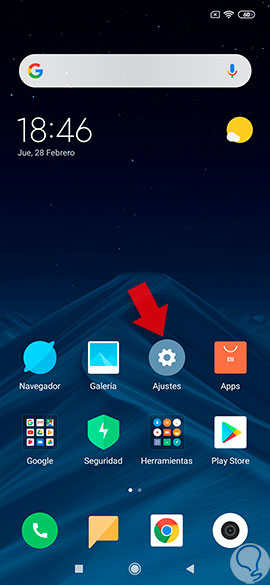
Step 2
The next step will be to enter the “Additional settings†section.
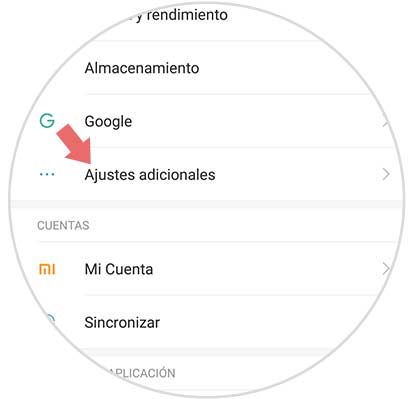
Step 3
Follow the process by entering the "Backup and reset" option.
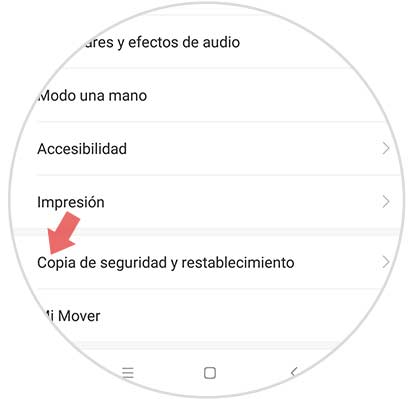
Step 4
In this new window you have to enter "Delete all data".

Step 5
Here, look at the bottom to click on the icon you will see of “Reset Phoneâ€.
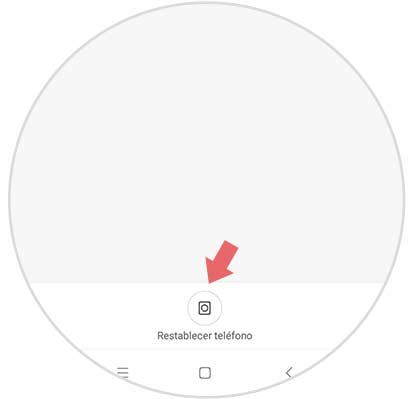
Step 6
The reset process will start from this moment. You will see that a message appears telling you that all your data will be deleted. If you are sure, click on “Nextâ€.

Step 7
Again we are asked to confirm by clicking on “Acceptâ€.

2. How to reset Xiaomi Mi 9T without unlock code
There are situations where we have forgotten the unlock code of our Xiaomi and we cannot access it so easily. Therefore it is best to do a hard reset and the phone remains 0. To do this, do the following:
Hard Reset Mi 9T
- The first thing is to turn off our Xiaomi.
- Now you have to press and hold the Volume Up and Power buttons at the same time until a new screen appears.
- Here using the volume keys to scroll and Power to accept, you must choose Wipe data. â€
- The next thing we should do is select “Wipe all Dataâ€.
- Now choose Confirm to accept the process.
- From this moment the reset process begins, do not touch anything. When finished click on "Back To Main Menu".
- Here choose the Reboot to System option. Your Xiaomi will start to restart and you can use it from 0.

With these different ways we can leave our Xiaomi MI 9T as new by erasing everything and leaving the phone as new if it has failures or errors..