Apple offers several solutions to ensure that personal data saved on an iPhone does not fall into the hands of anyone.
In case of loss or theft of an iPhone, Apple allows owners to remotely erase all their personal data, whether photos, videos, documents, but also debit or credit card information saved. Unfortunately, to be able to benefit from it, it is imperative to have activated the option “ locate my iPhone” before its loss.
If this is not the case, it will not be possible to erase the contents of the lost or stolen iPhone. The only hope is to have activated the "erase data" option.
This option is not only useful in case of theft of an iPhone. It also makes it possible to guard against people who wish to infiltrate our phone without our knowledge, whether it is a relative or an authority. After a certain number of errors when entering the security code, the smartphone erases all of its content.
To activate data erasure on iPhone, simply go to the iPhone settings, Settings, Face ID and code option. At the bottom of the menu, you should see the "clear data." You just need to activate it.
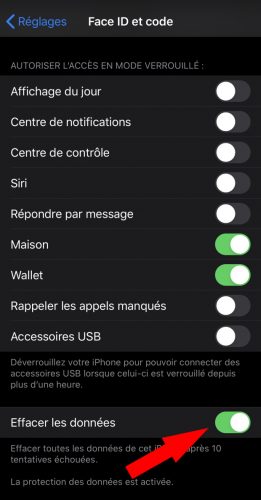
Before erasing its content, the phone will temporarily lock itself after several bad passwords to notify the person that it has made too many errors. After about ten errors, the process starts.