Despite the restrictions, it is possible to play Call of Duty Mobile in Belgium, we will explain how to do it.
The Kingdom is deprived of the mobile adaptation of the famous Call of Duty franchise. In question, we find once again the famous legislation against lootboxes. Call of Duty Mobile indeed offers some of its “surprise boxes”, precious supply boxes, considered to be gambling by the Belgian authorities and therefore prohibited in their current form.
Let players be reassured, like Mario Kart Tour, it is possible to play Call of Duty Mobile from Belgium. However, it will be necessary to trick and create a new Apple account or in any case locate in a country where the Activision game is available.
Create a new Apple account
To be able to embark on a team death match, a Battle Royale game or face zombies in our flat country, you will need to create a foreign Apple account. Obviously, it is important to choose a country in which the game is available, especially France.
To do this, head to iTunes or Apple to create a new Apple ID. Fill in the requested information while being careful to indicate a country in which the game is available.
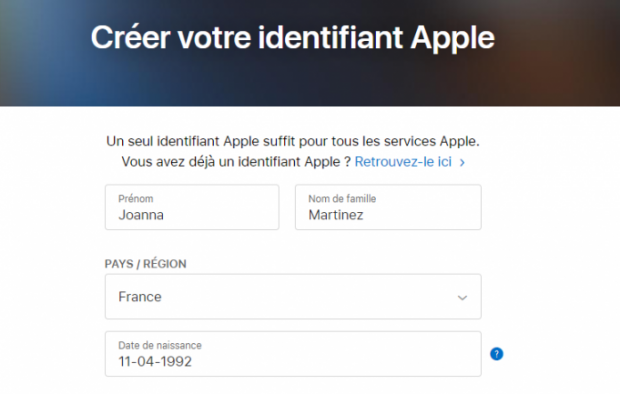
On the next page, Apple will ask you for additional personal information, including a payment method and a billing address.
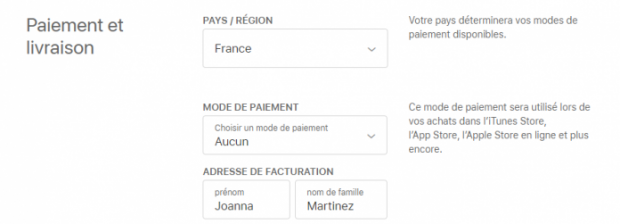
You can skip the payment method step by selecting "none". Regarding the billing address, you must fill in the field. If you do not know a street name in France or elsewhere, go to Google Maps to locate an address and indicate it in the form.
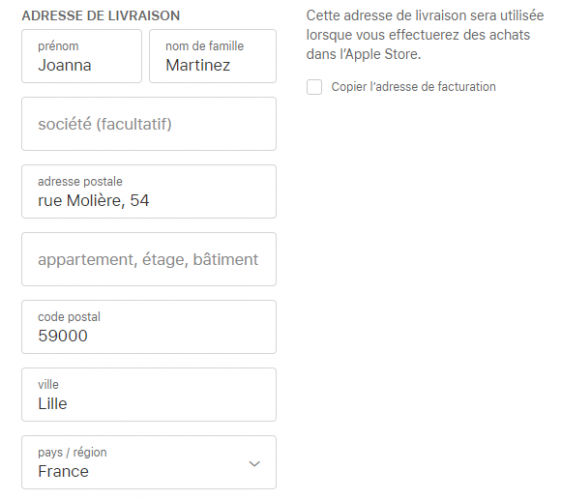
Once you have confirmed your registration, log in with your new account on the App Store to download Call of Duty Mobile
Change your place of residence
Another solution: replace your country of residence on your current Apple account. To do this, from an iPhone, iPad or iTouch, go to the settings of your device, your name and select iTunes Store and App Store, then press your Apple ID.

Then go to "Country / Region" then to "Modify the country or region". Then choose a new country such as France and confirm the change.
You will then need to enter a means of payment and a billing address. You can also skip the payment method step, but for the billing address, take a quick tour on Google Maps to find a real address in the country you have entered. Finally, add a phone number and voila.
Then, all you have to do is download from the App Store. Once done, you can return to your regular Apple account.