The information, which certainly fits, and at this point in the film, plays a more than important, essential, and necessary role in all the plots that affect and surround us, in the economic, political and social landscape, fundamental in the plane technological..
As important personally, as in the professional field, where information moves in two directions. Companies play, bet, and make their survival movements thanks to the information received, and in turn turns out to be the right vehicle to deliver the appropriate messages, and personalized to potential customers and those who are already part of the customer BBSS .
One of the methods commonly explored and used to deliver these messages are the Newsletters, digital publications that reach the users' inbox thanks to email Marketing techniques. The frequency of sending is something valuable, to take into account when choosing an appropriate shipping tool, as is the ability to make bulk shipments to an entire database or segment by type of customer or user, among many other functions..
As important as extended, these email marketing tools aim at ambitious goals that have a direct involvement in the business and in the income statement, business objectives such as:
- Increase customer traffic.
- Achieve specific scope and notification objectives
Among all the tools on the market, today we are going to talk about one of the most interesting tools: Mailrelay, recently updated to include new functionalities, such as filters, segmentations, a new editor, and give the tool a higher level in what Automation refers.
New Mailrelay features
His 15 years of experience in the sector are the pillar that supports the evolution and the changes that have been made in order to improve all aspects and functions of the tool. To highlight in the improvements section:
- New and powerful drag & drop editor with which the tasks of creating Newsletters will be much more viable by having blocks for social networks, video, text, groups of images, columns, etc.
- Integration of a new dashboard that has a superior menu and summary of the latest campaigns that have been created, at the same time has improvements and more automatisms, new subscription forms, possibility of increased and dynamic segmentation thus giving the tools for Newsletter creations professionals.
- Improved statistics that now have more information, and in real time. Mailrelay offers you all the information you need about your mailings: which subscribers open, click, at what times and days, geographic locations, best links, etc., this will give us the opportunity to analyze the statistics and from there improve the campaigns of e-mail. All included in the free account!
- It offers the possibility of segmentation by groups in a traditional way or using the new dynamic segments.
- Option to test our publications with the Tests A / B function.
- It has an SMTP server which allows sending emails.
- Option to schedule the sending of the Newsletter with which we can be calmer.
When creating a free account we are sure that we will have what is necessary as it allows us to have up to 15,000 subscribers and send up to 75,000 emails. A favorable point is that the free Mailrelay account has no small print, and does not show you advertising. This is one of the most important points of this tool, and one of the reasons that has pushed us to write about Mailrelay..
We have had the opportunity to try other tools that, having a free version, limit the functions to push you shamelessly to the paid version, and that include advertising in both free and paid versions.
As always, it is better to issue a value judgment from the experience itself. For this reason we encourage you to try the tool, we help you with the steps so you can create the free account and values ​​the experience yourself.
To keep up, remember to subscribe to our YouTube channel! SUBSCRIBE
Step 1
To create your free account you must go to the following link. There we click on the "Create my account" Mailrelay button.
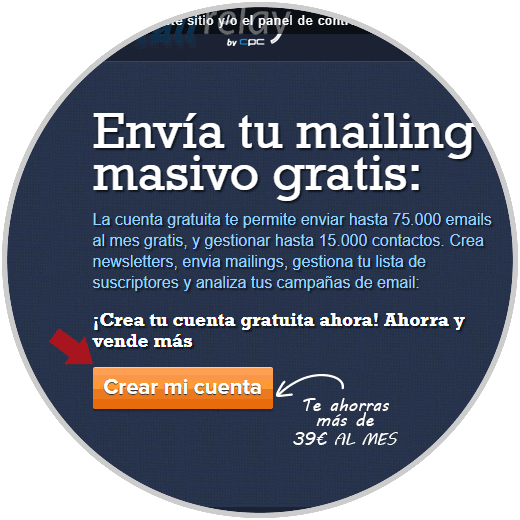
Step 2
In the following window fill in the fields with your name and email to use:
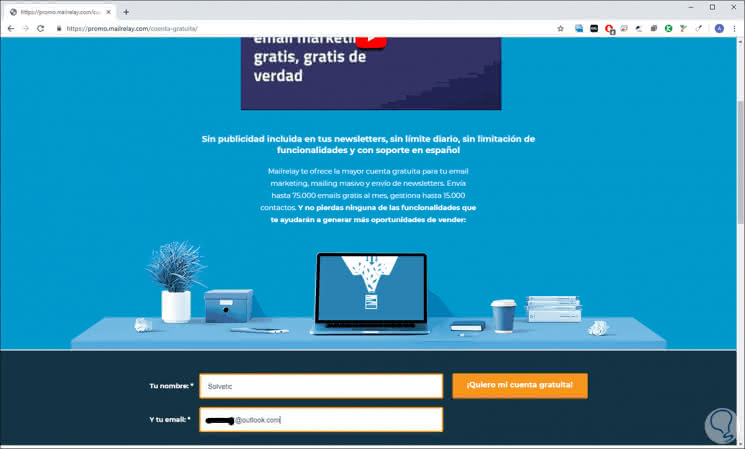
Step 3
Click on the "I want my free account" button and in the next window we configure:
- Frequency of sending the emails.
- Finally, click on "Create my account" to complete the process.
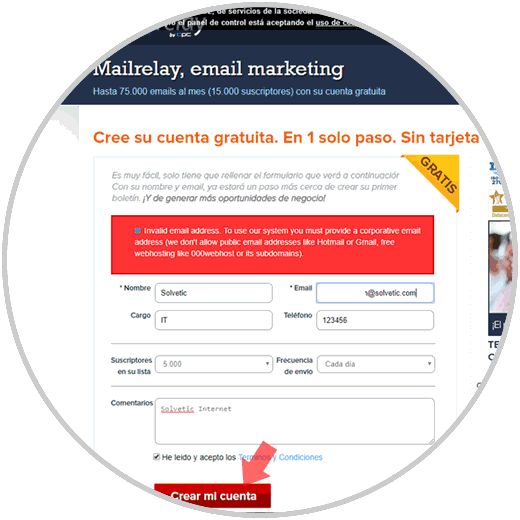
Note
Mailrelay does not support public emails such as Hotmail or Gmail, we must provide a corporate email.
Step 4
Next, we will see the following:
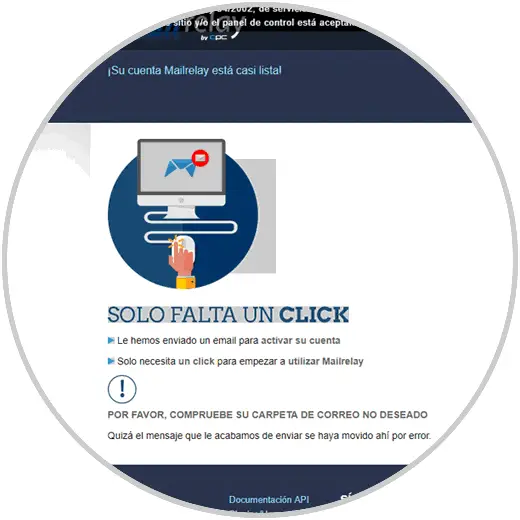
Step 5
There we must check the email to activate our account. Once this is done, it will be possible to log in:
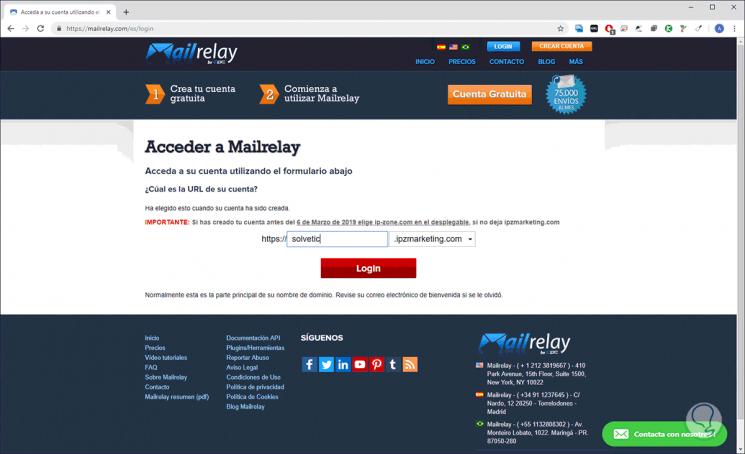
Step 6
This will be the Mailrelay work environment. From there we have various tabs such as dashboard, subscribers, newsletters, etc., for the control of the Newsletter.
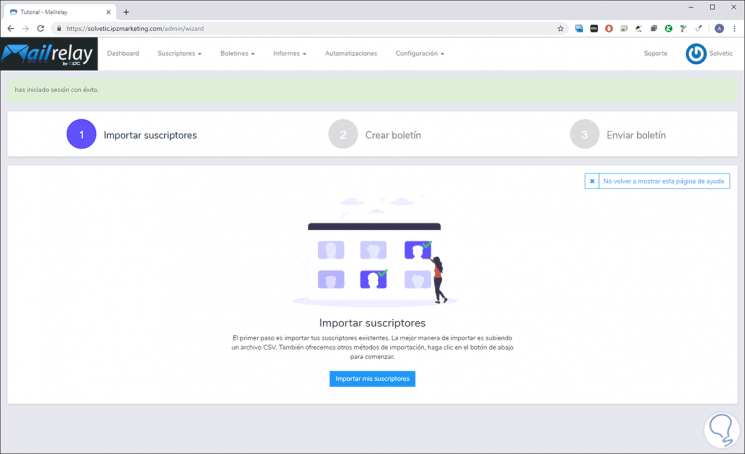
Step 7
Finally, from the dashboard it will be possible to access the statistics of the emails sent, as well as their physical location:
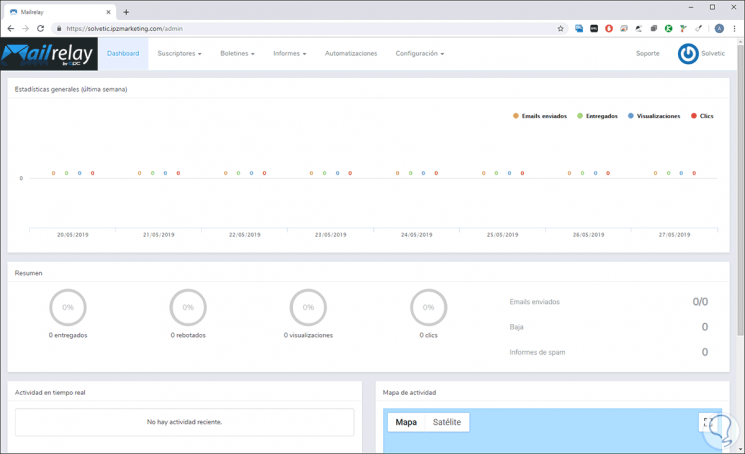
We can take full advantage of Mailrelay by exploring each of its options and thus successfully achieve the sending of Newsletter to all our subscribers. In case you want more information, you can visit the following official link, in which all its functionalities are explained in detail.
Mailrelay Tutorial