Mobile phones have become main devices for most of us, since thanks to them we can do a lot of things without having to have a computer or a camera, for example, since the Smartphone directly offers us these services. In addition, they offer us the possibility of communicating with our friends , family or colleagues as well as through calls, through the use of social networks or messaging or email applications ..
Also, another of the things we do frequently is surf the net for information or entertainment. However, this can be a danger depending on the person who is using the phone, since in many cases you can be a minor. That is why we must be careful with access to different websites.
To prevent this, on iPhone we have the possibility to block adult websites natively without having to install any app. Next, we explain the steps to do it..
To stay up to date, remember to subscribe to our YouTube channel! SUBSCRIBE
1. How to block iPhone web pages
The steps you must follow to block websites on iPhone are as follows.
Step 1
The first thing you should do is enter the "Settings" of the iPhone.
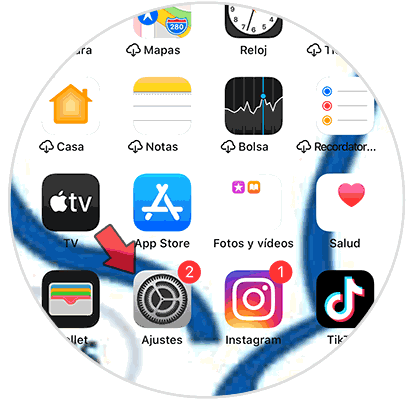
Step 2
The next thing to do is enter "Time of use"
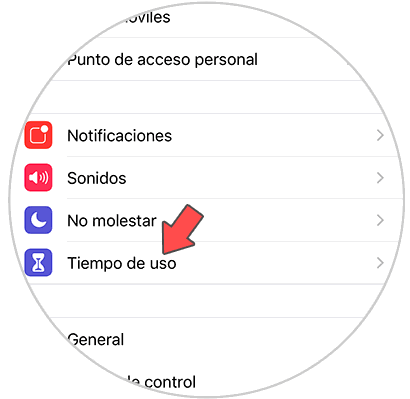
Step 3
Then click on the "Restrictions" option
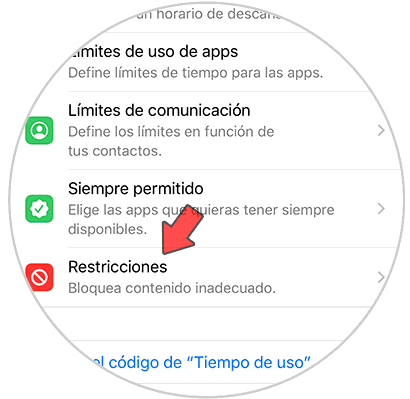
Step 4
The next thing to do is enter "Content restrictions"
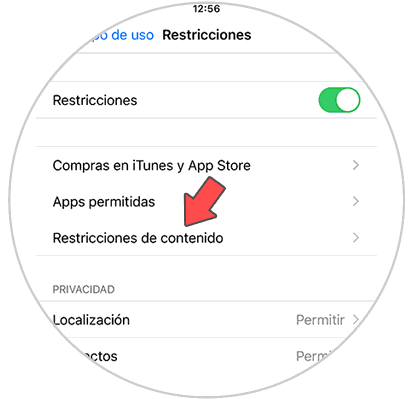
Step 5
Now you will see different options. In this case enter "Web content"
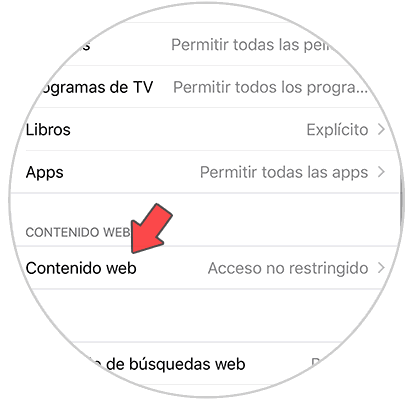
Step 6
You will see that you have two options.
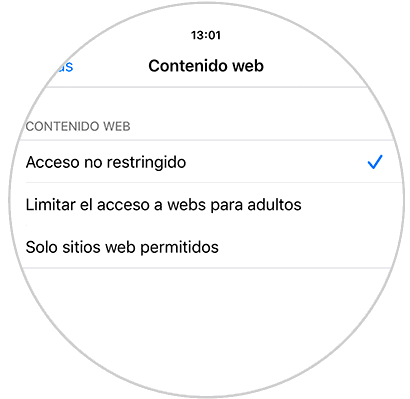
Step 7
Limit access to adult websites
From here you can select to retain this type of website, with some exceptions if necessary.
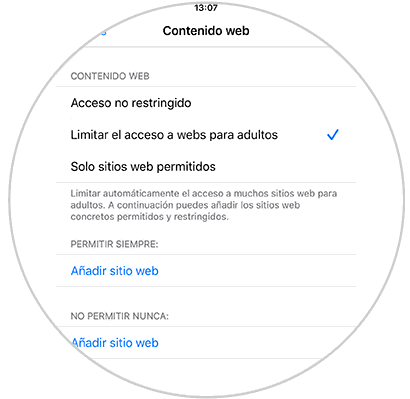
Only allowed websites
If you select this option, you will have to include only those websites that you want to be visited from the iPhone.
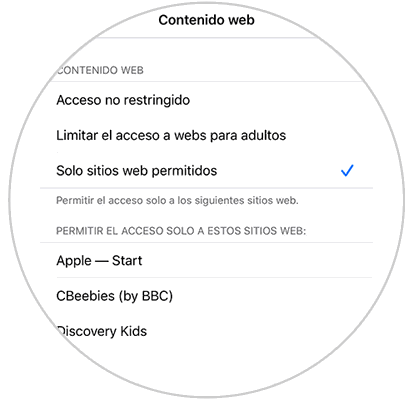
2. How to restrict iPhone and app purchases
Another option you have on iPhone is to restrict the purchase of applications in the App Store. For this, the steps you must follow are as follows.
Step 1
First of all, go into the "Settings" of the iPhone.
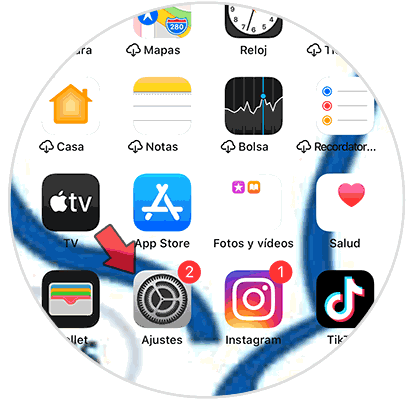
Step 2
The next thing to do is enter "Time of use"
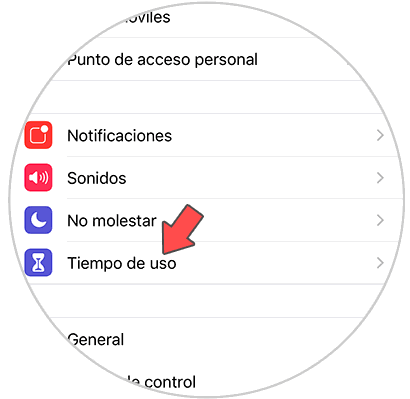
Step 3
Then click on the "Restrictions" option
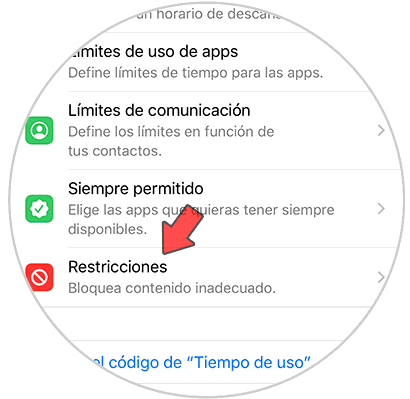
Step 4
Now you will see that you have the option to restrict in-app purchases and allowed applications.
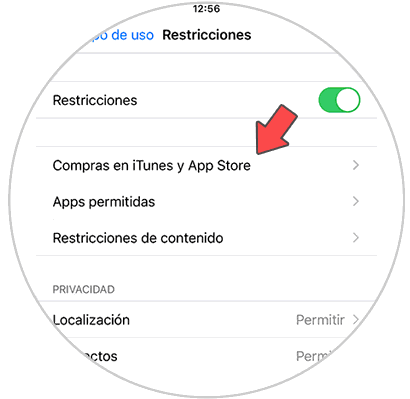
Step 5
Enter each of the sections and select what you want to block.
ITunes and App Store purchases
3. How to restrict iPhone content
In the event that you want to restrict certain content for iPhone, the steps that you must follow are the following.
Step 1
The first thing you should do is enter the "Settings" of the iPhone.
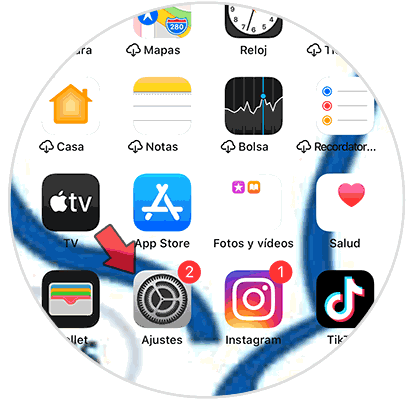
Step 2
Then click on "Time of use"
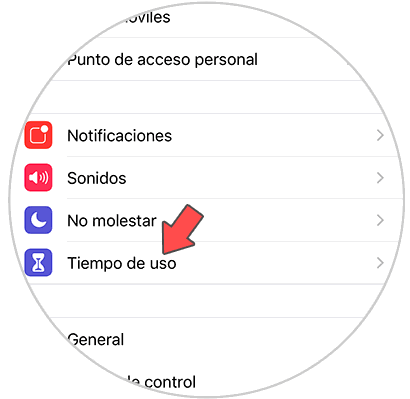
Step 3
From the available options, select "Restrictions"
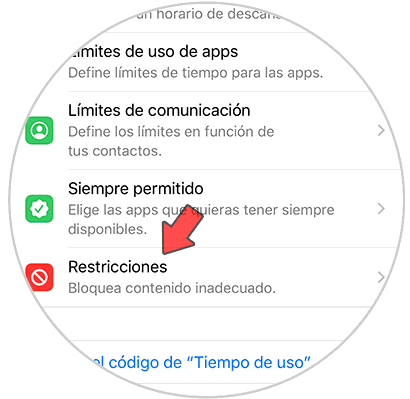
Step 4
Now you must click on the "Content restrictions" section
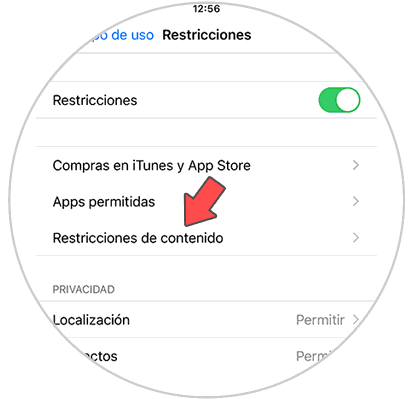
Step 5
From here you will see that you have the possibility to restrict content with filters such as:

Enter each of the options and make the necessary settings.
In this way you will have restricted content, applications and websites on iPhone to prevent access to inappropriate content on the iPhone..