Social networks like Twitter are used by millions of people, and although many of them have age limitations, the truth is that when it comes to registering for one of them, it is easy to skip any restriction. In addition, internally they also have filters to prevent access to potentially sensitive content such as violent content or sexual content.
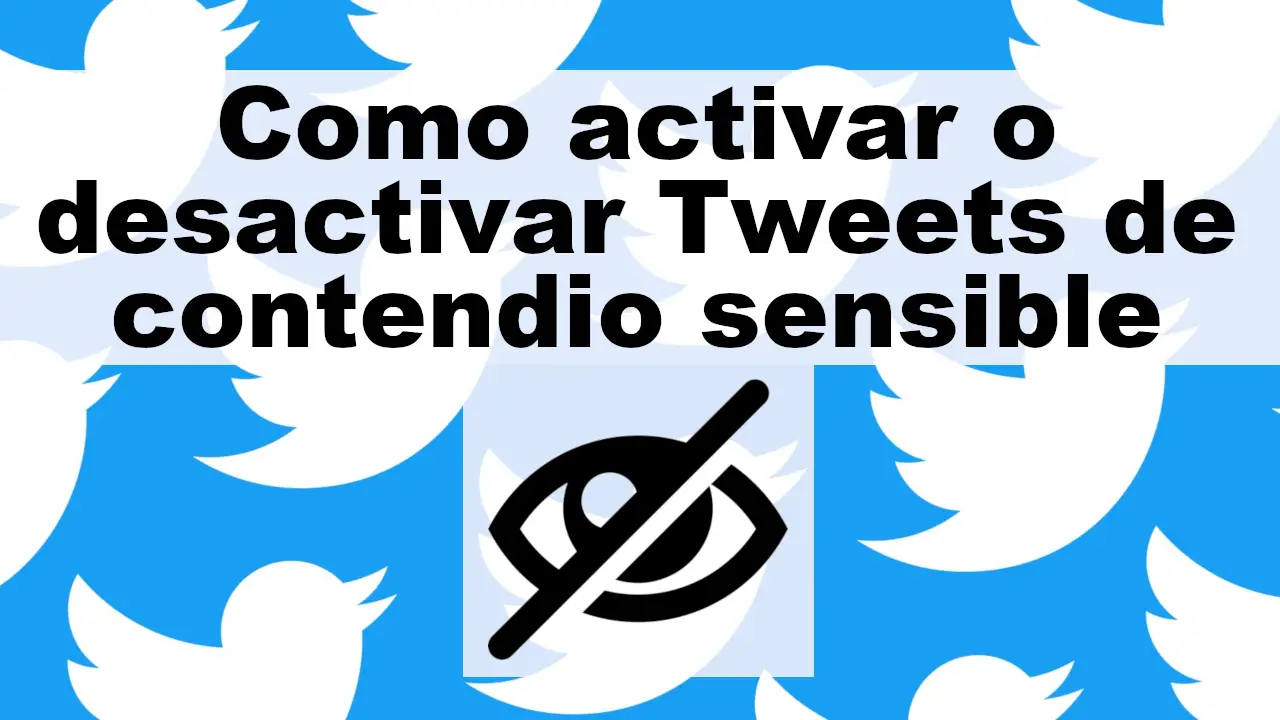
Related: How to change the Twitter username. (Web or App)
Fortunately Twitter, in addition to having an algorithm in charge of detecting and blocking extreme content, users also have the possibility to report and alert of inappropriate content within the social network. To make matters worse, Twitter also grants controls on sensitive content to each user through the configuration of your profile..
Twitter allows you to enable or disable access to multimedia content that may contain sensitive content. This will prevent Tweets containing content related to violence or of a sexual nature from being displayed on your wall. This configuration, in addition to being able to be used on a personal level, can also be a good parental control tool, although to be honest, the user can easily deactivate it.
From the moment you deactivate the function: "Show multimedia content that may have sensitive content", Tweets that contain violent or sexual content will no longer be displayed even if your followers or followers publish it..
Having said this, we want to show you step by step how to activate or deactivate the function show sensitive content on the wall of your Twitter profile:
How to block or unblock sensitive multimedia content on Twitter (violent or sexual content):
- Open your web browser and access your Twitter account. Once inside your account, you must click on the option: More options .
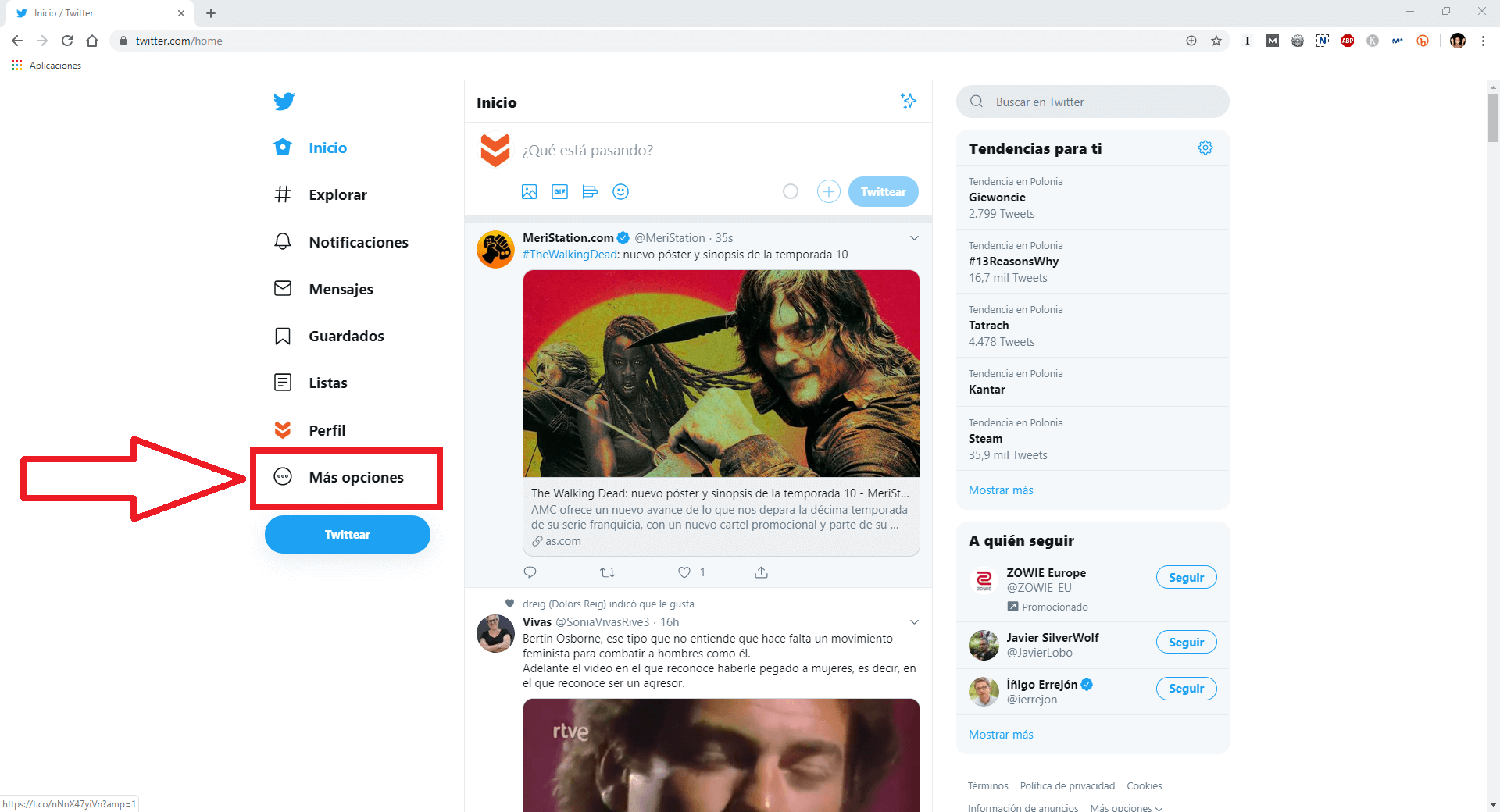
- This will cause a menu to be displayed in which you will have to select the option: Configuration and Privacy ..
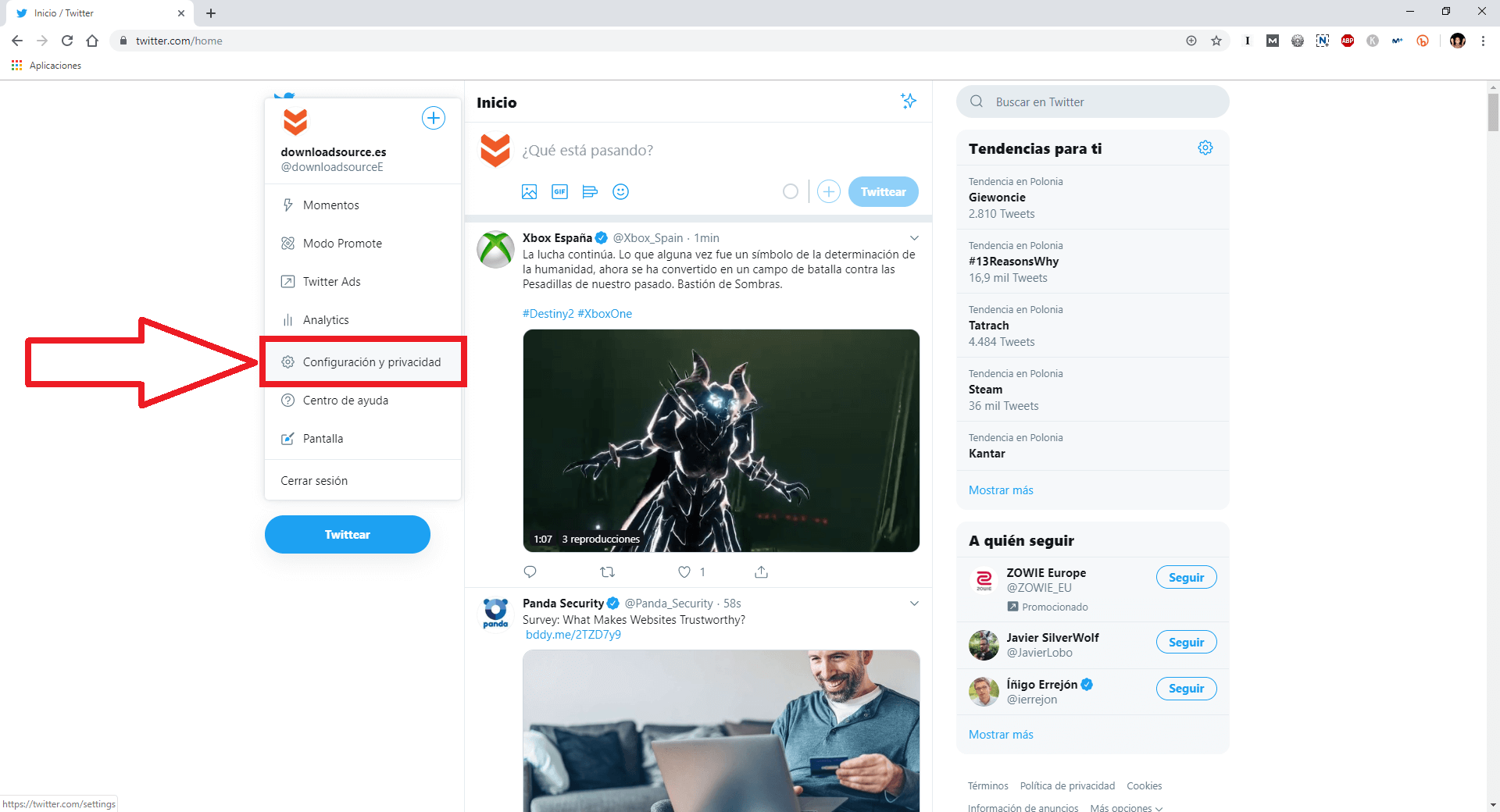
- At this point we will have to search and select the option: Privacy and Security .
- This will expose various configuration sections. In this case we will have to pay attention to the section: Security. In it you will have to check or uncheck the box for the option: Show multimedia content that may have sensitive content .
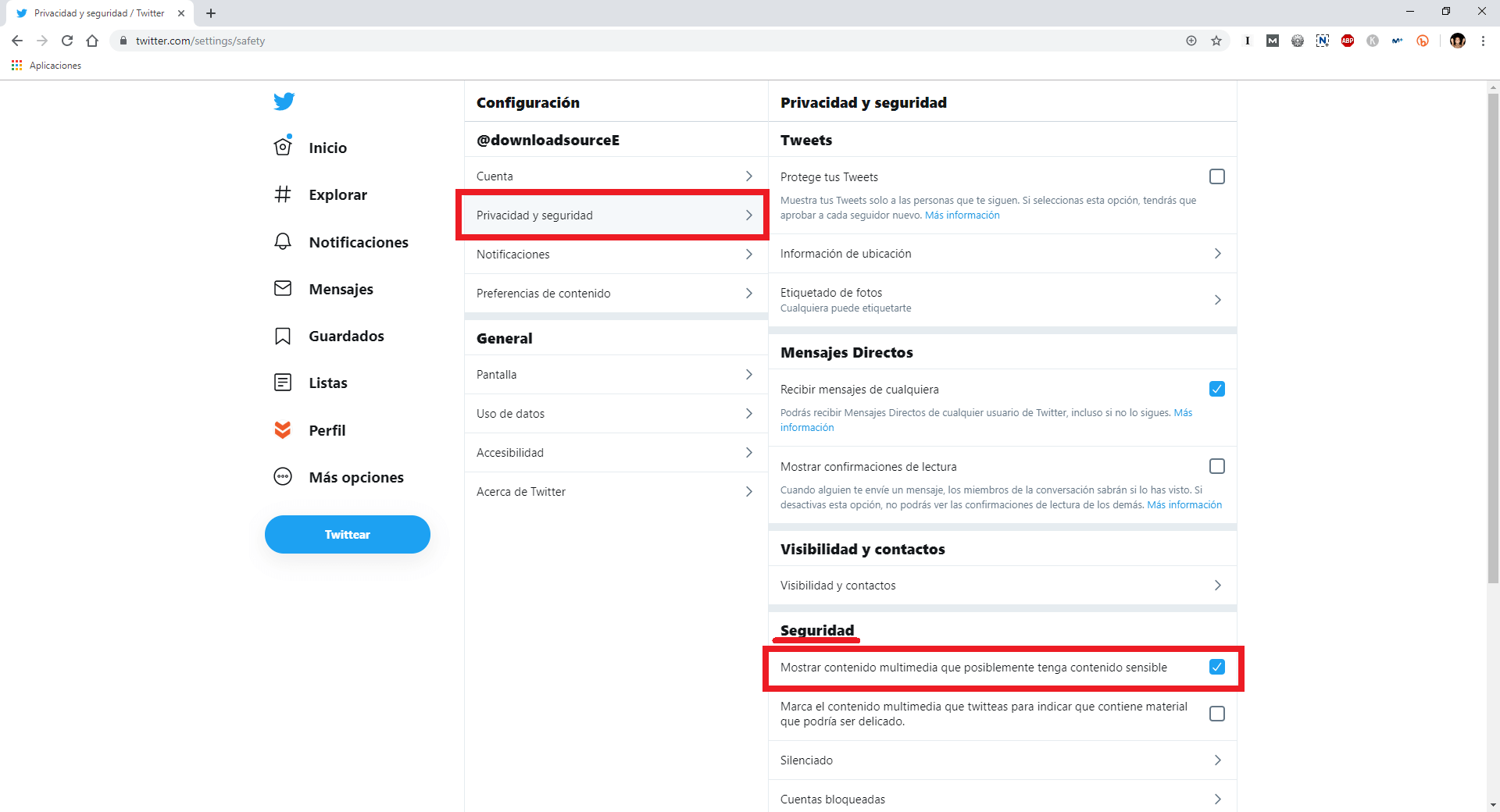
- If you check the indicated box, you will see sensitive content on the wall of your Twitter account. However, in case you want to uncheck it, tweets with violent or sexual content will stop showing.