In any organization that requires metrics to be well managed and controlled, there are a series of tools developed exclusively for this purpose. Why it is important to have analytics about a website, a domain or an organization influences what changes can be made to certain products, elements or objectives in order to attract more audience or improve its impact on the end user..
Currently, one of the most striking and complete tools to carry out a fully centralized control is Google Analytics, which, being developed by Google, has a fairly wide coverage and several striking features for the measurement of traffic and impact of a website .
All this sounds striking and interesting, in fact it is, but there comes a sensitive point in any organization and it is the first filter of any implementation and it is called Costs, Google Analytics offers us two options that are:
- Premium: USD 150,000 per year
Piwik is positioned as an alternative solution for all those who do not want to use Google Analytics either for any commercial or privacy issue. TechnoWikis will analyze in detail what is and how to use Piwik in Linux, in this case Ubuntu 17.10.
What is Piwik
In a world where millions of transactions are carried out daily and where many sites depend on the traffic received, Piwik establishes itself as a reliable, secure and free solution. Piwik has been developed as an open source analytical platform that can be used by any type of person, company or government around the world.
Piwik makes use of scripts that must be integrated into the <head> ... </head> HTML tags of the websites that we want to be monitored.
Piwik bases its development on 4 fundamental pillars:
Web Analytics
Piwik is designed to help us collect vital information about the thousands or millions of users who visit the website, and from there, track factors such as performance indicators, visits, target conversion rates, downloads, keywords and many more options.
Ecommerce analytics
Piwik can be easily integrated into any digital commerce software in order to have full control over items such as revenue, orders, conversion rates, average order values, and detailed product statistics. Piwik allows us to visualize the level of sales of a certain product and thus determine its impact on trade.
Server event analytics
When we implement a web server, it automatically generates access log files which include all the requests made to the server, these records can be imported and managed by Piwik which allows us to see details such as IP address, associated URL, search keywords and more, which simplifies our administration tasks.
Intranet Analytics
When using some intranet website within our local network, this will generally require high levels of security and privacy, which is why many users prefer that the statistical software be hosted within the company's own infrastructure and thus avoiding unauthorized access, Piwik already becomes a valuable tool there.
Piwik Features
When using Piwik we will have a series of characteristics that will influence the administration, control and analysis of metrics such as:
- Management of all websites on a single dashboard
- Has Analytics for electronic commerce
- Event and content tracking
- It has Geolocation and thus be able to view visitor statistics on a world map by country, region and city.
- Able to monitor different user interactions
- Follow-up to analysis campaigns
- Tracking search engine traffic with more than 800 analyzed engines
- It has more than 40 widgets available
- It will be possible to embed PNG graphics on any website, email or custom application.
- We can create text notes on the charts to remember particular events.
- Set user access to multiple websites
- Manage unlimited websites
- Excludes specific IP addresses and IP ranges
- Time zone support for each website
- Compatible with more than 100 currencies
- Available for iOS and Android and many more options.
1. Piwik prerequisites and initial configuration
To install Piwik it will be necessary to have LAMP (Linux-Apache - MySQL-PHP) in the distribution where the installation is to be carried out.
In the following links we will see how to configure LAMP in a practical way:
Install LAMP Stack
Install LAMP Apache
The basic requirements are
- Web server like Apache, Nginx, IIS, etc.
- PHP version 5.5.9 or higher, PHP 7.0 is recommended.
- MySQL version 5.5 or higher, or, failing that, use MariaDB, it is recommended to use MySQL 5.7 or MariaDB.
Before proceeding with the installation of Piwik in the system, we are going to install the tool for the decompression of files, therefore we will execute one of the following commands:
sudo yum install unzip zip (CentOS / RHEL) sudo apt install zip unzip (Debian / Ubuntu)
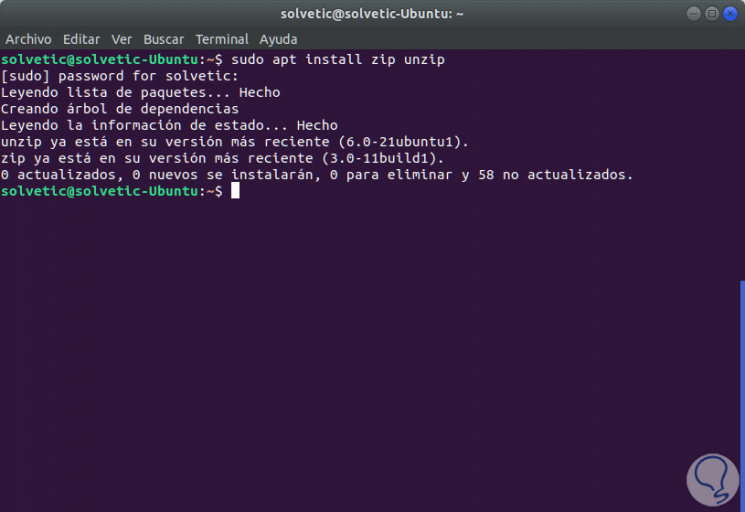

Login Join up!