Currently Google Chrome is the most desired browser to navigate thanks to its simplicity of use, extensive catalog of extensions, development options and, in general, its versatility when used ..
The Google development group is constantly releasing new updates thinking about correcting holes that may be present, and even more so when we see the amount of ransomware that spreads through the network, especially using the browser as a filter.
When we use Google Chrome and want to update it, we will see an error like this, "Updates are disabled by the Chrome administrator" and it will be impossible to update the Google Chrome browser completely optimizing its security ..
Frequent use of Google Chrome allows us to observe other types of errors displayed during its update or use such as:
- An error occurred while checking for updates.
- Update check failed to start.
- An error occurred while checking for updates.
All these errors associated with Chrome browser and Google Chrome updates are disabled by administrator error.
TechnoWikis will give advice on how we can correctly eliminate this error and thus update our browser successfully..
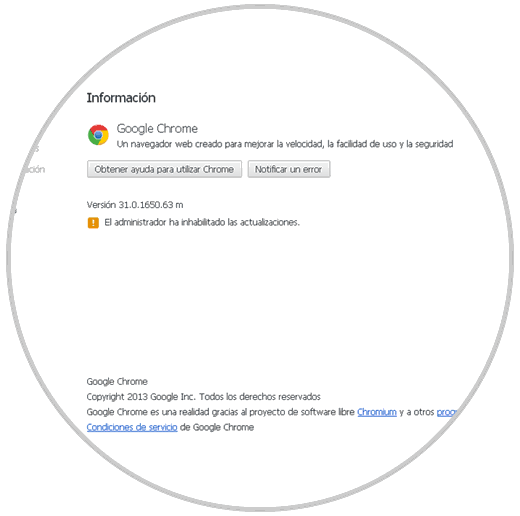
Updates to Google Chrome are disabled by the administrator error on Windows 10 computers, and we can carry out previous actions such as:
- Delete programs (such as BrowseFox, SearchProtect, PullUpdate, SmartBar etc.) which have the power to change the settings and cause problems in the browser
- Detect malware and review antivirus, firewall, or parental control settings.
If all these settings have been checked and we still have this error in mind, we can use any of the solutions offered by TechnoWikis.
1. Restore Google Chrome to its default values
Resetting Google Chrome to default settings is the easiest and most practical way to resolve the error. Google Chrome updates are disabled by the administrator.
Step 1
To reset Google Chrome to its default value, click on the icon "Customize and control Google Chrome" and in the displayed options select "Settings":
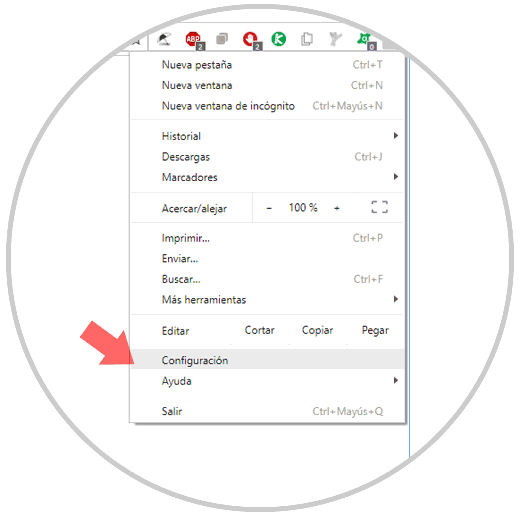
Step 2
In the new displayed window we will go to the bottom and select the line "Advanced settings":
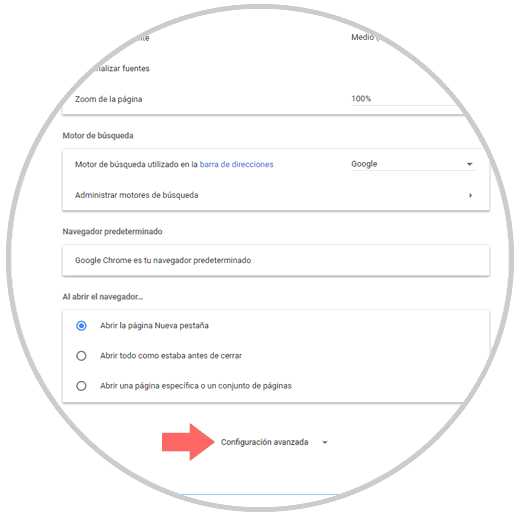
Step 3
In the new options displayed we go back to the bottom and click on the "Reset" option:
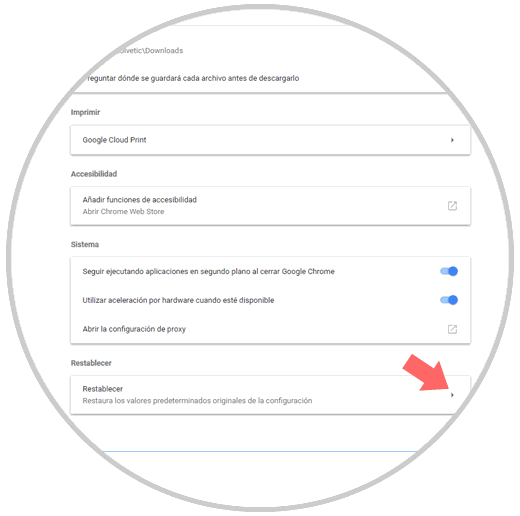
Step 4
The following message will be displayed: There we click on the "Reset" button to continue the process.
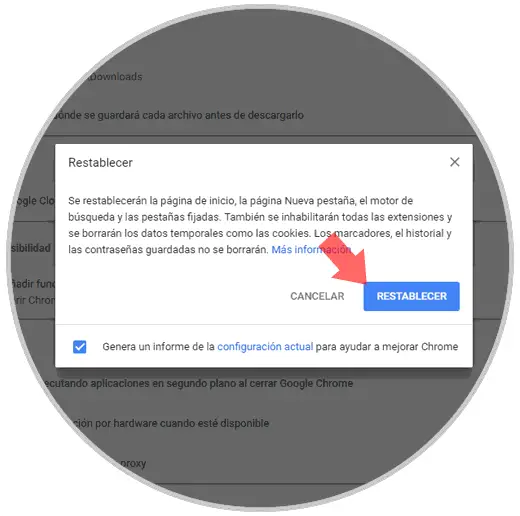
This action will reset Chrome's default settings and fix Google Chrome updates that are disabled by administrator error in Windows 10 OS.
2. Fix bug in Google Chrome using registry editor
Step 1
The Windows 10 registry editor is another alternative that we have to remove this administrator error and be able to update Google Chrome correctly.
For this we will use the following key combination:
+ R
In the displayed window we execute the regedit command, press "Enter" or "OK". In the window that will be opened we go to the following route:
HKEY_CURRENT_USER \ SOFTWARE \ Google \ Update
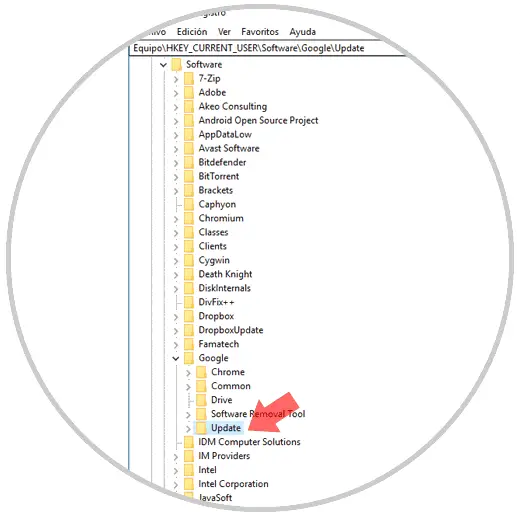
Step 2
There we must right click / "Modify" or double click on the Default DWORD value located on the right side and in the Value data field set the value 1. Click on "OK" to save the changes.
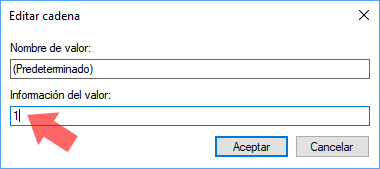
Step 3
Once all these changes have been made, we can close the registry editor window and then try to open the Google Chrome web browser. This time, the error of the updates in Google Chrome in Windows 10 should be corrected.
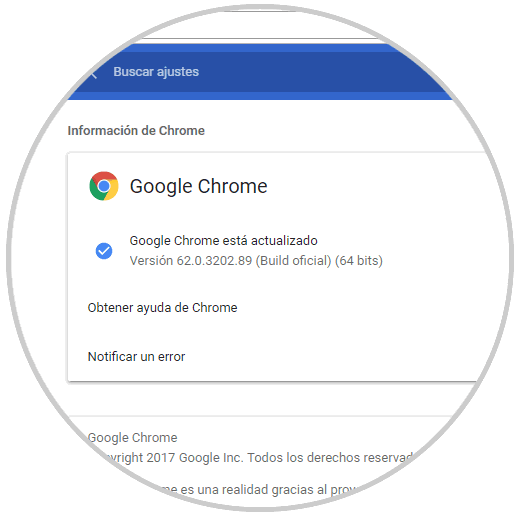
This is how easy it will be to solve an error of this type in the Google Chrome browser, restoring it to its default state or through the registry editor