Internet users love images Create animated GIFs in minutes
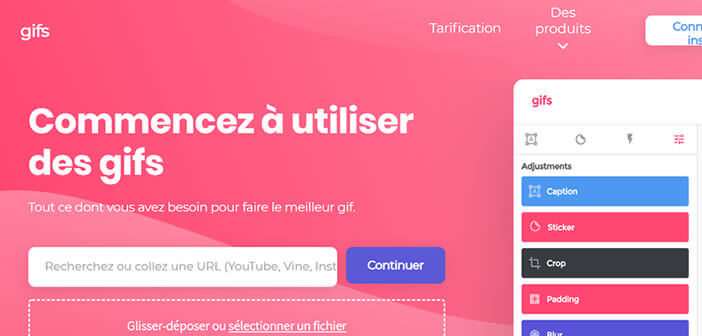
Do you want your social media posts to generate a lot of engagement with users? To stand out, it is essential to offer quality content. In this tutorial, you will learn how to convert an extract from a YouTube video into an animated GIF..
Internet users love images
Several studies have shown that publications with visuals generate far more interactions. It's a fact, photographs, illustrations, slideshows and of course animated gifs are more shared on social networks.
But is it still necessary to know how to create interesting visuals? Fortunately, today there are online services to enrich your messages without having to use sometimes complex tools such as video editing software..
This is the case, for example, of the gifs.com site. The latter offers different tools to extract a sequence from a YouTube video and transform it into a high quality gif file. Everything is done automatically.
Create animated GIFs in minutes
In this guide, we are going to convert a video extract into an animated Gif image directly from a web browser. The operation will not take you more than a few minutes. You will see that creating a Gif is much easier than it seems..
- Open your web browser
- Go to YouTube
- Look for an interesting video
- Copy the web address (URL) of the video
- Then open the gifs.com site
- Paste the YouTube video url in the white box on the left of the window
- Press the continue button
- Wait a few seconds while the site retrieves the video
- Move the selector at the bottom of the video to determine the start of the Gif
- Click on it to validate your choice
- Then choose the duration of your Gif directly in the time bar under the video

- The blue bar indicates the period of the YouTube video that will be extracted
- Remember that the longer the sequence, the larger the file size
- Note that some social networks set a weight limit
- The left column is full of options to customize your animated GIF
- You can for example crop the image, add comments, stickers and even effects (blurring, color saturation, invert the tones etc…)
- Once you are satisfied with your work, click on create a gif in the upper corner of the window
- The next page will offer you to change the title of your Gif, add hashtags, mute the sound or remove the watermark.
- Press the Next button
- A window will then offer you to opt out of a subscription to the gifs.com site
- Slide the horizontal elevator of the window to the right then click on the button no thanks
- You can click on the download link to retrieve the image or use the links available to publish the image in your publications
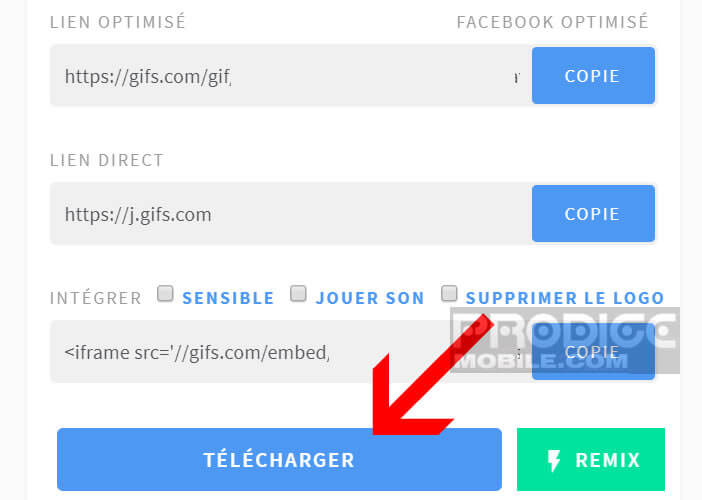
Important detail. It is possible to remove the watermark placed in the corner of the video. For this, you will need to register for the Premium service on the Gifs.com site. Subscriptions start at $ 1.99 per month depending on the number of images created. When you register, you will be entitled to a free 7-day trial.
There are other animated GIF creation services. This is the case for example of Giphy.com which was bought by Facebook for 400 million dollars. Its operation is similar to that of gifs.com.
Except for one detail, however. You must open an account on Giphy to create Gifs. Rest assured the creation of an account on the site is free. For the rest nothing different, you will have to choose the start and the duration of the extract. Then you can add a caption or stickers.