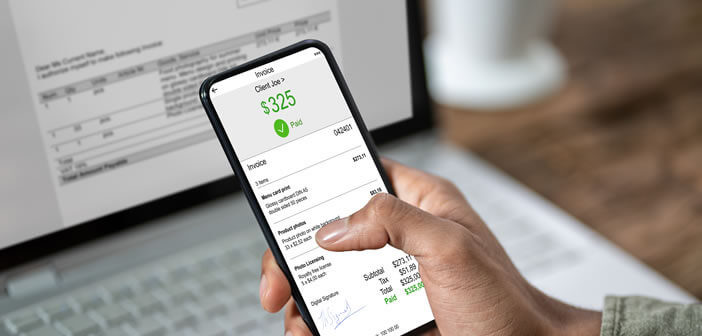
Your iPhone bought a few weeks ago does not work anymore? To benefit from the guarantee, you must provide the After-Sales Service with proof of purchase. Problem, you can't get your hands on your phone bill. Here is a tip to work around this problem..
Find the purchase invoice for your iPhone
The iPhone, like all smartphones sold in Europe, has a two-year warranty. So in case of breakdown or defect, Apple will pay for repairs or replacement of your defective iPhone.
Contrary to what many people think, it is not essential to present your purchase invoice to assert the manufacturer's warranty. Service technicians will use the serial number to check if your iPhone is still under warranty..
However, it is recommended to keep all your purchase invoices, including that of your iPhone, in a safe place. They can be claimed by insurance to certify the value of your property in the event of theft or burglary.
If you bought your iPhone on the Apple website, there is a good chance that the copy of the invoice is in your customer area. Apple keeps all invoices 18 months after their purchase..
If you cannot find your invoice in your customer area, I advise you to check in the inbox of your email. Apple automatically sends the original invoice by email. The latter is certainly still there.
For purchases made in an Apple Store, it is possible to obtain a duplicate invoice. You will then need to contact the store where the phone was ordered. You will find on this link the complete list of Apple Stores as well as their contact details.
Consult the history of purchases made from the App Store or the iTunes Store
Like most iPhone owners, you have probably already made purchases on the App Store or on iTunes. But what you may not know is that it is possible to print an invoice for each service or product ordered on one of these platforms.
To consult the complete list of your purchases, you will need to carry out some operations directly from the screen of your iPhone or iPad.
- Open your device settings
- Click on the first line (the one containing your name)
- Press the iTunes Store and App Store section then Apple ID
- In the new window, you will select the option to display the Apple ID
- Enter your Apple account password
- Click on purchase history
- Select the product or service that interests you from the list
- Click on the Total billed line to display the invoice
Note that invoices must be kept in the event of future litigation. They will serve as proof and may be used to assert your rights.