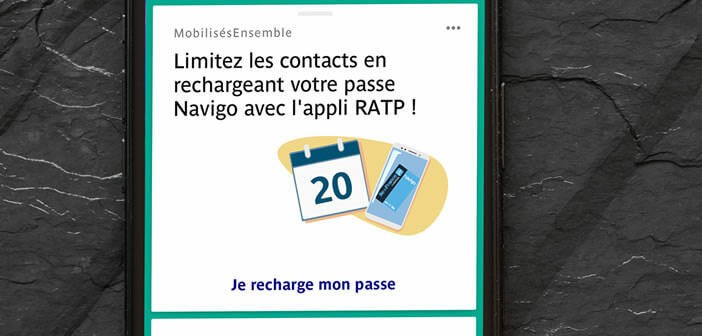
A small revolution is underway. Since the start of the year, it has been possible to top up your Navigo Pass or buy dematerialized tickets directly from your iPhone without queuing at the terminals. Here is how it works..
The list of iPhones compatible with the top-up of the Navigo Pass
The news was expected for several months, it is now official. Ile de France Mobilités (transport union in the Paris region) has just announced the possibility of recharging its Navigo Pass directly from the Ile de France Mobilités application for iOS.
But that's not all. In addition to the subscription, Ile-de-France residents using public transport will also be able to purchase a transport ticket via their smartphone. Very good news therefore for iPhone owners even if bad tongues will tell you that these features have already been available for several months on Android smartphones..
For the moment, only recent Apple phones with at least iOS 13 version are compatible with the Navigo Pass remote charging system. Below is the full list.
- iPhone 7 and 7 Plus
- iPhone 8 and 8 Plus
- iPhone X
- iPhone 11
- iPhone 11 Pro and 11 Pro Max
- iPhone 12, 12 Pro and 12 Pro Max
- iPhone SE (2020)
As you've probably noticed, the iPhone XR, XS, and XS max (albeit newer) are not on this list. According to the Ile-de-France Mobilités union, the application will be updated very soon to offer this functionality to these terminals..
How to top up your Navigo Pass with an iPhone
Before you start, you should know that this new feature allows you to buy tickets or renew your Pass Navigo subscription, but that's it. Unlike some Android devices, you won't be able to use the iPhone to open the metro turnstile or validate your ticket at the entrance of buses and trams.
So no need to put your iPhone back on the contactless reading target of the validator, it will not work. You will therefore need to bring your Navigo card when traveling in the Paris region.
- Launch the Ile de France Mobilités application
- If you have not yet installed it, you can download it from the App Store by clicking on this link
- Click on the purchase tab
- Follow the instructions displayed on the screen

- For example, you will be asked to place your Navigo card on the back of your iPhone
- As soon as the pass is detected, you will feel a small vibration
- You can then proceed to renew your Navigo subscription or purchase your ticket.
Important detail, this remote ticket purchase function works with the Navigo card but also with the Navigo Easy card. As a reminder, this card allows occasional travelers to load several dematerialized tickets (T + tickets, Navigo day, OrlyBus or RoissyBus tickets, young weekend package).