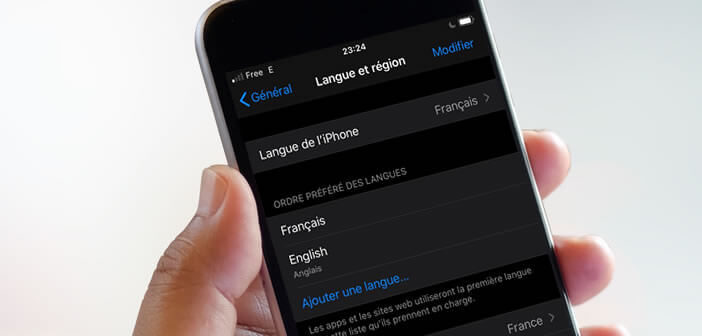
Some game and application publishers prefer to entrust the translation of their products to automatic software like Google Translate rather than to professionals. Result, the menus are incompressible and full of spelling mistakes. Fortunately, it is possible to change the language of a particular application without changing that of the entire phone (system)..
How to change the language of an application
Despite the progress made by automatic translators over the past ten years, the results are still very uncertain. Algorithms are still struggling to grasp the intricacies of all languages. The translations are often awkward and overflowing with misinterpretations and grammatical errors.
Perhaps you have already downloaded the French version of a poorly translated application? We then end up with a game or a software that is practically unusable, the texts of which seem to have been translated by an 8-year-old child..
To avoid this type of mishap, we would like to be able to put the application in English without changing the system language. Believe it or not it's now possible with the latest version of iOS 13.
- Start by closing the application whose language you wish to change
- Click on the gear wheel to open your iPhone settings
- Bring down the window
- Select from the list the application affected by this translation problem
- Click on the Preferred language section

- Choose the language of your choice (French, English, German, Japanese, etc.)

Now all you have to do is restart your iPhone. You thus have a smartphone entirely in French with the applications of your choice in English. This trick is very useful for blocking French translations of certain games and apps. Note that it is also possible to enter text in two different languages on an iPhone..
Please note that the preferred language option is only displayed if the application is available in several languages. This is quite normal, by the way. If the application exists only in English, it is not likely to contain translation errors.
Set the preferred order of your languages
Sometimes the preferred language option does not allow you to switch to the version of your choice. This problem usually occurs when you have not added a secondary language in your iPhone settings. Here are the actions to take to correct this error.
- Open your iPhone Settings
- Click on General
- Select the Language and Region section
- Press the Add Language or Other Languages button

- Select the language of your choice from the list
Important detail, it is impossible to change the language of a preinstalled Apple application like stock market, weather, health and Safari. To change the language version, you will have no choice but to change the language of the entire system. That said, it is rare for Apple products to contain translation errors.
Anyway these inconveniences remain anecdotal compared to the advantages of finding a game or application fully usable. I am thinking in particular of the French-speaking Swiss. The apps downloaded from the Swiss App Store are often automatically configured in German while they very often have a French and Italian version.