
You can stay alone at home and have a great evening with your friends. You do not believe me ? The HouseParty application allows you to chat face-to-face, play board games like Trivial Pursuit or Pictionnary or get together with several via a screen..
Organize remote gaming sessions
It is not always easy to take care of yourself when you live far from your family and friends. And it's even more complicated during the confinement period. So to maintain a little social life why not get started in a part of Pictionnary online.
Launched in 2016, the HouseParty video chat application allows you to organize video calls for up to 8 participants. But unlike competing applications like Zoom or Google Duo, it is not limited only to video chat functions..
It also offers participants the possibility of playing games or sharing an aperitif live. Obviously this is not worth a real evening with his friends in the flesh but it is a good fun way to overcome boredom and loneliness.
How HouseParty works
The HouseParty online conversation platform is accessible from different types of devices. Smartphone, tablet, computer it's up to you to choose the device that best suits your needs. Note however that the PC version suffers from some limitations compared to the mobile version..
- Open the Google Play Store
- Download and install the HouseParty app
- During the first launch, you will be asked to create an account
- Enter your name, email address and a nickname
- You will also be asked to enter a phone number
- You will then receive a one-time, four-digit confirmation code by SMS
- The HouseParty application will ask you for permission to access your address book and your list of friends on Facebook
- Then slide your finger from the top to the bottom of the screen to start a group conversation.
- Tap the phone icon next to the name of one of your friends to make a call
- By clicking on the wave icon you will be able to send a notification to notify a friend or family member that you want to chat with them
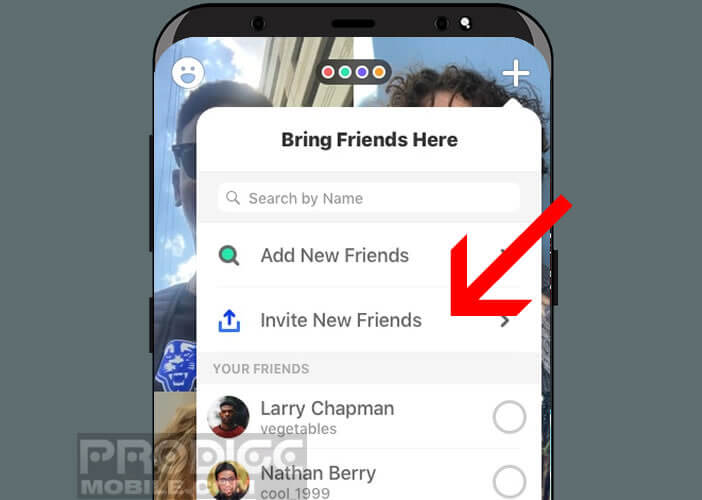
You can now chat with friends or leave the virtual room open before new people join you. Be careful all the same. As soon as the application is launched you are automatically online.
This means that friends of friends or more or less distant contacts (neighbors, vague acquaintances) can find themselves live with you on video. At the beginning it can suspend. If you are not presentable, it is better to deactivate the camera or lock the room so as not to come across people who are not part of your address book.
What to do on the HouseParty app
Chatting is good but playing is even better. One of the special features of the HouseParty application is that you can organize game evenings with your friends. Now that you know how to create or join a party, let's see how to play games.
- Click on the dice icon
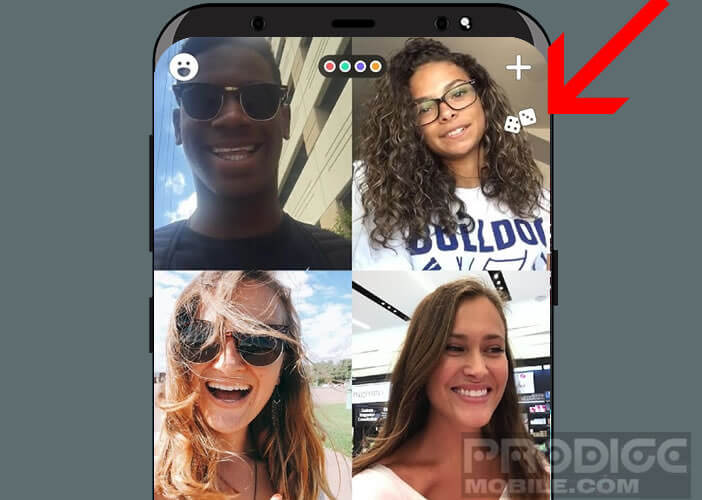
- Select one of the different games offered (Heads Up, Trivia, Quick Draw and Chips and Guac)
- Then invite friends to play with you
The HouseParty application also offers you the possibility of sending facemails. These are short pre-recorded video sequences as already exists on Snapchat. Please note, other users may keep recording these video messages. Think before you send the video.