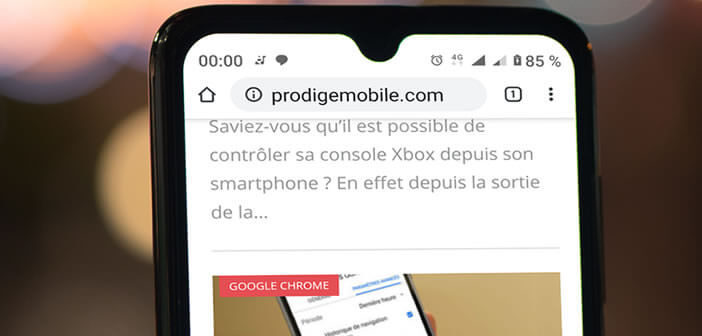
Google has completely redesigned the address bar of its mobile browser. Among the many changes made to this tool, the most important one concerns URL management. Many users also complain that they can change the address of the site visited. Here is a tip to work around this problem..
Change the URL of a site in the latest versions of Chrome
The browser's address bar is of paramount importance. It is the starting point for all web browsing. Google has understood this and is constantly improving the way this URL bar works.
For a few months, subdomains (www) as well as prefixes (http or https) no longer appear at the top of the URL bar. This change made by Google stems from the desire of the web giant to simplify the display of web addresses..
But that's not all. Google has also changed the way URLs are edited. In the past, to manually modify the address of a site, all you had to do was put your finger on the URL bar and then change the text using the Android touch keyboard.
Now, when you click in this bar, the text automatically disappears as if by magic. Confusing at first, this new behavior aims to facilitate research on the web..
Edit the address of the site visited
At first glance you might think that changing a web address becomes impossible. This is not entirely true. It is simply a profound change in the way the URL editor works.
- Open the Google Chrome app on your Android smartphone
- Click on the address bar
- Site address automatically disappears to allow users to enter a new address or search
- Rest assured the address of the site on which you are browsing has not completely disappeared
- Google moved it just below the address bar in the drop-down list
- Tap the pencil icon to open the URL editing module
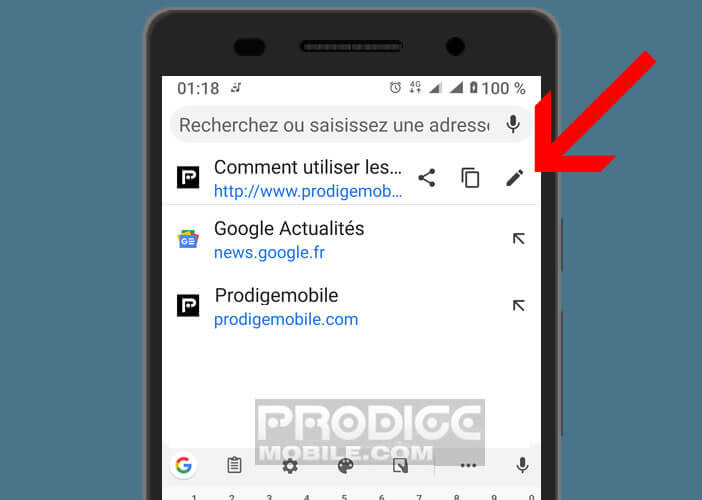
- This operation will display the site URL in the address bar
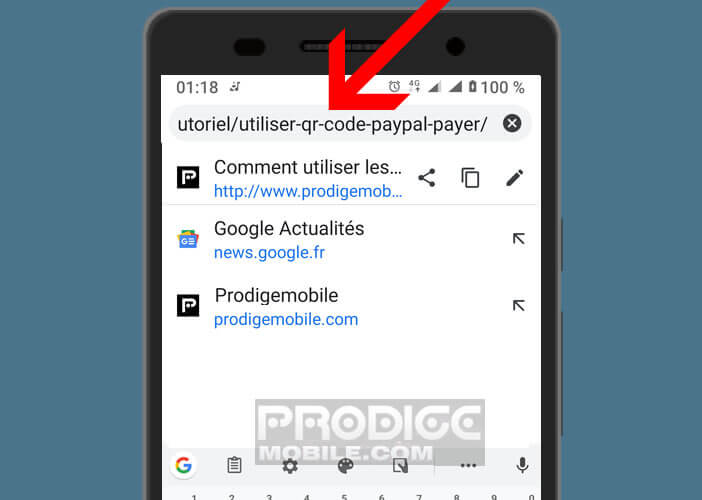
Now all you have to do is change the URL using the Android touch keyboard. To select a specific area of the address, place your finger on it and then move the small blue balls to adjust the highlighted area.
Important detail, the other two buttons placed to the right of the URL will allow you to share the address on messaging applications (SMS, WhatsApp etc.) or social networks (Facebook, Twitter).
Similarly, the button in the form of two superimposed sheets will allow you to copy the web address and then paste it into an email or document. It is unfortunate, however, that Google has not made more effort to promote this new feature, while this development has important implications for the functioning of the browser.
Chrome’s new URL editing mode remains unintuitive for the untrained user. This empty space can be confusing. Google has failed to highlight the system of quick shortcuts.