
No one likes having to enter their Windows password every time they want to use their computer. Some of you will certainly be tempted to completely delete the password when Windows starts. Here's how..
Remove Windows Password
When you set up your computer for the first time, Windows asks you to add a password protection. You will then be asked to do this each time you start your PC.
This security device is used to protect the data stored on the hard drive. Anyone in your office or home will not be able to access your computer without first entering your Windows password..
It is therefore essential not to say obligatory to use a password. Deleting the Windows locking system can constitute a risk for the security of your PC and your personal data (emails, photos, bank details, etc.).
In addition, it is recommended to keep your Windows password to protect your internet connection from malicious people. Imagine someone entering your office. and uses your internet connection to illegally download protected works, you will be responsible. You may have to pay damages and interest charges..
Disable password request on Windows 10
Removing the password from your PC is clearly a bad idea. However, if your computer is in a fully secure room, you may be tempted to remove the password.
- Click on the magnifying glass icon
- Type in the search field netplwiz
- Click on the first result
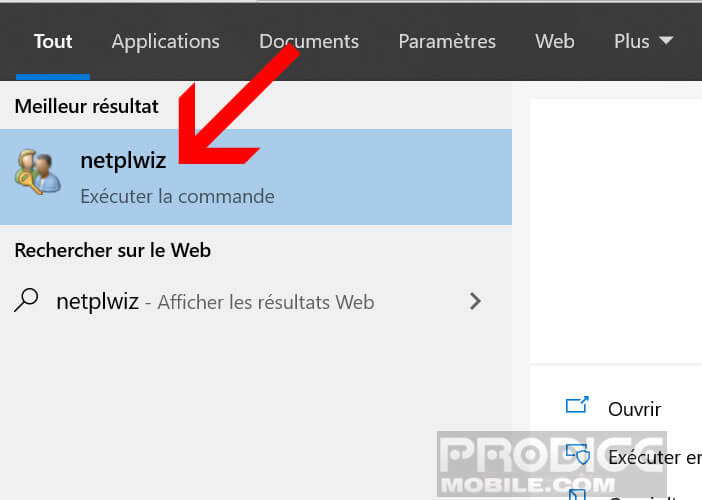
- Locate the line labeled users must enter a username and password to use this computer
- Uncheck the box to the left of this line
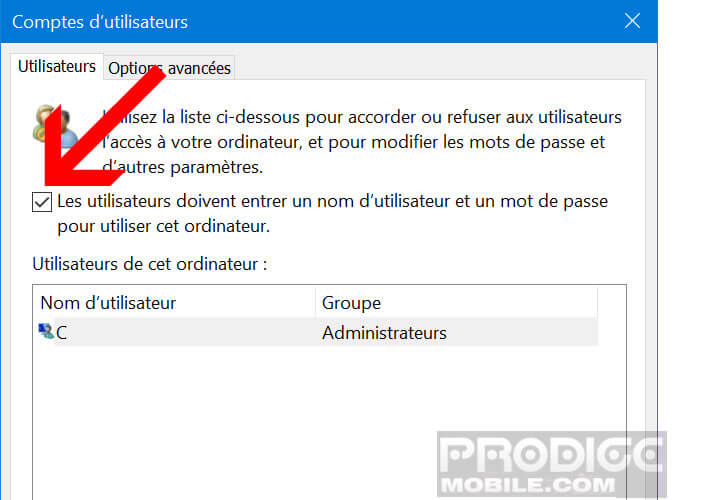
- Press the Apply changes button
- A warning message will appear
- You will be asked to enter your password to confirm this change
Take a test by restarting your computer. If the operation was successful, you should be directly on the Windows desktop without having to enter any password.
Important detail, if your computer is managed by a network administrator, the latter can assign a mandatory password via the Group Policy editor in Windows. The technique described above will not work.
Likewise if you use a Microsoft account, you will not be able to deactivate the Windows password. The latter is mandatory for the proper functioning of the user account set up for the American giant.
As previously mentioned, removing the Windows password poses security risks to your computer. If you hate passwords but want to keep a certain level of security on your PC, be aware that it is possible to unlock your computer using the fingerprint sensor on your smartphone.
Note that some computers have a compatible webcam (3D camera with depth management) with facial recognition devices. This feature will allow you to log on to Windows without using a password.