Windows 10 has been designed with various functions that allow its functions or errors to be managed in a way, within this we find that when the system restarts for various unscheduled causes, the system will check the disk in search of the error I do not know from there. Many times the disks suffer some type of damage and it is necessary to do an analysis in search of failures to know the reason why this is happening..
At this point, an analysis of the file system and disk sectors is carried out , but this may take time. TechnoWikis will explain how to eliminate this check, although for management reasons it is best to allow this analysis.
To stay up to date, remember to subscribe to our YouTube channel! SUBSCRIBE
How to remove check disk when starting Windows 10
Step 1
To do this we are going to open the Registry Editor from Start:
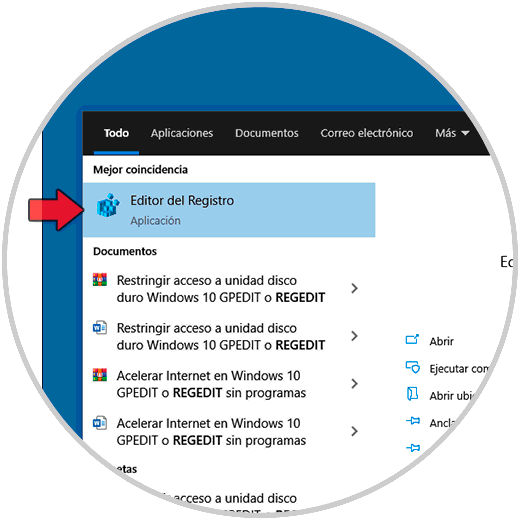
Step 2
We will go to the following route:
KEY_LOCAL_MACHINE - SYSTEM - CurrentControlSet - Control - Session Manager
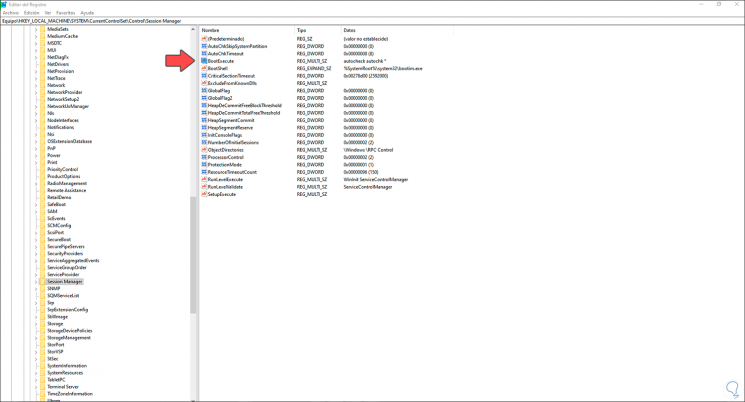
Step 3
In the central panel we will locate the value called "BootExecute", we double click on it and the following window will be displayed:
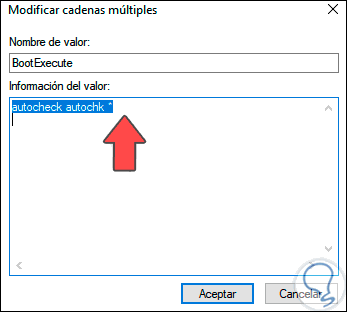
Step 4
At the end of the line, we add. Save the changes by clicking OK.
/ k: C:
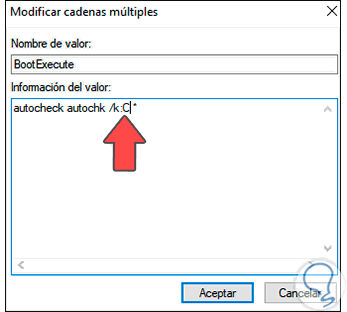
Step 5
Finally, we restart the system to complete the process.
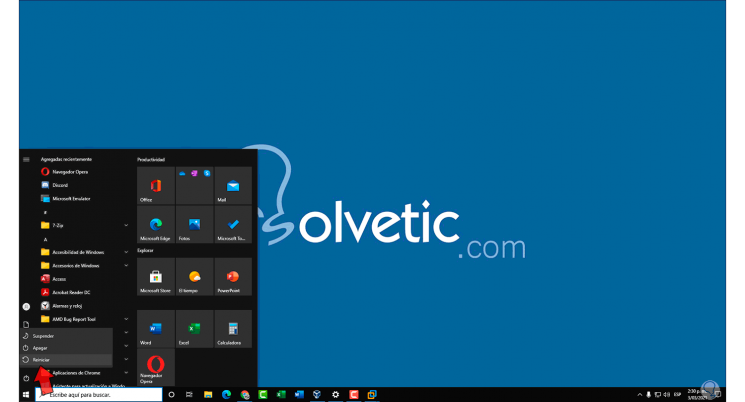
This will prevent the Windows 10 verification function from activating after an unscheduled restart, which normally takes several minutes to complete..