Windows 10 operating systems may naturally present some error message when a program is run , when any task is saved, when opening the browser, etc., and one of these errors is the api-ms-win-crt-runtime error -l1-1-0.dll which displays the following message:
" The program cannot start because api-ms-win-crt-runtime-l1-1-0.dll is missing from the computer. Try reinstalling the program to resolve this problem ."
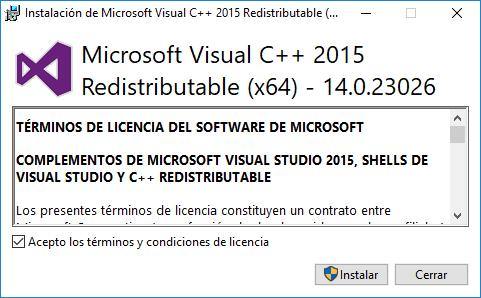
The api-ms-win-crt-runtime-l1-1-0 error. dll is related to some functions and resources that have been developed to allow the correct execution of applications or games on the computer, so if api-ms-win-crt-runtime-l1-1-0.dll is missing or is damaged for some reason, we may face different errors. When an error occurs in .dll (DLL libraries), we will receive a notification via a pop-up error message like the one described above..
Mistakes
Other errors associated with this error are:
Api-ms-win-crt-runtime-l1-1-0.dll crash Missing api-ms-win-crt-runtime-l1-1-0.dll api-ms-win-crt-runtime-l1-1-0.dll is loading Access violation to api-ms-win-crt-runtime-l1-1-0.dll Api-ms-win-crt-runtime-l1-1-0.dll was not found Could not locate api-ms-win-crt-runtime-l1-1-0.dll Cannot find api-ms-win-crt-runtime-l1-1-0.dll
TechnoWikis will give a series of instructions in order to fully correct this error.
1. Update Windows 10
One of the simplest, but most complete ways to avoid such errors in Windows is to keep the operating system updated, Microsoft developers are frequently releasing or releasing new updates within which we can find the solution of this error.
Step 1
For this, we will go to the Start / Settings menu and see the following:
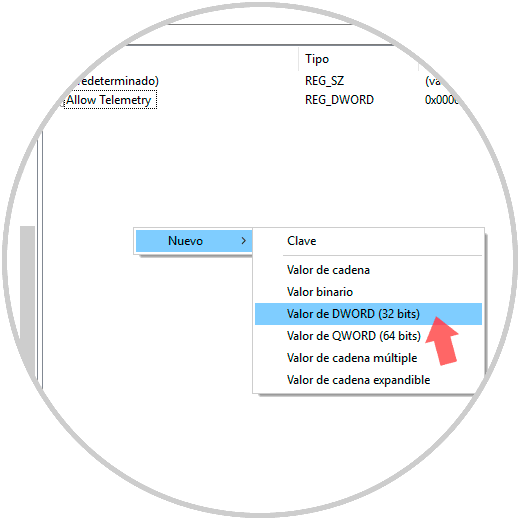
Step 2
There we click on the "Update and security" section and there we go to the "Windows Update" section and click on the "Check for updates" button and we can see that the process of downloading the updates available for the system will begin:
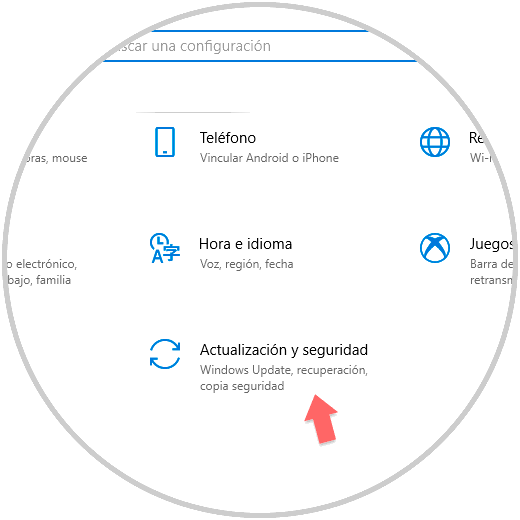
Once these updates are downloaded, we can restart the operating system so that the process culminates correctly..
2. Download Visual C ++ Redistributable for Visual Studio 2015
Because this runtime error is directly associated with Visual C ++, it is ideal to manually download the update of Visual C ++ Redistributable for Visual Studio 2015 which may be the total solution for the error mentioned.
Step 1
For this, we will go to the following official Microsoft link:
Visual C ++ Redistributable for Visual Studio 2015
Step 2
Once there we will select the desired language and we will have to choose the architecture to download (32 or 64 bits):
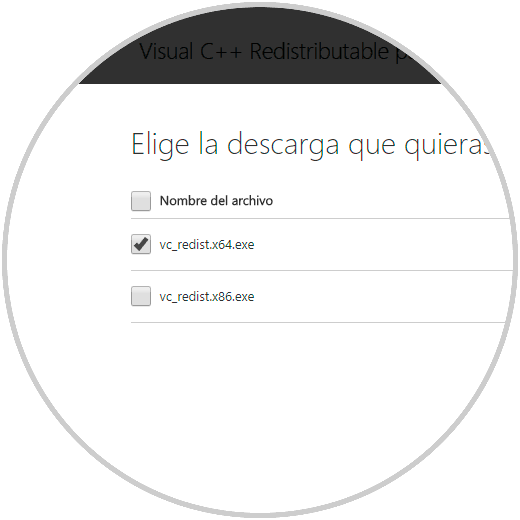
Step 3
Once the file is downloaded, we proceed to its execution to start the installation process:
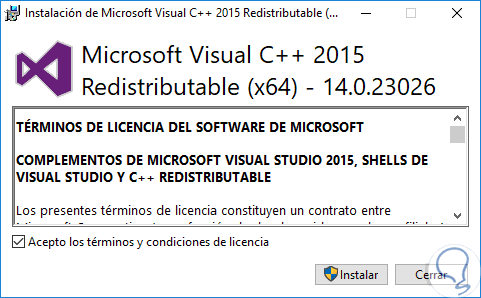
3. Repair Visual C ++ Redistributable for Visual Studio 2015
In case of already having this utility installed in the system it is possible that internally it presents some type of failure.
Step 1
To repair it, we will go to the following route:
- Programs and characteristics
Step 2
There we will locate the line “Visual C ++ Redistributable for Visual Studio 2015†and select it:
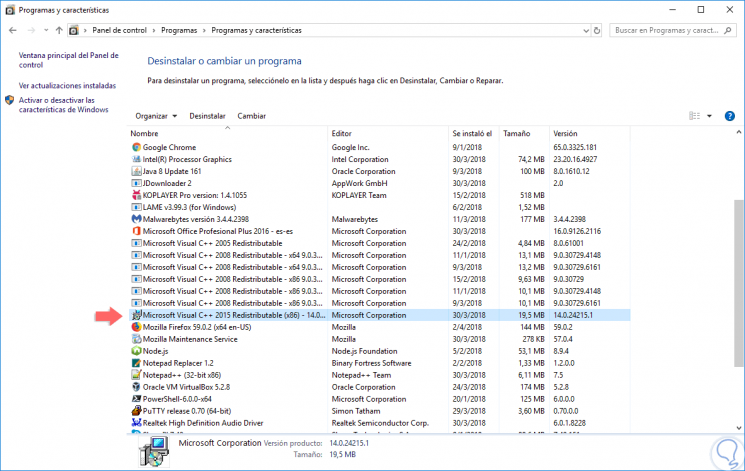
Step 3
Once selected, click on the "Change" button located at the top and the following pop-up window will be displayed where we will select the "Repair" option. This will be in charge of fully analyzing the utility in search of errors and proceed with its automatic repair.
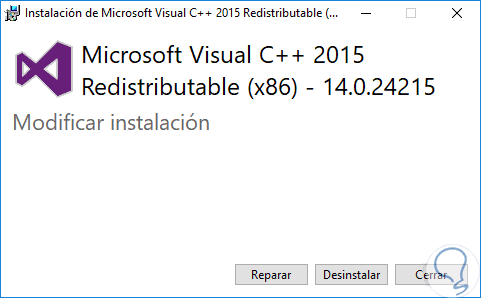
Thus, there are useful alternatives to solve the api-ms-win-crt-runtime-l1-1-0.dll error.