There are a number of errors that are generated in Windows for multiple reasons, some prevent us from running applications, others make the system or its content unstable and some more can cause reboots of the system itself , a special error is associated with one of DLL libraries as is the case of MSVCR120.dll.
This error generates the following:
“The program cannot start because MSVCR120.dll is missing from the computer. Try reinstalling the program to correct this problem. â€
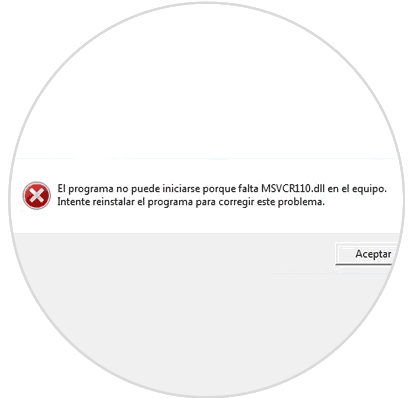
The main cause of this error is damage to the Microsoft Visual C ++ libraries. The MSVCR120.dll library is an essential file within the structure of the Windows operating system, since it is a file used to extract various resources from an application which are required at runtime required by the installation program, therefore, in If MSVCR120.dll is missing, it will not be possible to start games or other programs based on the C ++ programming language..
Next, TechnoWikis brings a series of practical solutions to correct this error.
1. Reinstall the Visual C ++ Redistributable packages to fix missing MSVCR120.dll
As we have indicated, MSVCR120.dll is part of the C ++ libraries, so its error may be due to some internal damage, the most practical option is to reinstall the library so that its initial configuration is restored.
Step 1
To do this, we go to the following link where we can download the MSVCR120.dll file which is part of the Visual C ++ redistributable packages for Visual Studio 2013:
MSVCR120
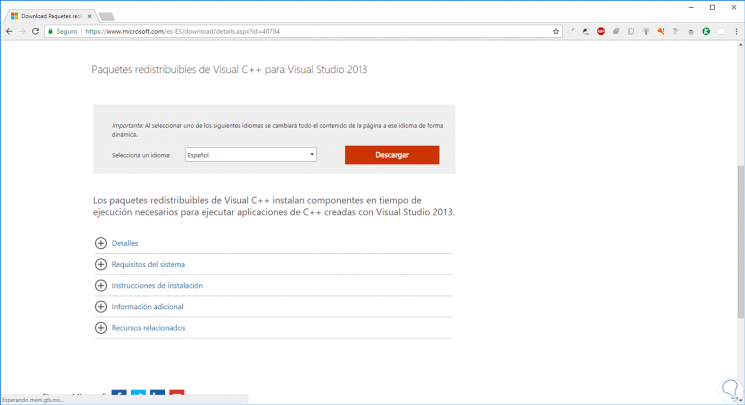
Step 2
There we select the desired language and click on the "Download" button and then select the appropriate file based on the architecture of our equipment, 32 or 64 bits:
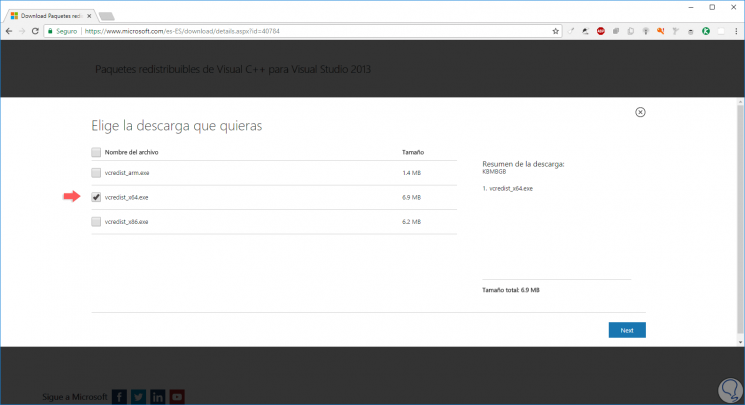
Step 3
Once this file is downloaded we proceed to its installation. When the installation process is finished we will restart the system to apply the changes.
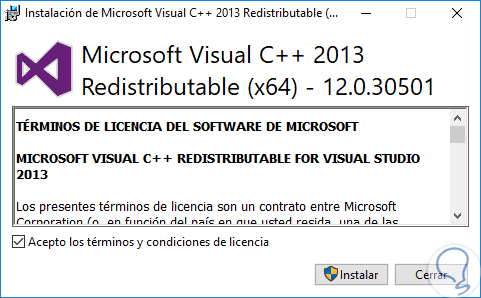
2. Perform a clean installation of the application to fix missing MSVCR120.dll
Sometimes the error can be corrected by reinstalling the application that presents the error associated with Visual C ++, again adding all its components and functionalities.
Step 1
To achieve this, we will use the following key combination and execute the following line:
+ R
appwiz.cpl
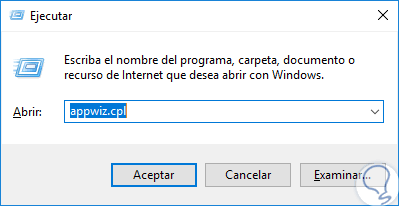
Step 2
Press Enter or Accept and in the displayed window we will locate the program that generates this error, we will right click on it and select the option “Uninstallâ€:
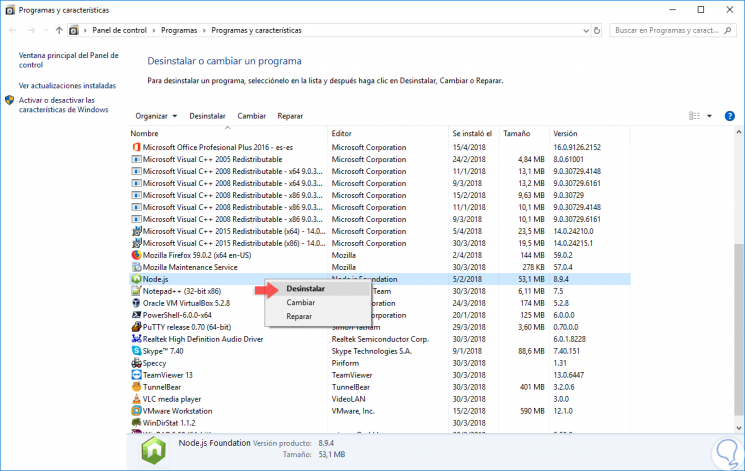
3. Run a virus scan to fix missing MSVCR120.dll
Sometimes the error can be generated by some type of malware or virus that prevents optimal communication between system applications.
If we have some antivirus software, it is ideal to run a full scan and if we do not have it, we can go to the Windows Defender Security Center and there, in the "Anti-virus and threat protection" section, select the "Full test" option. Click on the "Browse now" button to start the detailed analysis..
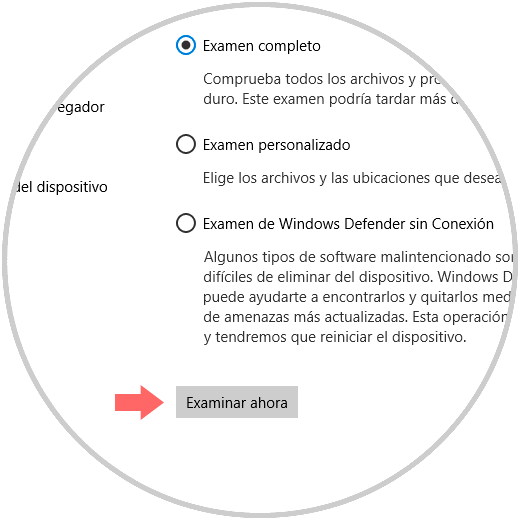
4. Run SFC to fix missing MSVCR120.dll
SFC (System File Checker) is a utility integrated in Windows 10 that allows us to perform a detailed analysis of the Windows system files and in case of detecting any error proceed with its correction. To run this utility, we go to the command prompt as administrators and there we execute the following:
sfc / scannow
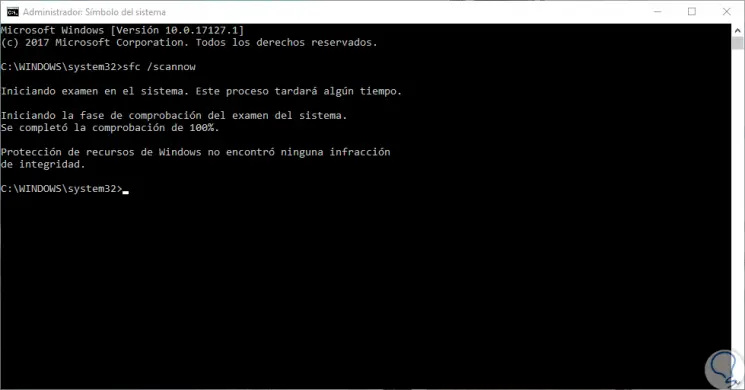
5. Update system drivers to fix missing MSVCR120.dll
Having outdated drivers is a cause that usually causes various errors in the system and in many applications.
Step 1
To update the drivers we have several options such as:
- Use Windows Update to search for new available updates.
- Go to the controller manufacturer's website and there, in the support section, locate the latest available publications.
- Use the Windows Device Manager with which we can search for updates locally (by downloading the files from the developer's website) or use the automatic method which searches the network for new updates directly.
Step 2
To do this from the Device Manager, we will use the Windows + R keys and execute the “devmgmt.msc†command and in the displayed window we will right click on the driver to update and select the “Update driver†option:
+ R
devmgmt.msc
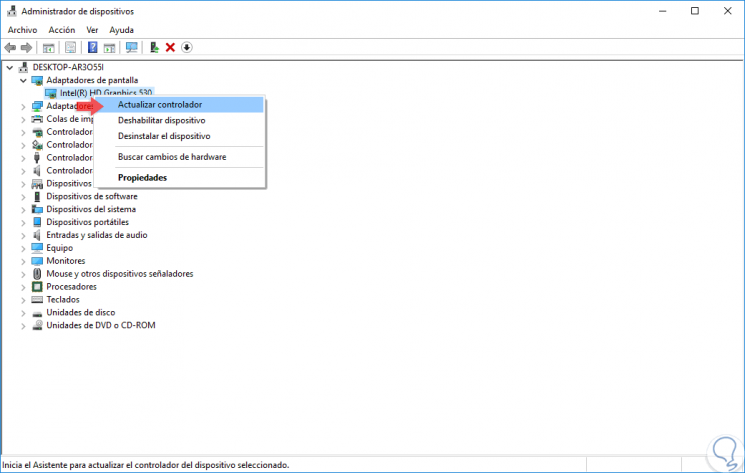
6. Reinstall Microsoft Visual C ++ components to fix missing MSVCR120.dll
Step 1
Another option available is to go to the following route:
- Programs and characteristics
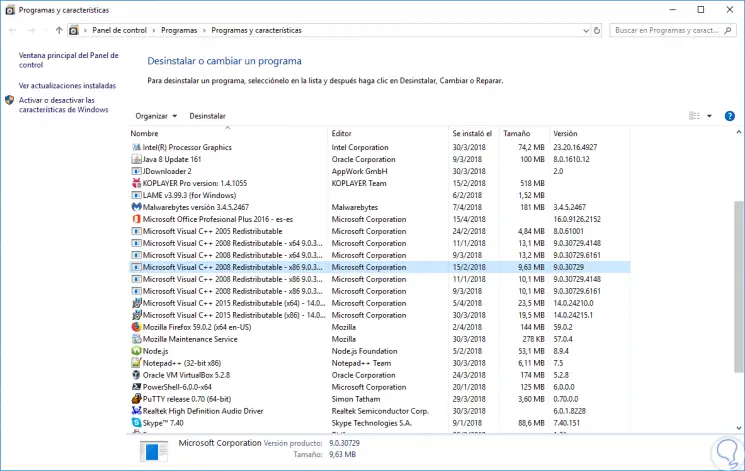
Step 2
There we uninstall all the components of Microsoft Visual C ++ and then we will download each of the following elements and proceed with its installation:
- Microsoft Visual C ++ 2005 SP1 Redistributable (x86)
- Microsoft Visual C ++ 2005 SP1 Redistributable (x64)
- Microsoft Visual C ++ 2008 SP1 Redistributable (x86)
- Microsoft Visual C ++ 2008 SP1 Redistributable (x64)
- Microsoft Visual C ++ 2010 SP1 Redistributable (x86)
- Microsoft Visual C ++ 2010 SP1 Redistributable (x64)
- Microsoft Visual C ++ 2012 Update 4 Redistributable (x86 and x64)
- Microsoft Visual C ++ 2013 Update 5 Redistributable Package
- Microsoft Visual C ++ 2015 Redistributable (x86 and x64)
With any of the methods indicated we will give a comprehensive and complete solution to the MSVCR120.dll error.