The dll errors in Windows 10 may occur for different reasons, from configuration errors to the presence of virus or device failure. System errors range from the graphical part, some by networks, but each one can affect our work in Windows 10 in a way, one of these errors is the absence of the MSVCP140.dll file, it is a common error in Windows that is closely linked to the Visual C ++ libraries for Visual Studio which are used in many programs and applications..
It is important that when we detect a problem with libraries and .dll errors in Windows 10 , we look for how to solve it since it can bring us unpleasant consequences during the use of the computer. System Error: “The program cannot start because MSVCP140.dll is missing from the computer. Please try to reinstall the program to correct this problem.
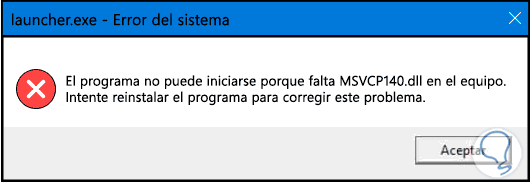
To stay up to date, remember to subscribe to our YouTube channel! SUBSCRIBE
1. Reinstall Microsoft Visual C ++ Windows 10
Step 1
As it is an error related to Visual C ++, the first thing we will do is reinstall this service, for this we go to the following link:
Microsoft Visual C ++ Redistributable
Step 2
We will see the following:
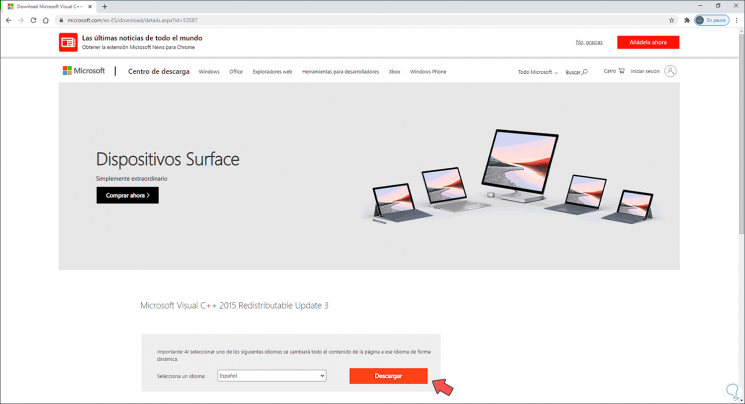
Step 3
There we select the language and click on "Download", then we must select the architecture of our team like this:
- vc_redist.x64.exe for 64-bit systems
- vc_redist.x86.exe for 32-bit systems
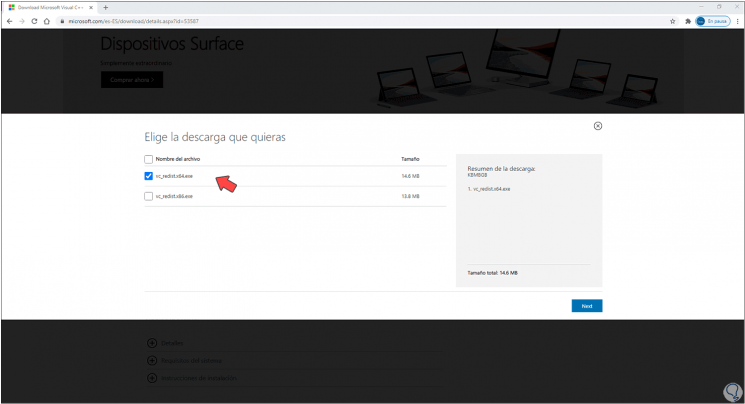
Step 4
Once we select the appropriate option we click Next and it will be downloaded, once downloaded we will execute it and we will see the following:
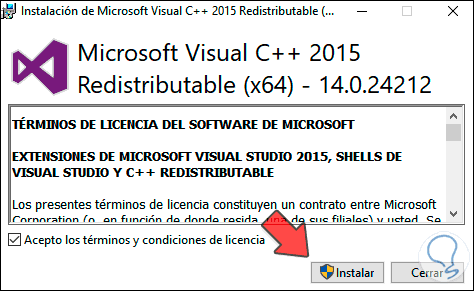
Step 5
We accept the terms of the license and click "Install" to start the process:
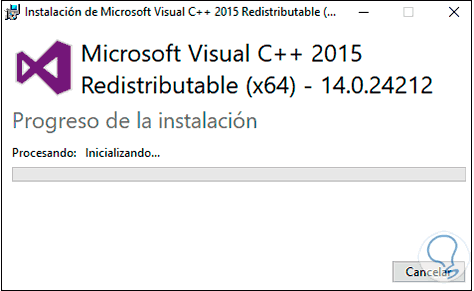
Step 6
At the end we will see the following. Then we restart Windows 10 for the changes to be applied.
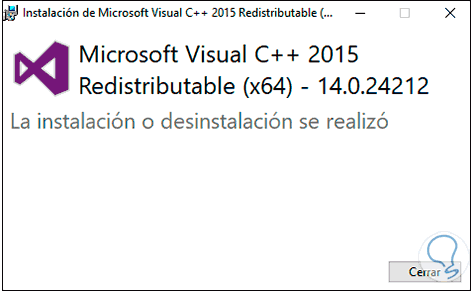
2 . Download MSVCP140.dll Windows 10
Step 1
The other option to use is to download this file directly, to do this in a browser we search for it and download the option that fits the architecture used:
Download MSVCP140.dll
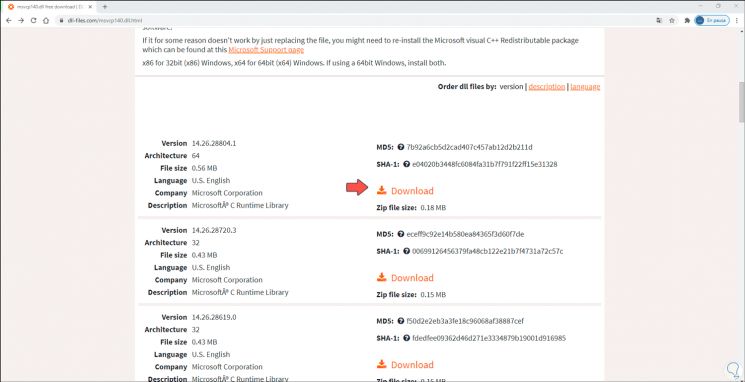
Step 2
Once downloaded we extract it:
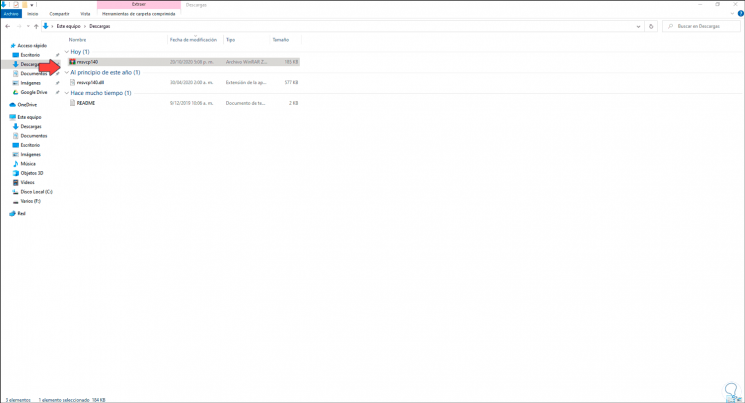
Step 3
We copy the .dll file and paste it in the path "C: \ Windows \ System32". We click on "Replace file" to finish the task.
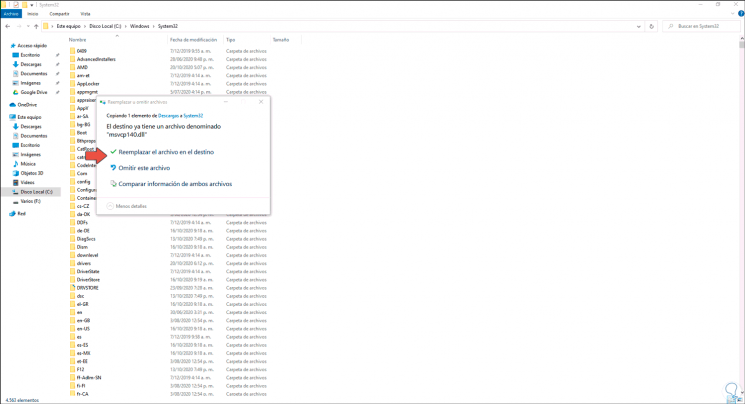
With either of these two methods, it will be possible to start programs based on Visual C ++ and that generate this error, the program cannot start because msvcp140.dll is missing from the computer..